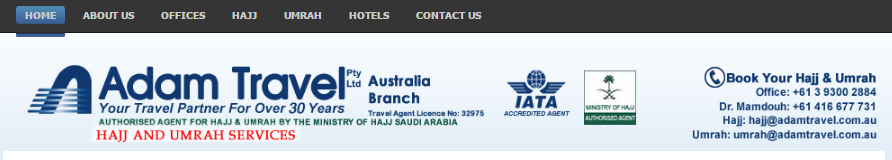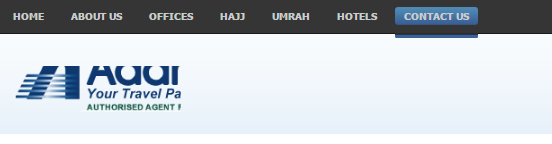-
AuthorPosts
-
January 16, 2017 at 7:47 am #1002562
Hi,
I am having trouble configuring the JA SlideShow 3 module in JA Rasite template. I dont want the navigation and the description to show so I disabled it in the module profile options. But I still see it in the website. In fact I am having trouble seeing the effect of any changes on the website. I tried clearing the cache as well.
URL: http://www.adamtravel.com.au/rasite
Any ideas what I am doing wrong here?
Thanks
 Ninja Lead
Moderator
Ninja Lead
Moderator
Ninja Lead
- Join date:
- November 2014
- Posts:
- 16064
- Downloads:
- 310
- Uploads:
- 2864
- Thanks:
- 341
- Thanked:
- 3854 times in 3563 posts
January 17, 2017 at 4:08 am #1002981Hi,
This way will help you to fix this bug
- Open templates/ja_rasite/css/mod_jaslideshow.css file
find and change
.ja-slide-mask { background: url(../images/slide-mask.png) no-repeat top left; height: 300px; left: 0; position: absolute; top: 0; width: 950px; z-index: 3; }to
.ja-slide-mask { height: 300px; left: 0; position: absolute; top: 0; width: 950px; z-index: 3; }Regards
January 18, 2017 at 7:13 am #1003367Thanks! That worked.
Another issue I have now is that I changed the logo dimensions in template.css file and the logo image and it shows ok in the home page. But the dimensions go back to default size in other pages. How do I fix this?
Thanks
-
 Ninja Lead
Moderator
Ninja Lead
Moderator
Ninja Lead
- Join date:
- November 2014
- Posts:
- 16064
- Downloads:
- 310
- Uploads:
- 2864
- Thanks:
- 341
- Thanked:
- 3854 times in 3563 posts
January 18, 2017 at 10:10 am #1003471Hi,
I fixed the problem on your site, you can check it again. Let me know if it helps
Regards
January 18, 2017 at 11:49 pm #1003612Thanks a heap. But how did you do it? Trying to learn.
 Ninja Lead
Moderator
Ninja Lead
Moderator
Ninja Lead
- Join date:
- November 2014
- Posts:
- 16064
- Downloads:
- 310
- Uploads:
- 2864
- Thanks:
- 341
- Thanked:
- 3854 times in 3563 posts
January 19, 2017 at 1:45 am #1003629Hi,
I changed the CSS style on your site with the solution below
- Open /templates/ja_rasite/css/custom.css file
find and change
h1.logo a { background: url(../images/logo.png) no-repeat left; display: block; height: 85px; width: 950px; }to
h1.logo a { background: url(../images/logo.png) no-repeat left; display: block; height: 85px !important; width: 950px !important; }Regards
1 user says Thank You to Ninja Lead for this useful post
January 22, 2017 at 10:44 am #1004442Sorry to bother you again but I couldn’t find that file "custom.css" anywhere.
 Ninja Lead
Moderator
Ninja Lead
Moderator
Ninja Lead
- Join date:
- November 2014
- Posts:
- 16064
- Downloads:
- 310
- Uploads:
- 2864
- Thanks:
- 341
- Thanked:
- 3854 times in 3563 posts
January 23, 2017 at 2:23 am #1004523Hi,
My bad, I mentioned the wrong file, I changed directly from templates/ja_rasite/css/template.css file, see the screenshot: http://prntscr.com/dz2w2s
Regards
-
AuthorPosts
Viewing 8 posts - 1 through 8 (of 8 total)This topic contains 7 replies, has 2 voices, and was last updated by
 Ninja Lead 7 years, 6 months ago.
Ninja Lead 7 years, 6 months ago.We moved to new unified forum. Please post all new support queries in our New Forum
Jump to forum