-
AuthorPosts
-
Hung Dinh Friend
Hung Dinh
- Join date:
- September 2014
- Posts:
- 4408
- Downloads:
- 11
- Uploads:
- 189
- Thanks:
- 309
- Thanked:
- 3310 times in 3 posts
July 10, 2009 at 10:06 am #142663A. Quickstart Installation(Recommended for Joomla Beginners)Quickstart Installation Guideline.B. Template & Extensions installation
I. Install templateII. Install ExtensionsNote: We might use the same extension for different templates to enrich the functionality aspects, normally position defined for each extension varies across the templates. When following guides below, please make sure to update module positions if you see any difference.
[ja-newsflash] JA Newsflash module
III. Tips to create modules like our demo(1) JA News Flash module
[position: ja-newsflash]JA Newsflash in our demo:
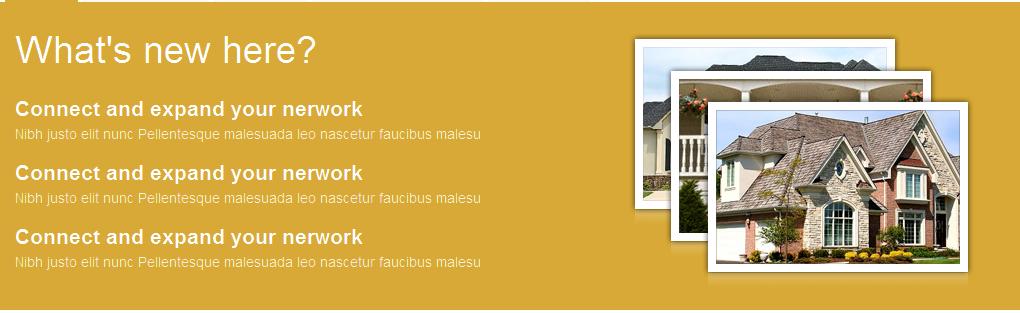
Backend Settings of JA Newsflash on the Demo Site :
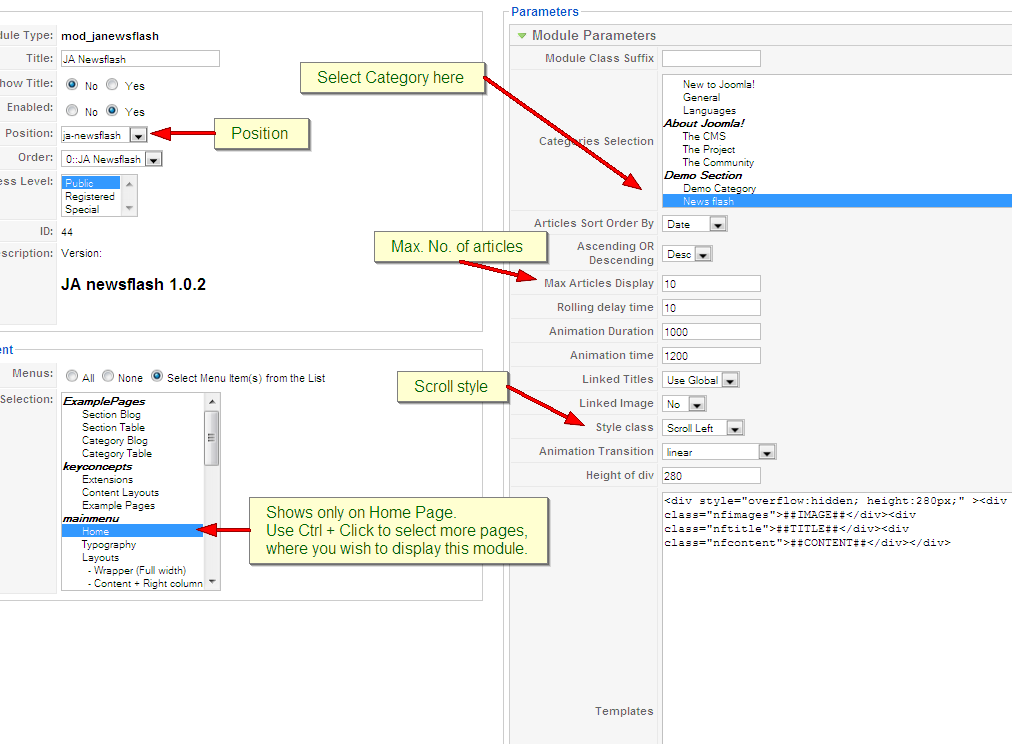
(2) Custom module
We use Custom module of Joomla! to create articles on demo page such as: INTERIOR DECORATIONS on user1, ARCHITECTURE on user2, THE GARDEN on user5, CONTACT US on user8 position and COMPANY NEWS, TESTIMONIALS, FOLLOW USon right position. You can check How to create Custom module guide for more details
(3)Search, Menu and Login modulesThose modules are Joomla! modules, you only need to go to Admin panel >> Extensions >> Module Manager >> Click New button >> choose module and publish on positions that you want.
- Search module: is published on user4 position
- Menu module: On demo, we publish two menus: mainmenu that is published on left position. In module parameter page, you set Title, Position and choose type of menu will be displayed in Menu Name parameter, thus all menu items of that menu will be displayed on this module.
- Login module: is published on left position

(4) Latest and Most read news modules
[position: user6, user7]Those modules are Joomla! modules to show latest and most-read articles, on demo it looks like:
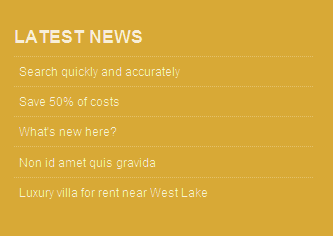

- Latest News module: Go to Admin panel >> Extensions >> Module Manager >> Click Latest News module to go to configuration page >> Set Title is Latest News and position is user6. Below is its parameters:

- Go to Admin panel >> Extensions >> Module Manager >> Click New button >> Choose Most Read Content module to go to configuration page >> Set Title is Popular, set on user7:
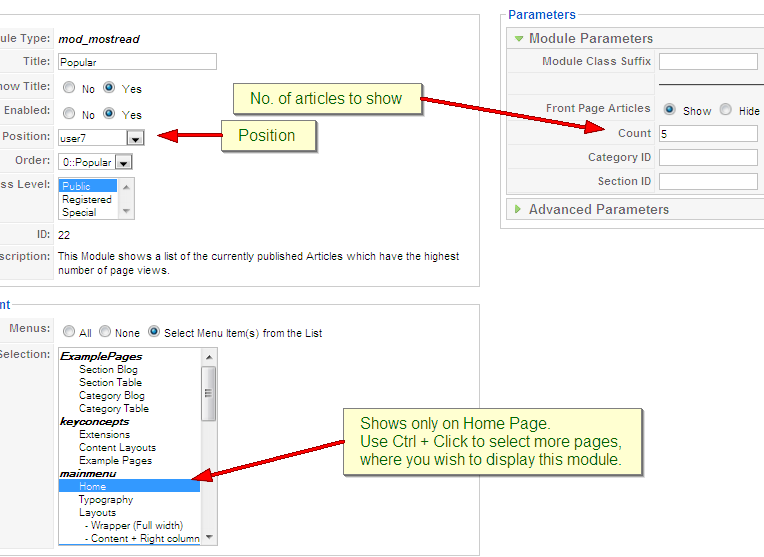
IV. JoomLa Basic
TypographyJA Raite came with a rich typography to give users more ability to customize content look and feel. Please check all JA Raite typography here at JA Raite Typography
Frequently Asked questions
Q: I want to add a template position in to my Joomla!
A: Go to your Administration Panel, Site -> Template Manager -> Module Positions. Add your template positions and hit the Save button.Q: Where can I change my footer?
A: If you want to change or remove something in the footer, just open the “ja_justicia/footer.php” then modify it to suite your needs.Q: My images take a lot of white space and do not look good?
A: The {mosimage} may show some extra padding and margin. To solve this problem, go to your Joomla! Administrator -> Mambots -> Site Mambots and change the margin and padding parameters of MOS Image mambot to 0.Q: Images without caption are stuck with text?
A: It is because Joomla! generates the code different when {mosimage} has and doesn’t have its caption. So when you decide that the image will not having a caption, put it between the div tag like this <div class=”mosimage” style=”float: left;”>{mosimage}</div>Q: What’s a module style? And module class suffix?
A: Almost modules offer you a parameter called Module Class Suffix. Set a value for this parameter and you will have your module’s appearance differs from the others. JA templates often provide you some module styles which can be found in Module Styles area of the guide.2 users say Thank You to Hung Dinh for this useful post
valbrothers Friend
valbrothers
- Join date:
- July 2010
- Posts:
- 8
- Downloads:
- 1
- Uploads:
- 0
- Thanks:
- 2
- Thanked:
- 2 times in 1 posts
August 2, 2010 at 11:26 pm #351517Hi,
I could find the JA Rasite userguide here:
http://www.joomlart.com/forums/topic/ja-rasite-userguide/But if you enter http://www.joomlart.com/joomla/templates/ja-rasite then click on Forums and finally go to the userguide, this is the “Raite” (without “s”) userguide you get. Which is useless.
Perhaps it is a bit late at night and I am doing something very wrong, but just to advice. 🙂
Thanks!
SergioSaguaros Moderator
Saguaros
- Join date:
- September 2014
- Posts:
- 31405
- Downloads:
- 237
- Uploads:
- 471
- Thanks:
- 845
- Thanked:
- 5346 times in 4964 posts
August 9, 2010 at 3:37 am #352083<em>@valbrothers 188613 wrote:</em><blockquote>Hi,
I could find the JA Rasite userguide here:
http://www.joomlart.com/forums/topic/ja-rasite-userguide/But if you enter http://www.joomlart.com/joomla/templates/ja-rasite then click on Forums and finally go to the userguide, this is the “Raite” (without “s”) userguide you get. Which is useless.
Perhaps it is a bit late at night and I am doing something very wrong, but just to advice. 🙂
Thanks!
Sergio</blockquote>Dear Sergio!
Please try to check this again, the userguide is used for the JA Raite template, not for the Rasite template.
Thanks
jldesign Friend
jldesign
- Join date:
- February 2010
- Posts:
- 18
- Downloads:
- 0
- Uploads:
- 0
- Thanks:
- 9
- Thanked:
- 1 times in 1 posts
August 16, 2010 at 1:33 pm #352827No its not please try before you say if you click on discussion on the JA Rasite template page you get in the forum index and if you click on the user guide you get to this page !
Saguaros Moderator
Saguaros
- Join date:
- September 2014
- Posts:
- 31405
- Downloads:
- 237
- Uploads:
- 471
- Thanks:
- 845
- Thanked:
- 5346 times in 4964 posts
August 17, 2010 at 9:21 am #352918Please read JA RASITE userguide at this thread http://www.joomlart.com/forums/topic/ja-rasite-template-installation-and-configuration/
chrisjclay Friend
chrisjclay
- Join date:
- August 2010
- Posts:
- 26
- Downloads:
- 0
- Uploads:
- 3
- Thanks:
- 17
- Thanked:
- 1 times in 1 posts
August 27, 2010 at 3:57 pm #353883<em>@jldesign 190498 wrote:</em><blockquote>No its not please try before you say if you click on discussion on the JA Rasite template page you get in the forum index and if you click on the user guide you get to this page !</blockquote>
He’s right – I first went to the main JA Raite page:
http://www.joomlart.com/joomla/templates/ja-rasite
… and then clicked on the large “Discussions” icon, but that brought me to this thread. After a bit of confusion I realized the link is bad and brought me to the wrong section of the forum 😉
Cheers,
Chris -
AuthorPosts
This topic contains 6 replies, has 5 voices, and was last updated by chrisjclay 13 years, 8 months ago.
We moved to new unified forum. Please post all new support queries in our New Forum

