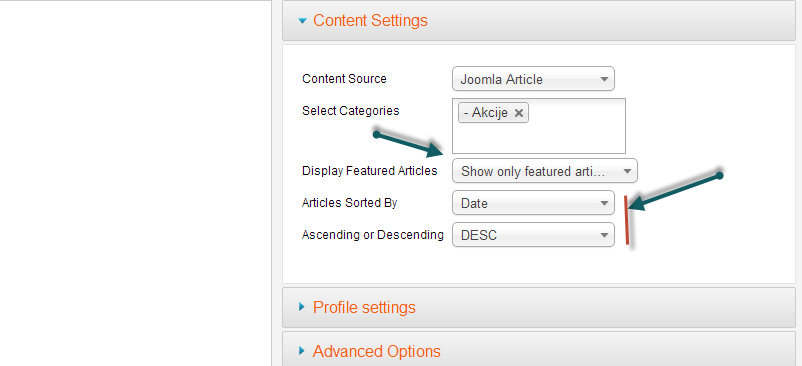-
AuthorPosts
-
miku Friend
miku
- Join date:
- May 2012
- Posts:
- 80
- Downloads:
- 47
- Uploads:
- 30
- Thanks:
- 25
- Thanked:
- 2 times in 1 posts
November 3, 2013 at 3:02 pm #191942On my site http://www.multihub.net/erevir you can see that JA Featured News looks very strange: it’s without images and only 1 or 2 featured articles are seen (Joomla 2.5.14, JA Featured News 2.5.9 – Backend is set like in documentation). Help, please.
phong nam Friend
phong nam
- Join date:
- May 2015
- Posts:
- 3779
- Downloads:
- 1
- Uploads:
- 587
- Thanks:
- 499
- Thanked:
- 974 times in 888 posts
November 4, 2013 at 8:31 am #511110Hi miku,
Can you try to apply our default JA News Featured module’s configurations again on website?
Make sure you do insert at least one image inside the featured articles that you want to display as thumbnail images. And remember to clear JAT3 cache after saving any changes.
miku Friend
miku
- Join date:
- May 2012
- Posts:
- 80
- Downloads:
- 47
- Uploads:
- 30
- Thanks:
- 25
- Thanked:
- 2 times in 1 posts
November 4, 2013 at 11:08 am #511137Everything is like you say: configuration, images, cache… Since it is test page, you can check it on. Something must be wrong.
miku Friend
miku
- Join date:
- May 2012
- Posts:
- 80
- Downloads:
- 47
- Uploads:
- 30
- Thanks:
- 25
- Thanked:
- 2 times in 1 posts
November 4, 2013 at 11:50 am #511142I also sent private message with backend login.
phong nam Friend
phong nam
- Join date:
- May 2015
- Posts:
- 3779
- Downloads:
- 1
- Uploads:
- 587
- Thanks:
- 499
- Thanked:
- 974 times in 888 posts
November 6, 2013 at 4:07 am #511313Hi miku,
Thank you for sending me PM. I have checked out the backend of the site, and saw that you has been using the out-of-dated versions of JA Nex template and modules since nearly 2 years ago.
In this case, I suggest you to backup the modified files and update the latest version of JA Nex template which contains our updated overridden layout of JA News Featured module. Don’t forget to inform me how it goes.
miku Friend
miku
- Join date:
- May 2012
- Posts:
- 80
- Downloads:
- 47
- Uploads:
- 30
- Thanks:
- 25
- Thanked:
- 2 times in 1 posts
November 6, 2013 at 6:14 pm #511390I updated and now is much better. But you can see that I have 6 Featured articles in category “Akcije”. On backend I have set to 3 featured articles. Only 1 is showed – it should be 3. Can you check what could be wrong?
phong nam Friend
phong nam
- Join date:
- May 2015
- Posts:
- 3779
- Downloads:
- 1
- Uploads:
- 587
- Thanks:
- 499
- Thanked:
- 974 times in 888 posts
November 7, 2013 at 4:02 am #511414Hi miku,
The JA News Featured module displays fine 3 featured articles as you configured. I just changed the settings a little bit like the attached image below.
Can you check it out again and confirm the result?
miku Friend
miku
- Join date:
- May 2012
- Posts:
- 80
- Downloads:
- 47
- Uploads:
- 30
- Thanks:
- 25
- Thanked:
- 2 times in 1 posts
November 7, 2013 at 9:58 am #511441I tried and it works on this test site. On my localhost I have the same site, but these changes settings don’t work. So I installed on the same page the site from my localhost again. Installation is cancelled with message: Fatal error: t3import not found object: core.libs.browser in /hermes/walnaweb02a/b594/moo.multihubnet/erevir/plugins/system/jat3/jat3/core/common.php on line 33.
Then I updated JA3 System plugin to 2.6.8 and installed again. I got same message. How to install and then make News Featured to work proper?Saguaros Moderator
Saguaros
- Join date:
- September 2014
- Posts:
- 31405
- Downloads:
- 237
- Uploads:
- 471
- Thanks:
- 845
- Thanked:
- 5346 times in 4964 posts
November 12, 2013 at 3:48 am #511915Hi Milan,
With this error: “Fatal error: t3import not found object: core.libs.browser in /hermes/walnaweb02a/b594/moo.multihubnet/erevir/plugins/system/jat3/jat3/core/common.php on line 33.”
In folder: /www/plugins/system/jat3/jat3/core/libs, there is a file name ‘browser.php‘ – ‘B’ in lower case, not ‘Browser.php‘. I’ve just updated this file for you and it seems to be working now.
I replied your ticket in our support ticket system also.
Regards
1 user says Thank You to Saguaros for this useful post
miku Friend
miku
- Join date:
- May 2012
- Posts:
- 80
- Downloads:
- 47
- Uploads:
- 30
- Thanks:
- 25
- Thanked:
- 2 times in 1 posts
November 13, 2013 at 5:56 am #512047This fatal error is now solved but main problem still stays: JA News featured STILL doesn’t work properly.
phong nam Friend
phong nam
- Join date:
- May 2015
- Posts:
- 3779
- Downloads:
- 1
- Uploads:
- 587
- Thanks:
- 499
- Thanked:
- 974 times in 888 posts
November 13, 2013 at 2:40 pm #512113Hi miku,
Can you PM with the admin login info of the site that you got the problem with JA News Featured module ?
I will back to help you checking that issue.AuthorPostsViewing 11 posts - 1 through 11 (of 11 total)This topic contains 11 replies, has 3 voices, and was last updated by
phong nam 10 years, 6 months ago.
We moved to new unified forum. Please post all new support queries in our New Forum
JA News Featured without images
Viewing 11 posts - 1 through 11 (of 11 total)