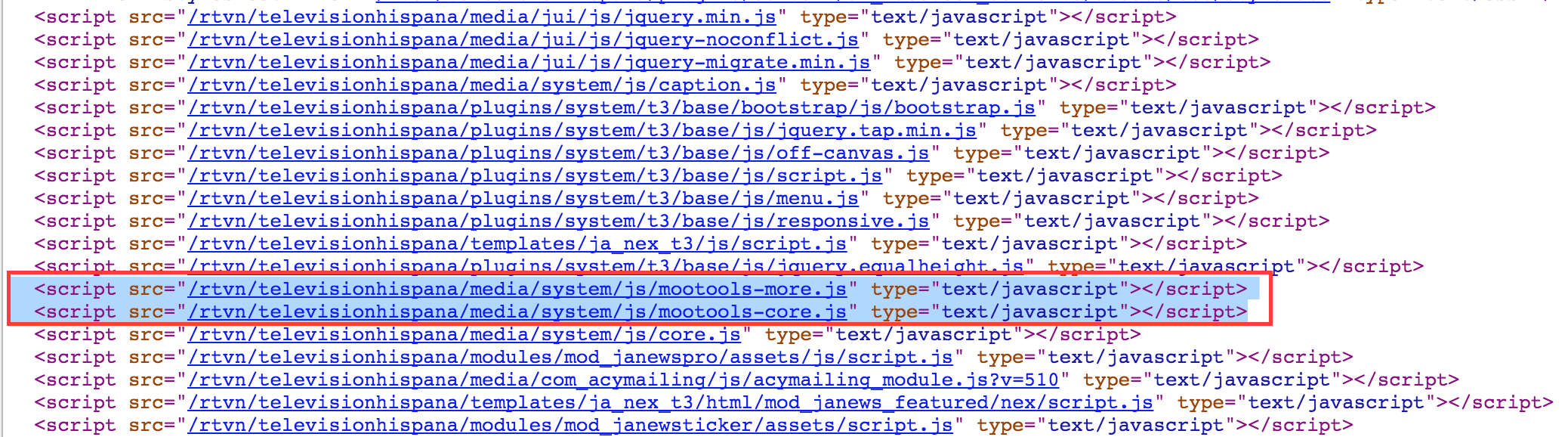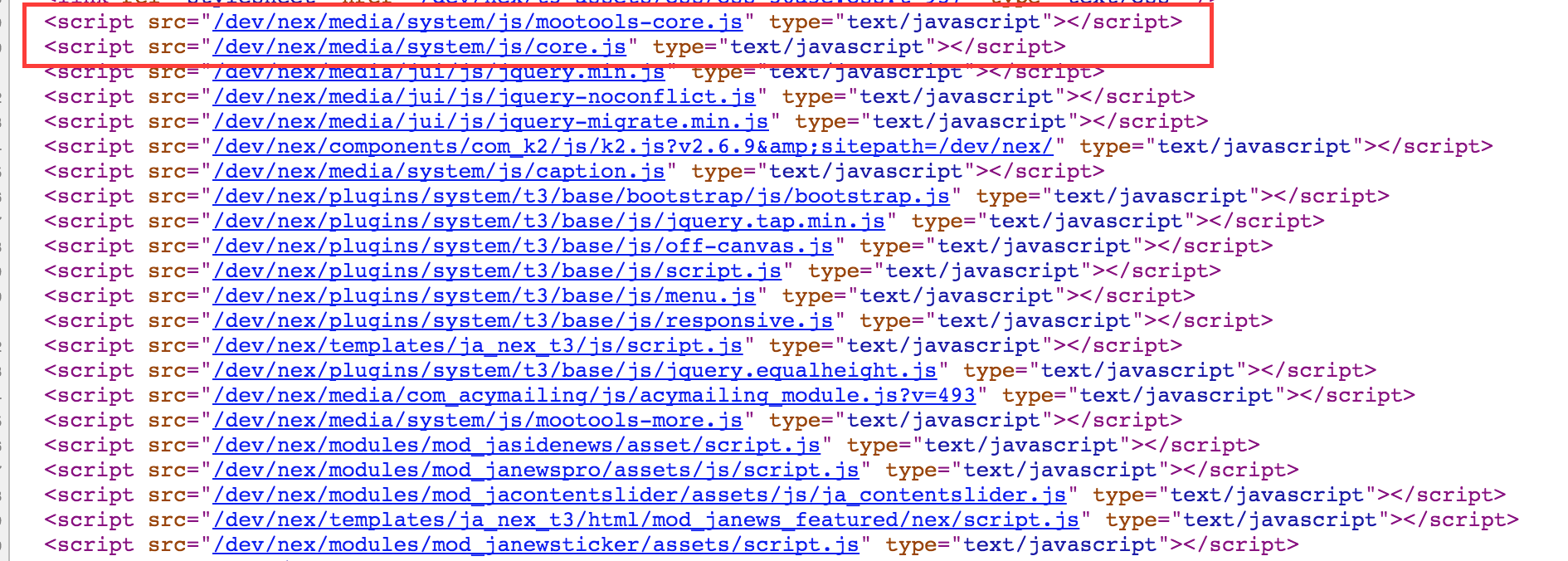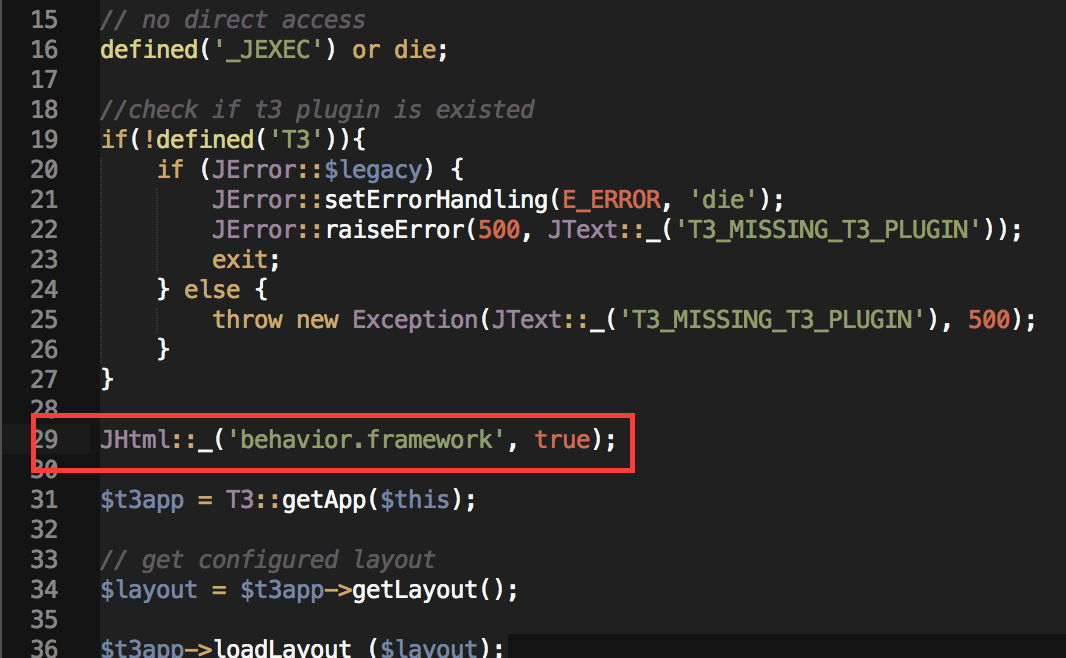-
AuthorPosts
-
adrienne pitman Friend
adrienne pitman
- Join date:
- September 2007
- Posts:
- 53
- Downloads:
- 28
- Uploads:
- 7
- Thanks:
- 2
February 5, 2016 at 8:03 pm #877536- There’s no sliding taking place
- The module title / label displays on the top left corner, instead of bottom left
- Under the Profile tab, Profile and Theme Selection are both set to nex, as specified in the documentation
Environment:
JA News featured Module 2.6.1
Joomla 3.4.8
Apache 2.4.x
PHP 5.5.9
 Ninja Lead
Moderator
Ninja Lead
Moderator
Ninja Lead
- Join date:
- November 2014
- Posts:
- 16064
- Downloads:
- 310
- Uploads:
- 2864
- Thanks:
- 341
- Thanked:
- 3854 times in 3563 posts
adrienne pitman Friend
adrienne pitman
- Join date:
- September 2007
- Posts:
- 53
- Downloads:
- 28
- Uploads:
- 7
- Thanks:
- 2
February 7, 2016 at 9:16 am #878294Enabling Mootools made the featured article disappear,
https://www.dropbox.com/s/duty3dc6fstigjk/Screenshot%202016-02-07%2009.16.36.png?dl=0
adrienne pitman Friend
adrienne pitman
- Join date:
- September 2007
- Posts:
- 53
- Downloads:
- 28
- Uploads:
- 7
- Thanks:
- 2
February 8, 2016 at 11:52 am #879017Any clue? We’re in a bit of a hurry to launch the website.
I’ve noticed that the main article flashes for a split second, then disappears.
Safari’s error console shows several errors related to Mootools.[Error] ReferenceError: Can’t find variable: Browser
(anonymous function)
(anonymous function)
[Error] ReferenceError: Can’t find variable: MooTools
(anonymous function)
[Error] ReferenceError: Can’t find variable: Tips
(anonymous function)
j
fireWith
ready
J
[Error] ReferenceError: Can’t find variable: Tips
(anonymous function)
(anonymous function)
forEach
(anonymous function)
each
fireEvent
j
[Error] ReferenceError: Can’t find variable: Tips
initialize
(anonymous function)
(anonymous function)
(anonymous function)
i
m Ninja Lead
Moderator
Ninja Lead
Moderator
Ninja Lead
- Join date:
- November 2014
- Posts:
- 16064
- Downloads:
- 310
- Uploads:
- 2864
- Thanks:
- 341
- Thanked:
- 3854 times in 3563 posts
February 8, 2016 at 11:34 pm #879531Hi,
I spent a lot of my time to debug the problem on your site. Please compare both image files from my attached files, you will see the MooTools lib on your site is different and it needs to load on the top as my end.
Do you control to change the Mootools lib on your site and make sure it loads as my screenshot?
Regards
-
adrienne pitman Friend
adrienne pitman
- Join date:
- September 2007
- Posts:
- 53
- Downloads:
- 28
- Uploads:
- 7
- Thanks:
- 2
February 9, 2016 at 10:48 am #879835Added Html::_(‘behavior.framework’, true); to the main index.php and apparently the problem got solved.
Thanks for your support! Ninja Lead
Moderator
Ninja Lead
Moderator
Ninja Lead
- Join date:
- November 2014
- Posts:
- 16064
- Downloads:
- 310
- Uploads:
- 2864
- Thanks:
- 341
- Thanked:
- 3854 times in 3563 posts
February 9, 2016 at 1:30 pm #879927Cool, thank you for your sharing.
myuption Friend
myuption
- Join date:
- November 2006
- Posts:
- 161
- Downloads:
- 20
- Uploads:
- 23
- Thanks:
- 58
- Thanked:
- 6 times in 1 posts
February 10, 2016 at 2:44 am #880331I have a similar issue…
Html::_(‘behavior.framework’, true);
Where do you add this code?
Thanks
 Ninja Lead
Moderator
Ninja Lead
Moderator
Ninja Lead
- Join date:
- November 2014
- Posts:
- 16064
- Downloads:
- 310
- Uploads:
- 2864
- Thanks:
- 341
- Thanked:
- 3854 times in 3563 posts
February 10, 2016 at 3:55 am #880481@myuption: Try to use this way
- Open templates/ja_nex_t3/index.php file and add JHtml::_(‘behavior.framework’, true); as my screenshot
AuthorPostsViewing 9 posts - 1 through 9 (of 9 total)This topic contains 8 replies, has 3 voices, and was last updated by
 Ninja Lead 8 years, 2 months ago.
Ninja Lead 8 years, 2 months ago.We moved to new unified forum. Please post all new support queries in our New Forum
Jump to forum