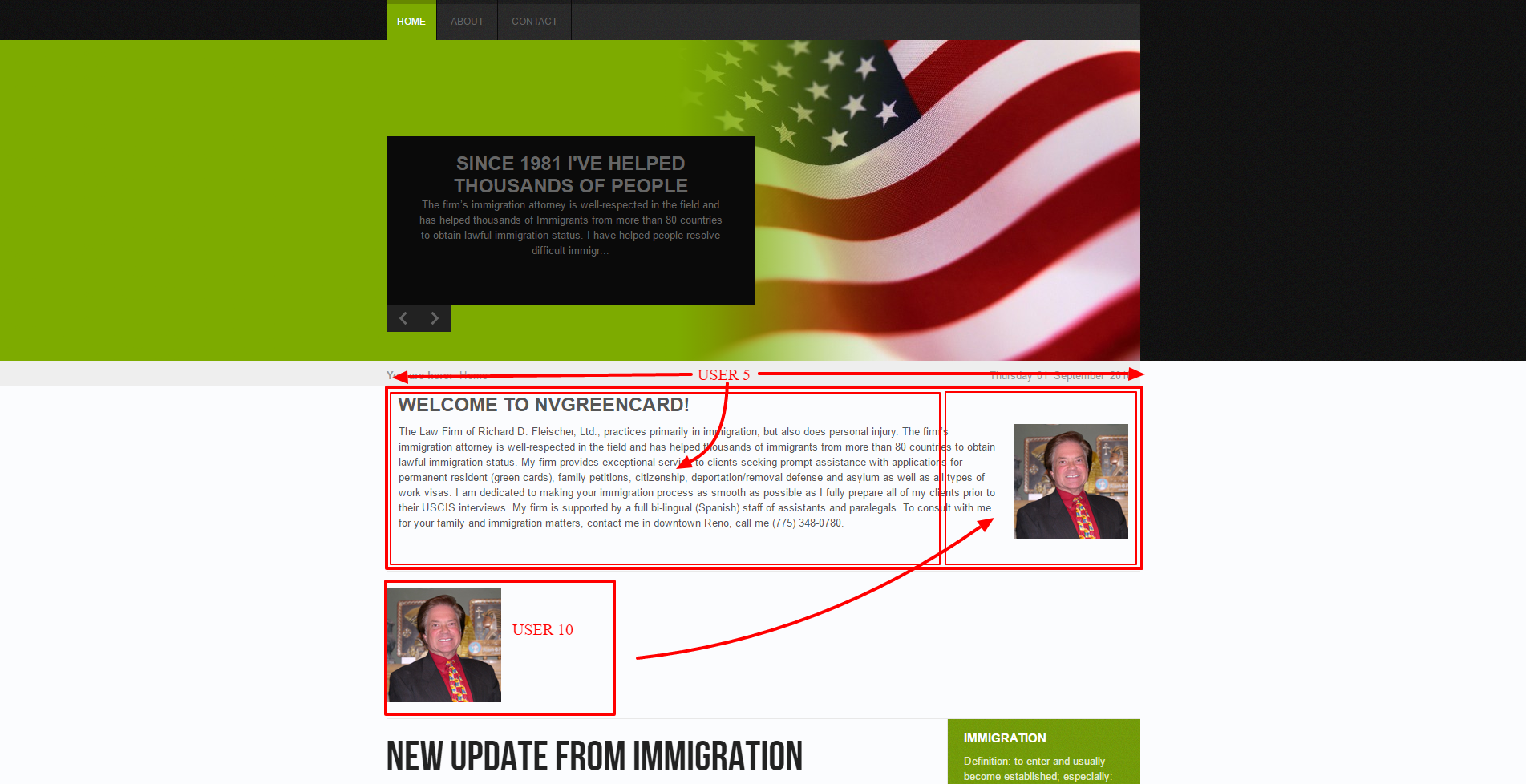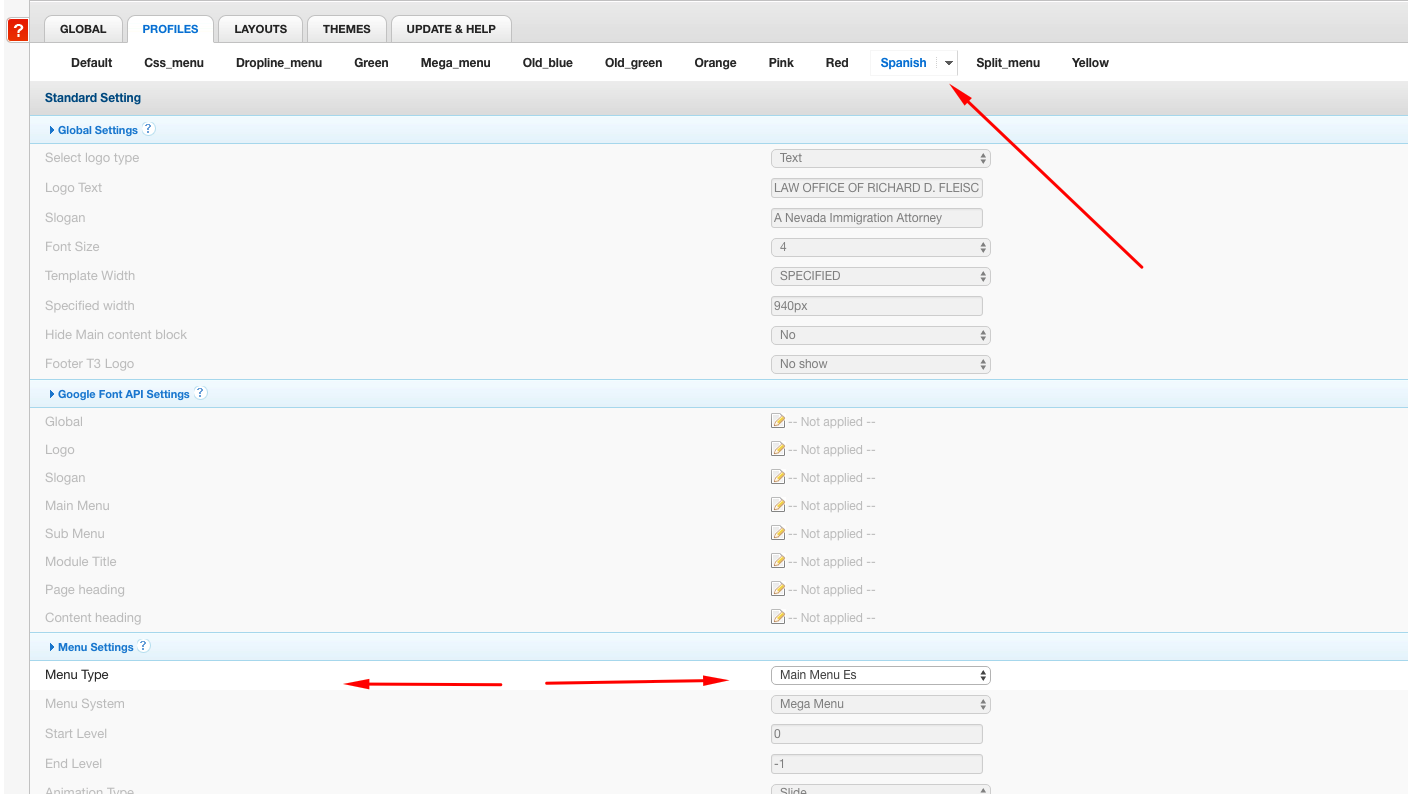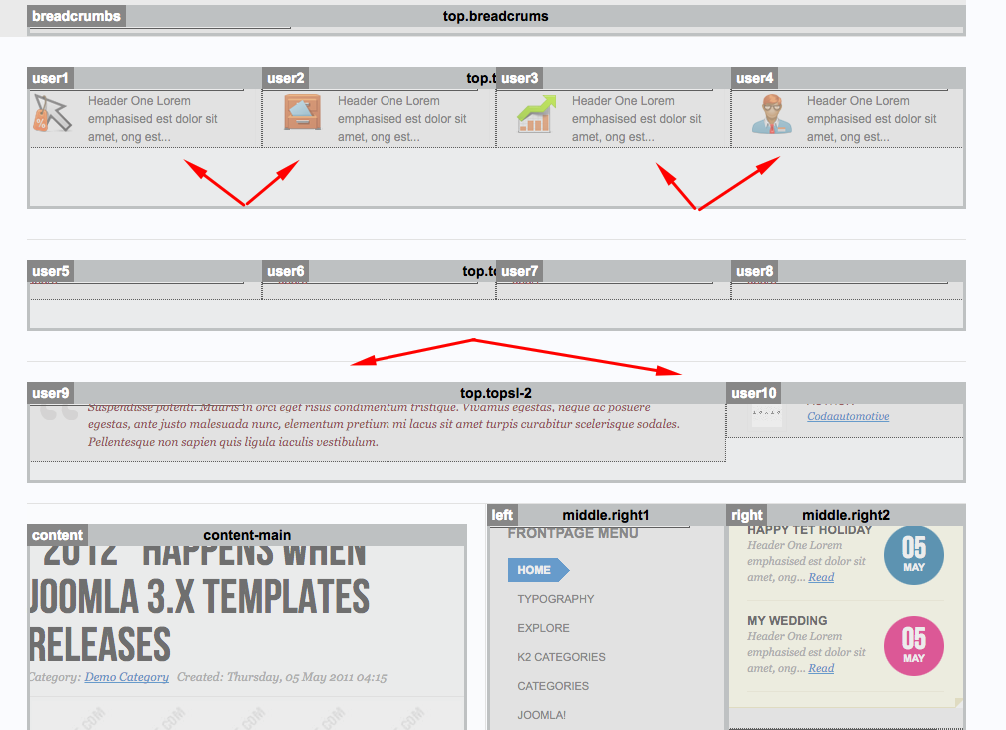Tagged: JA Minisite
-
AuthorPosts
-
 ntonline
Friend
ntonline
Friend
ntonline
- Join date:
- January 2009
- Posts:
- 164
- Downloads:
- 31
- Uploads:
- 42
- Thanks:
- 24
- Thanked:
- 12 times in 1 posts
August 29, 2016 at 4:35 pm #963919Hello,
I found JA Minisite behaves oddly while the language switcher is enabled.
I installed JA Minisite using the Quick Install. After installing I created two categories and 10 articles–half in English and half in Spanish. I created menu items for "All" languages then I created a separate menu for English and Spanish. I enabled the language switcher plugin and created a language switcher module. When I tested the front end, I experienced the following behaviors:
- Modules in the "right" position only display on the home page and not on any other pages/menu items. This occurs on both English and Spanish versions.
- Module 10 displays below the "user5" position (#15 in Custom HTML Modules) instead of to the right, as illustrated on the demo site. This also occurs on both the English and Spanish versions.
- When I switch from English to Spanish, the menu remains English and does not change to Spanish.
After experiencing these issues with the quick install, I performed a fresh installation of the latest version of Joomla from joomla.org. I installed the JA Minisite template afterward and performed the same steps with the similar results.
Does anyone know what might be causing these issues? System information is listed below.
Thank you, Mike
System Information PHP Built On _Linux sclass.websitewelcome.com 3.12.52-135.ELK6.x86_64 #1 SMP Tue Jan 19 17:00:05 CST 2016 x8664 Database Version 5.5.48-37.8 Database Collation _utf8_generalci Database Connection Collation_ utf8mb4_generalci PHP Version 5.4.45 Web Server Apache WebServer to PHP Interface cgi-fcgi Joomla! Version Joomla! 3.6.2 Stable [ Noether ] 4-August-2016 23:41 GMT Joomla! Platform Version Joomla Platform 13.1.0 Stable [ Curiosity ] 24-Apr-2013 00:00 GMT User Agent Mozilla/5.0 (Windows NT 10.0; WOW64) AppleWebKit/537.36 (KHTML, like Gecko) Chrome/52.0.2743.116 Safari/537.36
pavit Moderator
pavit
- Join date:
- September 2007
- Posts:
- 15749
- Downloads:
- 199
- Uploads:
- 2274
- Thanks:
- 417
- Thanked:
- 4028 times in 3778 posts
August 29, 2016 at 4:41 pm #963924Hi
First to answer at your questions, we will need to take a look directly at your settings, your login details provided above are wrong , i cannot login from backend.
 ntonline
Friend
ntonline
Friend
ntonline
- Join date:
- January 2009
- Posts:
- 164
- Downloads:
- 31
- Uploads:
- 42
- Thanks:
- 24
- Thanked:
- 12 times in 1 posts
pavit Moderator
pavit
- Join date:
- September 2007
- Posts:
- 15749
- Downloads:
- 199
- Uploads:
- 2274
- Thanks:
- 417
- Thanked:
- 4028 times in 3778 posts
August 29, 2016 at 4:53 pm #963926This reply has been marked as private. ntonline
Friend
ntonline
Friend
ntonline
- Join date:
- January 2009
- Posts:
- 164
- Downloads:
- 31
- Uploads:
- 42
- Thanks:
- 24
- Thanked:
- 12 times in 1 posts
August 30, 2016 at 4:05 pm #964299This reply has been marked as private.pavit Moderator
pavit
- Join date:
- September 2007
- Posts:
- 15749
- Downloads:
- 199
- Uploads:
- 2274
- Thanks:
- 417
- Thanked:
- 4028 times in 3778 posts
September 1, 2016 at 3:24 pm #964913Hi
I fixed your multilanguages menus items and modules in the right positions are correctly showed on all pages as you can see now.
Module 10 displays below the "user5" position (#15 in Custom HTML Modules) instead of to the right, as illustrated on the demo site. This also occurs on both the English and Spanish versions.
I was not able to find which module are you referring , please give me module id and a screenshot of it
regards
1 user says Thank You to pavit for this useful post
 ntonline
Friend
ntonline
Friend
ntonline
- Join date:
- January 2009
- Posts:
- 164
- Downloads:
- 31
- Uploads:
- 42
- Thanks:
- 24
- Thanked:
- 12 times in 1 posts
September 1, 2016 at 4:25 pm #964938Module 10 displays below the "user5" position (#15 in Custom HTML Modules) instead of to the right, as illustrated on the demo site. This also occurs on both the English and Spanish versions.
I was not able to find which module are you referring , please give me module id and a screenshot of it.
Thank you for helping with the menu. If you don’t mind me asking, what settings did you change so I know how to fix the problem in the future?
With regard to the User 10 module, the module ID is 92 and the title is Welcome Photo. It is currently the only unpublished module on the website.
I am trying to display the User 10 module on the home page for both english and spanish versions. However, when I publish the module it appears below the User 5 module, which spans the entire template width. In the demo site, User 10 displays to the right of User 5. See attached photos for examples.
Thanks again for all the help,
Mike
-
pavit Moderator
pavit
- Join date:
- September 2007
- Posts:
- 15749
- Downloads:
- 199
- Uploads:
- 2274
- Thanks:
- 417
- Thanked:
- 4028 times in 3778 posts
September 1, 2016 at 5:12 pm #964961Hi
what settings did you change so I know how to fix the problem in the future?
There was no problems but only a wrong menu configuration
If you look at the image below i created a new profile ( spanish ) and assigned to it your megamenu spanish then assigned this new profile to all your spanish menu items.
Regarding module in user10 position it is moving to the left because block is composed of 2 positions
user9 | user10 – so it leaves available the user9 position i published now a new module in user9 to show you how it behaves exactly like it is done in demo site.
Add suffix ?tp=1 at the end of your url to see positions available in template also for all references regarding these settings you can refer to the userguide at THIS PAGE
Hope it helps
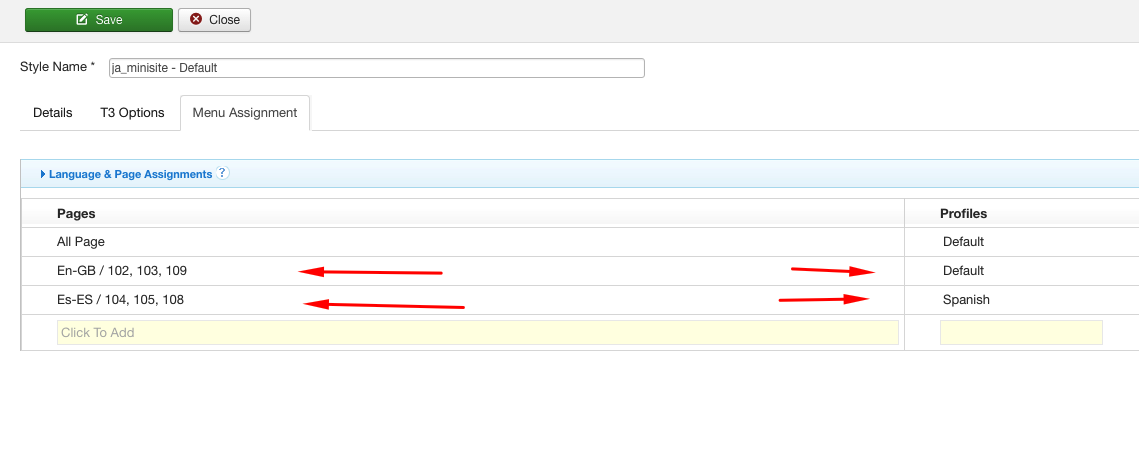 AuthorPostsViewing 8 posts - 1 through 8 (of 8 total)
AuthorPostsViewing 8 posts - 1 through 8 (of 8 total)This topic contains 7 replies, has 2 voices, and was last updated by
pavit 7 years, 10 months ago.
We moved to new unified forum. Please post all new support queries in our New Forum
Jump to forum