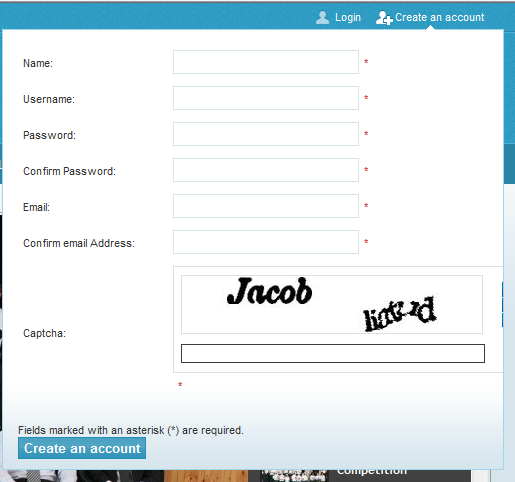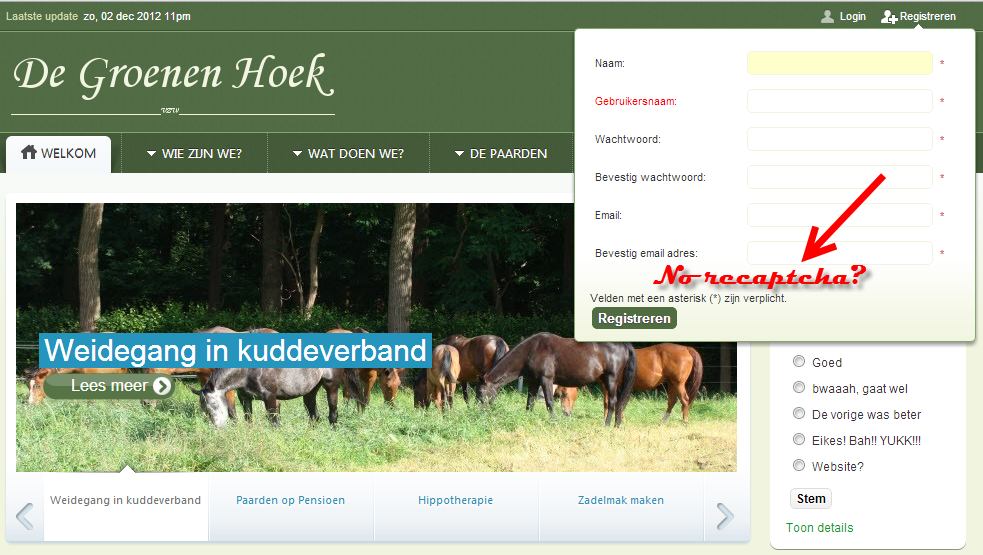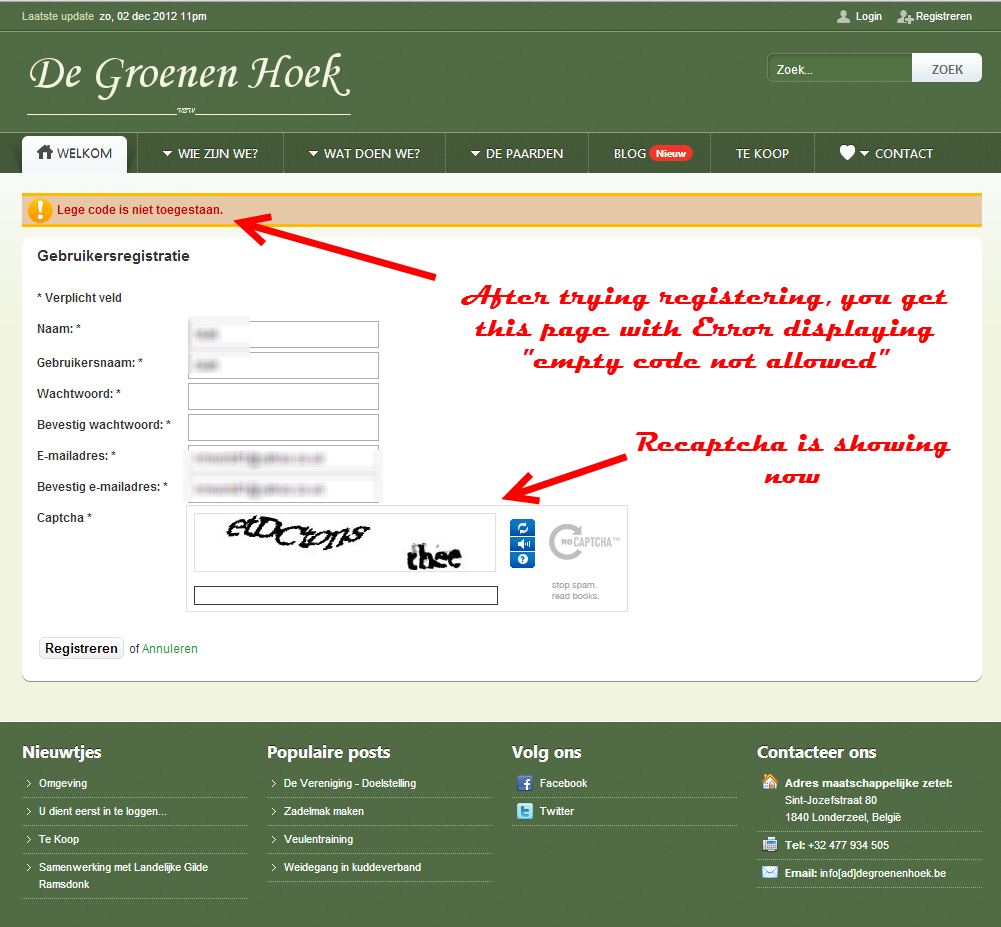-
AuthorPosts
-
icbl Friend
icbl
- Join date:
- December 2010
- Posts:
- 242
- Downloads:
- 0
- Uploads:
- 28
- Thanks:
- 86
- Thanked:
- 7 times in 1 posts
December 14, 2012 at 3:36 pm #476308Hi,
Thanks, module registering with captcha with no problem but layout needs some attention as part of the screen not fitting into the popup screen as seen below! Tested in Firefox 17.0.1 and IE8.
kmxorbit Friend
kmxorbit
- Join date:
- August 2011
- Posts:
- 23
- Downloads:
- 0
- Uploads:
- 5
- Thanks:
- 2
- Thanked:
- 1 times in 1 posts
December 14, 2012 at 7:53 pm #476333<em>@icbl 350678 wrote:</em><blockquote>Hi,
Thanks, module registering with captcha with no problem but layout needs some attention as part of the screen not fitting into the popup screen as seen below! Tested in Firefox 17.0.1 and IE8.
</blockquote>
Very strange, the Recaptcha in our website does not show up when you click the register button in the upper right corner.
But it doesn’t register anyone either.Instead it redirects you to a page in the main body and there the recaptcha shows up.
How can this be resolved?
Saguaros Moderator
Saguaros
- Join date:
- September 2014
- Posts:
- 31405
- Downloads:
- 237
- Uploads:
- 471
- Thanks:
- 845
- Thanked:
- 5346 times in 4964 posts
icbl Friend
icbl
- Join date:
- December 2010
- Posts:
- 242
- Downloads:
- 0
- Uploads:
- 28
- Thanks:
- 86
- Thanked:
- 7 times in 1 posts
December 16, 2012 at 6:25 pm #476401<em>@kmxorbit 350714 wrote:</em><blockquote>Very strange, the Recaptcha in our website does not show up when you click the register button in the upper right corner.
But it doesn’t register anyone either.Instead it redirects you to a page in the main body and there the recaptcha shows up.
How can this be resolved?</blockquote>
Hi,
Please check followings
1-Select the Default Captcha as Captcha-Re Captcha from the Global Configuration
2-Activate the Captcha – ReCaptcha plug in from the Plug in menu
3-Obtain public key from the http://www.google.com/recaptchakmxorbit Friend
kmxorbit
- Join date:
- August 2011
- Posts:
- 23
- Downloads:
- 0
- Uploads:
- 5
- Thanks:
- 2
- Thanked:
- 1 times in 1 posts
December 16, 2012 at 6:51 pm #476403Thanks for your reply, but the recaptcha plug in is not the problem.
Maybe i didn’t explain myself clear enough.
Recaptcha works properly on the website.it only doesn’t show in the register panel there. But nevertheless, it is active.
see pitcure:You cannot register directly. After you try to register the first time, You will be sent to a page in the main body where the recaptcha shows. There is an error showing: “Empty Code not Allowed”
See picture:The whole JA Social template is up to date with the latest patches. It boggles me, so what can be the problem here?
-
Saguaros Moderator
Saguaros
- Join date:
- September 2014
- Posts:
- 31405
- Downloads:
- 237
- Uploads:
- 471
- Thanks:
- 845
- Thanked:
- 5346 times in 4964 posts
December 18, 2012 at 6:55 am #476604Which version of JA Login module are you using? If it’s the latest one, PM me admin and FTP account of your site, I shall check for you.
-
AuthorPosts
This topic contains 22 replies, has 9 voices, and was last updated by
kmxorbit 10 years, 11 months ago.
We moved to new unified forum. Please post all new support queries in our New Forum
Jump to forum