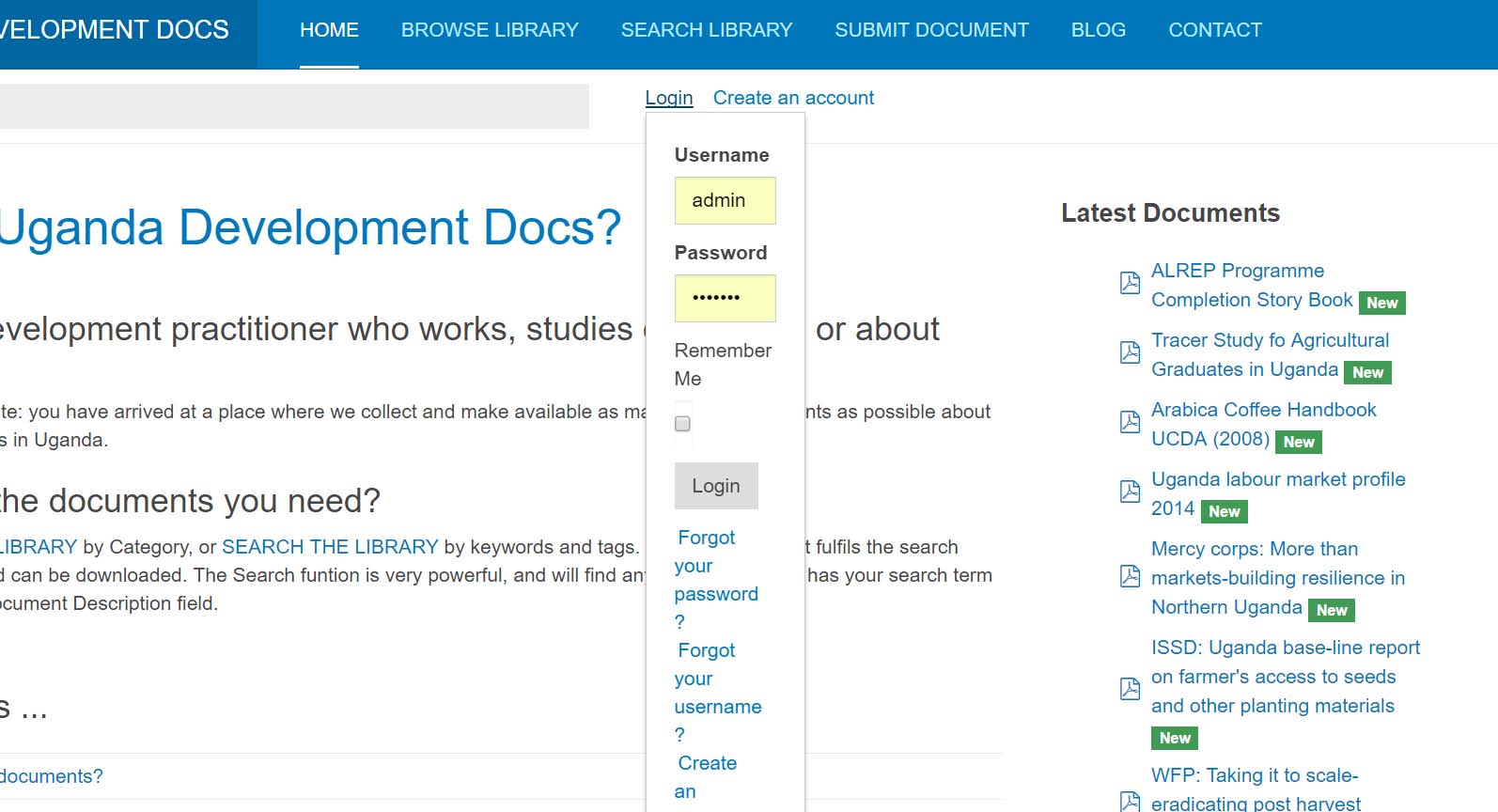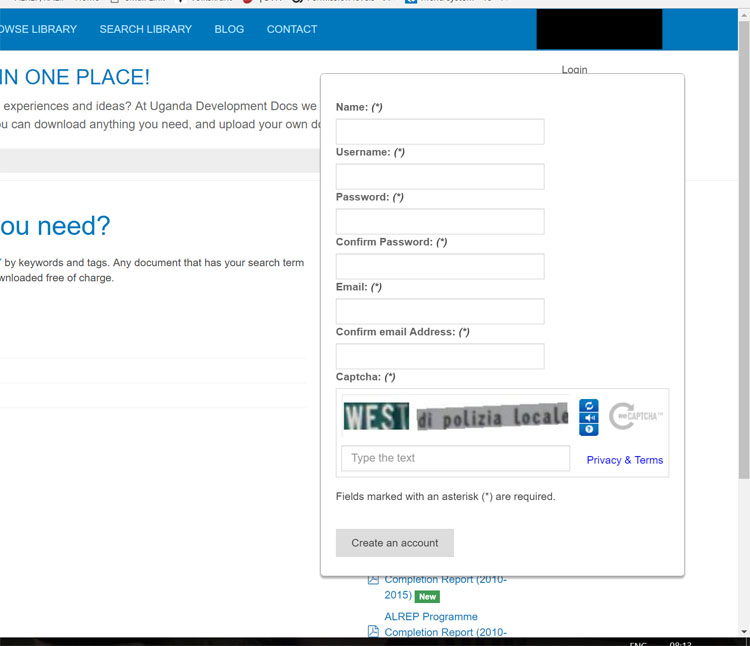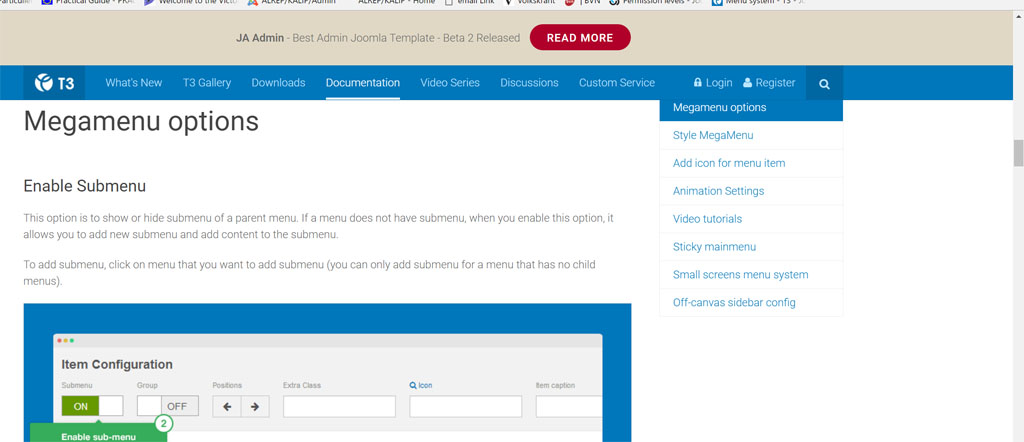-
AuthorPosts
-
November 24, 2016 at 12:06 pm #989338
I have just installed the JA Login module with both a login and registration button. The registration works fine, but the login is not producing the JA form but the old-fashioned Joomla form, in an ugly manner. I have reinstalled the module twice and removed the standard login module alltogether but it remains as shown in the attached screenshot. Any ideas what is wrong?
 Ninja Lead
Moderator
Ninja Lead
Moderator
Ninja Lead
- Join date:
- November 2014
- Posts:
- 16064
- Downloads:
- 310
- Uploads:
- 2864
- Thanks:
- 341
- Thanked:
- 3854 times in 3563 posts
November 25, 2016 at 2:05 am #989549Hi,
I guess JA Login module does not support by default on this template. But you can use this way
Open modules/mod_jalogin/assets/style.css file and add new rule
ul.ja-login li #ja-user-login { right: 0 !important; width: 300px !important; }Hope it helps
Regards
November 25, 2016 at 5:33 am #989597Hi,
Thank you for your advice. I have added the code in the style.css as suggested, but it does not make any difference as yet. Strange enough, the Registration form is fine (see screenshot). I am using Purity iii from JoomLart. To see if it had to do with the template I tried it also in another website that uses Afterburner, with the same result. All extensions are up to date and Joomla version is 3.6.4. Any other ideas on what to do?This is one of the last repairs I have to get done before we go online. The other thing that I have not managed is to get the JaLogin module appear in the Megamenu, roughly where I put a black box in screenshot, and as is demonstrated in the second attached screenshot from another site, despite some tutorials on line. If you know how to do that as well I would be very grateful.
Rabakema-
 Ninja Lead
Moderator
Ninja Lead
Moderator
Ninja Lead
- Join date:
- November 2014
- Posts:
- 16064
- Downloads:
- 310
- Uploads:
- 2864
- Thanks:
- 341
- Thanked:
- 3854 times in 3563 posts
November 28, 2016 at 1:05 am #990155Hi,
You can give me the URL of your site via private reply. I will help you to check this directly on your site.
Regards
November 28, 2016 at 4:59 am #990268This reply has been marked as private. Ninja Lead
Moderator
Ninja Lead
Moderator
Ninja Lead
- Join date:
- November 2014
- Posts:
- 16064
- Downloads:
- 310
- Uploads:
- 2864
- Thanks:
- 341
- Thanked:
- 3854 times in 3563 posts
November 29, 2016 at 1:33 am #990658Hi,
Yes, when you put the site LIVE, please give me the credential info using set as private reply. I will check it further .
Regards
November 29, 2016 at 5:40 pm #990989This reply has been marked as private. Ninja Lead
Moderator
Ninja Lead
Moderator
Ninja Lead
- Join date:
- November 2014
- Posts:
- 16064
- Downloads:
- 310
- Uploads:
- 2864
- Thanks:
- 341
- Thanked:
- 3854 times in 3563 posts
November 30, 2016 at 4:50 pm #991363Hi,
I see the problem on your site from JCE plugin and Recaptcha: http://prntscr.com/ddp1jc and I changed the editor on your site to Editor – TinyMCE and it’s working as well
Besides that, I made changing the CSS style on your site under head-login position. Please give me the FTP account of your hosting via private reply and I will check the register form
Regards
November 30, 2016 at 8:10 pm #991394This reply has been marked as private. Ninja Lead
Moderator
Ninja Lead
Moderator
Ninja Lead
- Join date:
- November 2014
- Posts:
- 16064
- Downloads:
- 310
- Uploads:
- 2864
- Thanks:
- 341
- Thanked:
- 3854 times in 3563 posts
December 2, 2016 at 1:29 am #991629Hi,
I could not connect to server with your FTP provided above, please help me to check it again
Regards
December 2, 2016 at 7:48 am #991729This reply has been marked as private.December 2, 2016 at 7:51 am #991731This reply has been marked as private. Ninja Lead
Moderator
Ninja Lead
Moderator
Ninja Lead
- Join date:
- November 2014
- Posts:
- 16064
- Downloads:
- 310
- Uploads:
- 2864
- Thanks:
- 341
- Thanked:
- 3854 times in 3563 posts
December 2, 2016 at 10:07 am #991771December 3, 2016 at 6:19 am #991919This reply has been marked as private. Ninja Lead
Moderator
Ninja Lead
Moderator
Ninja Lead
- Join date:
- November 2014
- Posts:
- 16064
- Downloads:
- 310
- Uploads:
- 2864
- Thanks:
- 341
- Thanked:
- 3854 times in 3563 posts
December 5, 2016 at 2:08 am #992110Hi,
Please have a look at the video here: https://cl.ly/3i1A0M0E2f3W you can see I could not access to your hosting with the FTP account provided
I double checked it with my colleague and got the same issue .
Kindly check and provide working details .Regards
-
AuthorPosts
Viewing 15 posts - 1 through 15 (of 15 total)This topic contains 14 replies, has 2 voices, and was last updated by
 Ninja Lead 7 years, 4 months ago.
Ninja Lead 7 years, 4 months ago.We moved to new unified forum. Please post all new support queries in our New Forum
Jump to forum