-
AuthorPosts
-
Hung Dinh Friend
Hung Dinh
- Join date:
- September 2014
- Posts:
- 4408
- Downloads:
- 11
- Uploads:
- 189
- Thanks:
- 309
- Thanked:
- 3310 times in 3 posts
September 29, 2009 at 8:57 am #144687JA Halite Template Installation and Configuration
1. Template Installation:From the JA Halite download package, you select and upload template package named as tpl_halite.zip onto your site Administrator to install as normal. This is your first time installation? Check out How to install manual Joomla! template guide.
At this moment, all extensions built in template JA Teline III are not installed yet. You need to install them manually, following the guideline in next section: II. Extensions Installation & Configuration.Tips: If you wish to have JA Teline III exactly as per our demo, we recommend you use quickstart package. This will create a new Joomla site with JA Halite, all built-in extensions and sample content. Check How to install Quickstart.2. Template Configuration
Log in your site Admin panel, select Extentions >> Template Manager, click on JA_Halite, you will see:

You can change all parameters as you wish.
- Logo type: Choose Image and replace the default Teline III logo located in ” templates/ja_halite/images/logo.gif”. Choose Text to use pre-styled text in place of Logo (recommended for handheld/ mobile devices for increased performance).
- Logo text: Enter you Logo Text here. Select Text above in Logo type for this to take effect.
- Slogan: Enter slogan line. This will be seen below the Text Logo in your front-end.
- Front size: Choose default front size for your front-end.
- Enable Cufon: Replace default font with a special font for some title/header. Default cufon font going with this template does not support unicode.
- Menu Module: Choose Menu type. This will be displayed in Horizontal navigation.
- Menu Type: Choose from available Menu’s Types Teline iii default is Dropline menu.
- Default Layout: Select the default layout option for the template.
- Page layouts: Assign specific layout for each page in format: Itemid=layout_name. Each page per row.
- Iphone: Layout style for Iphone agents.
- Other Handheld devices: Layout style for other handheld /mobile agents like Android, Blackberry, Palm, Windows mobile…
You just simply change above-mentioned parameters, then refresh your front-page to see how the changes effect.
3. Modules Position

4. What next?
You get the template installed successfully now. The next thing you need is to install and configure built-in extensions. Navigate back to section II. JA Halite Extensions Installation.
1 user says Thank You to Hung Dinh for this useful post
glsportugal Friend
glsportugal
- Join date:
- May 2008
- Posts:
- 60
- Downloads:
- 0
- Uploads:
- 0
- Thanks:
- 2
- Thanked:
- 2 times in 1 posts
October 8, 2009 at 9:07 pm #319921I do not like. Why not create a template for movies? There is no template for movies … :confused:
mfcphil Friend
mfcphil
- Join date:
- September 2007
- Posts:
- 2866
- Downloads:
- 3
- Uploads:
- 218
- Thanks:
- 211
- Thanked:
- 388 times in 133 posts
October 8, 2009 at 9:10 pm #319922<em>@glsportugal 148054 wrote:</em><blockquote>I do not like. Why not create a template for movies? There is no template for movies … :confused:</blockquote>
Sorry you don’t like the new template..Hopefully you will find something to your taste in the futue, I pretty sure though that this template will prove a massive hit with a lot of JA members new and old. 😉
I do think that with a bit of effort you could squeeze some movie posters or videos into the array of new user modules!!
1 user says Thank You to mfcphil for this useful post
 John Wesley Brett
Moderator
John Wesley Brett
Moderator
John Wesley Brett
- Join date:
- July 2013
- Posts:
- 2142
- Downloads:
- 17
- Uploads:
- 26
- Thanks:
- 175
- Thanked:
- 645 times in 426 posts
October 8, 2009 at 9:38 pm #319924Oh this kicks booty my friend. W O N D E R F U L JOB!
October 28, 2009 at 11:19 am #321883I love the template. Its sharp and flexible. I am however struggling with a few module positions that are not available and not showing correctly and the template css file structure.
mihirc Friend
mihirc
- Join date:
- December 2008
- Posts:
- 597
- Downloads:
- 0
- Uploads:
- 3
- Thanks:
- 62
- Thanked:
- 95 times in 39 posts
October 28, 2009 at 11:21 am #321884<em>@portalworks 150649 wrote:</em><blockquote>I love the template. Its sharp and flexible. I am however struggling with a few module positions that are not available and not showing correctly and the template css file structure.</blockquote>
Hello,Please put any issue that you find in a new post with description of what the problem is, so that the other members, moderators, will be able to guide you.
Regards,
Mihir Chhatre.December 9, 2009 at 12:38 am #326115I’m having a problem, because I have a menu item called News, it is suposed to display articles in a category / blog, but if use a readmore quotation in an article or in all it doesn’t display the right module in the correct position, the modules in the right position are displayed in tye bottom.
Am I doing something wrong? or is the template working wrong?.
December 9, 2009 at 12:42 am #326117I’m using spanish language with this template, I have a menu item called News, and it swhows articles in a category/blog, but it doesn’t display characters like “ñ” or “á”.
What can I do to solve this problem?
Saguaros Moderator
Saguaros
- Join date:
- September 2014
- Posts:
- 31405
- Downloads:
- 237
- Uploads:
- 471
- Thanks:
- 845
- Thanked:
- 5346 times in 4964 posts
December 10, 2009 at 6:49 am #326277The ja halite template is using the cufont text to display the title. As default, the the cufont uses “Museo_500_400” font , this font does not support special characters same as yours, so they are missing.
To resolve this problem:
1) you turn off the Cufon text in the setting of the ja halite template.
2) or you try to find a font support special characters as you would like;
I find a link to download : http://www.1001freefonts.com/, You download the font in there and checkout this website to generate the standard font of the cufont:
http://cufon.shoqolate.com/generate/1 user says Thank You to Saguaros for this useful post
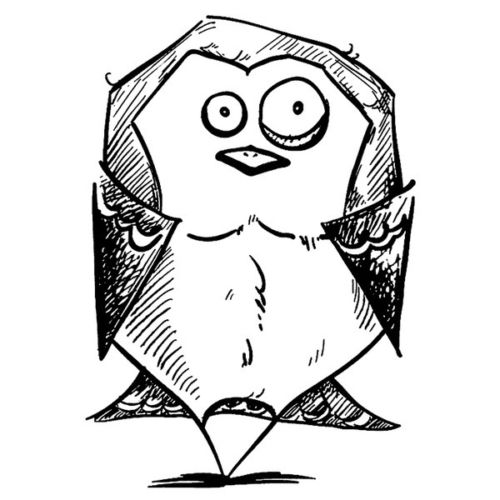 Josh
Friend
Josh
Friend
Josh
- Join date:
- October 2008
- Posts:
- 68
- Downloads:
- 262
- Uploads:
- 11
- Thanks:
- 14
- Thanked:
- 1 times in 1 posts
December 12, 2009 at 7:33 pm #326387May I know what extension is being used for user1,2,3,5,6,7 like the template screenshot? I just couldn’t find any answer to this even after searching. Pardon me if there is already a thread for this but I just couldn’t find it. Thanks a lot.
 Anonymous
Moderator
Anonymous
Moderator
JA Developer
- Join date:
- September 2014
- Posts:
- 9914
- Downloads:
- 207
- Uploads:
- 152
- Thanks:
- 1789
- Thanked:
- 2008 times in 1700 posts
December 14, 2009 at 10:21 am #326513Hi mredwan
There positions are using custom html module.
December 16, 2009 at 10:42 am #326725Hi, I changed the breadcrumb position, and can’t find, what the orginal was…
If someone can help me. Thx.amsolutions Friend
amsolutions
- Join date:
- June 2009
- Posts:
- 41
- Downloads:
- 0
- Uploads:
- 5
- Thanks:
- 33
- Thanked:
- 3 times in 1 posts
December 16, 2009 at 1:35 pm #326731<em>@mattheoh 157019 wrote:</em><blockquote>Hi, I changed the breadcrumb position, and can’t find, what the orginal was…
If someone can help me. Thx.</blockquote>Hello, the module position is breadcrumbs. Hope this helps 🙂
1 user says Thank You to amsolutions for this useful post
December 16, 2009 at 5:47 pm #326742Thanks for the answer.
Obviously, it was the first I tried… But my breadcrum doesn’t appear no more…. strange, maybe I changed anything else. I m going to check that.amsolutions Friend
amsolutions
- Join date:
- June 2009
- Posts:
- 41
- Downloads:
- 0
- Uploads:
- 5
- Thanks:
- 33
- Thanked:
- 3 times in 1 posts
December 17, 2009 at 9:34 am #326817<em>@mattheoh 157046 wrote:</em><blockquote>Thanks for the answer.
Obviously, it was the first I tried… But my breadcrum doesn’t appear no more…. strange, maybe I changed anything else. I m going to check that.</blockquote>You are right – I am not using breadcrumbs anymore either but I tried to put it back and it has disappeared. Weird. I am sorry I can’t help you – start your own topic so that a Moderator can help you 🙂
-
AuthorPosts
This topic contains 22 replies, has 14 voices, and was last updated by ![]() Anonymous 14 years, 2 months ago.
Anonymous 14 years, 2 months ago.
We moved to new unified forum. Please post all new support queries in our New Forum

