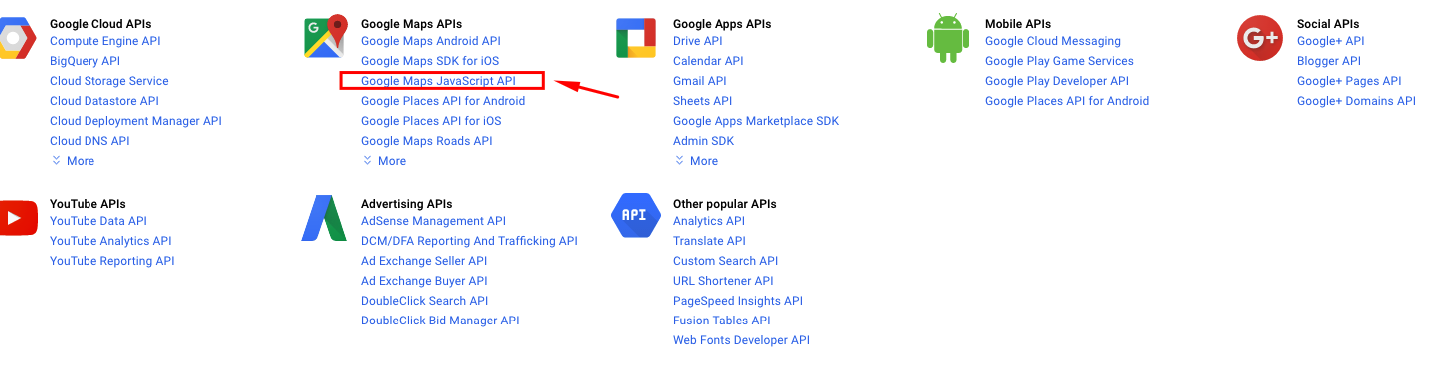Tagged: JA Google Maps
Viewing 2 posts - 1 through 2 (of 2 total)
-
AuthorPosts
-
pavit Moderator
pavit
- Join date:
- September 2007
- Posts:
- 15749
- Downloads:
- 199
- Uploads:
- 2274
- Thanks:
- 417
- Thanked:
- 4028 times in 3778 posts
August 11, 2016 at 3:22 pm #959106Hi
Recently google changed policy regarding their API , so you will need to update your settings
1) Go to google Api console 2) Click on Library and enable the Google Maps JavaScript API service 3) Go to credentials and add your website url or leave it without urls or better to create a new project and generate a new API KEY
 AuthorPostsViewing 2 posts - 1 through 2 (of 2 total)
AuthorPostsViewing 2 posts - 1 through 2 (of 2 total)This topic contains 2 replies, has 2 voices, and was last updated by
jewellman 7 years, 8 months ago.
The topic ‘JA Google Maps Issues’ is closed to new replies.
Jump to forum