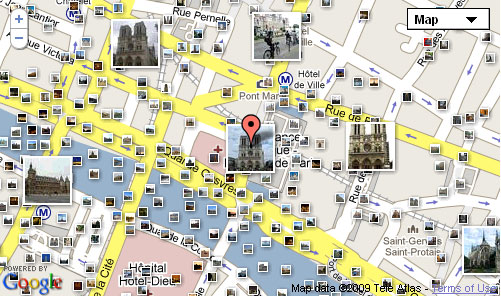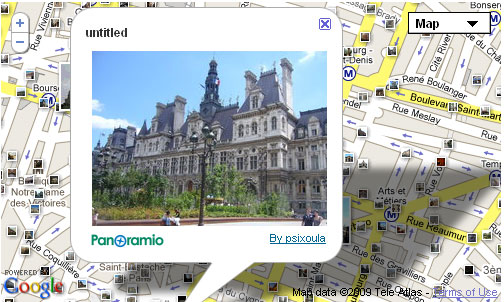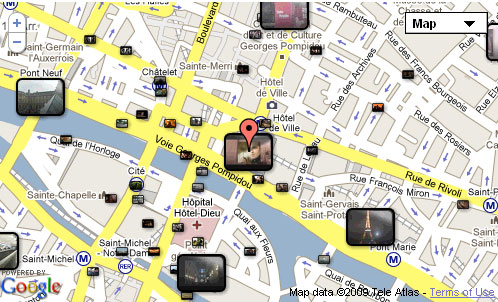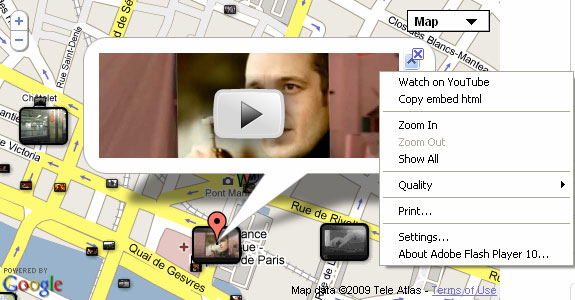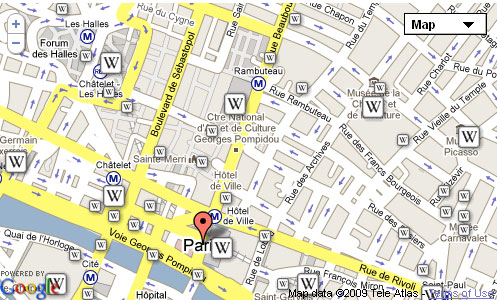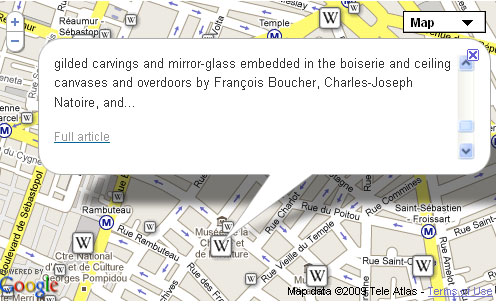In addition to other features, you can overlay your google map with
- Images
- YouTube Videos
- Wikipedia Articles.
Look at the screenshots below for a glance.

Backend Settings to activate / deacivate layers on maps.
—————————————————————————————————-
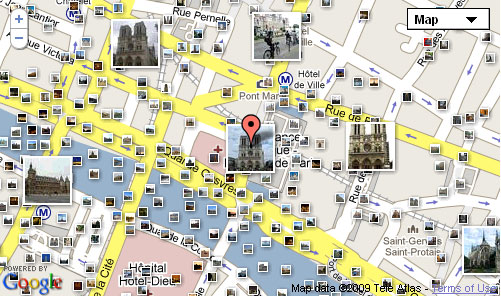
Frontend view of images layer on the map.
—————————————————————————————————-
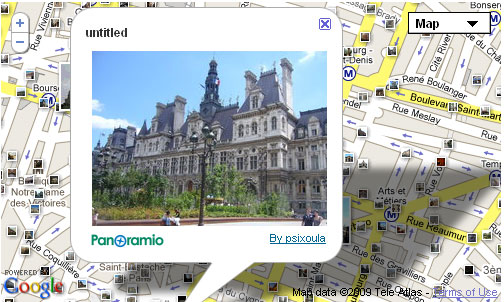
Single click on the thumbnail results in pic popup as shown above.
—————————————————————————————————-
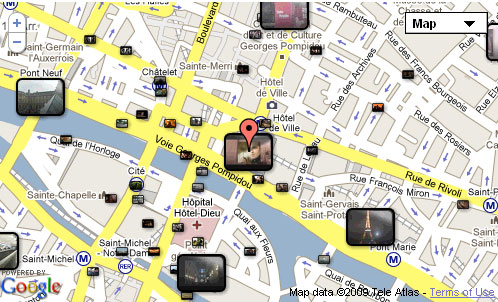
YouTube Video layer on the map in frontend.
—————————————————————————————————-
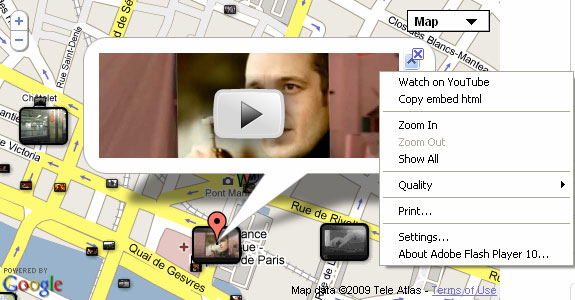
Single click on YouTube thumbnail results in above popup, which can be again opened in new window by right click for more options.
—————————————————————————————————-
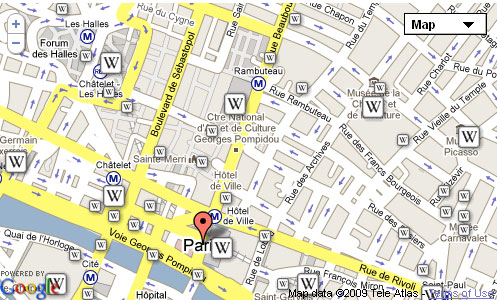
Wikipedia layer over the map.
—————————————————————————————————-
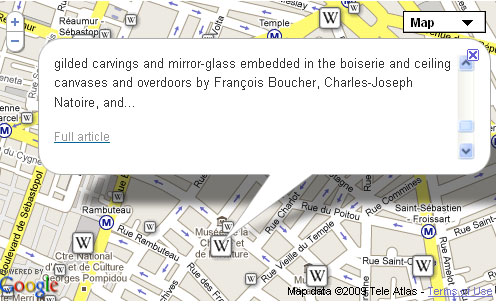
Single click results in popup with details taken from Wikipedia, This again can be opened in new window.
Hung Dinh 14 years, 5 months ago.