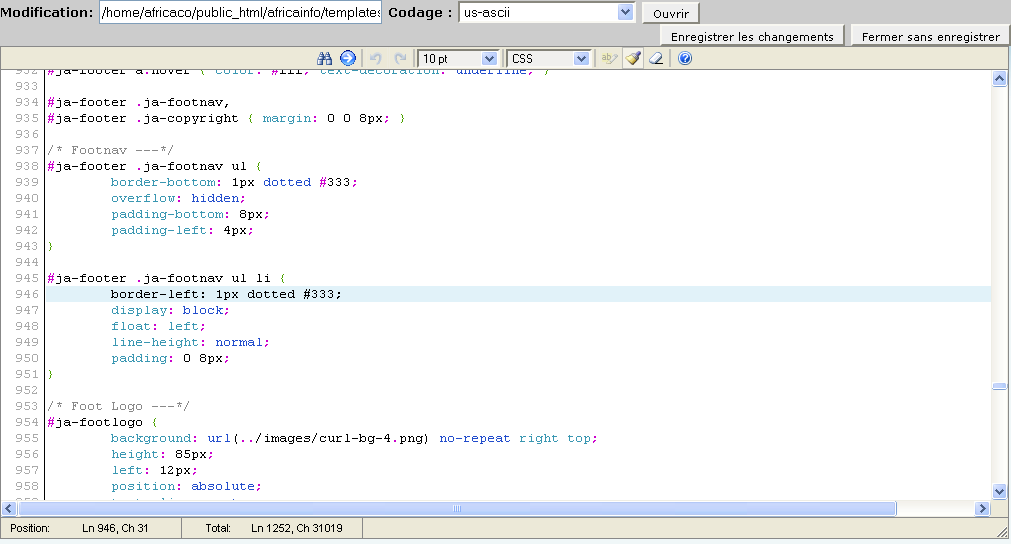-
AuthorPosts
-
May 16, 2011 at 1:30 am #164045
Hi everybody
I’m actually using Ja Teline iv and I want to know how to insert a logo on space provided in footnav…:)Thanks
pritam Friend
pritam
- Join date:
- April 2011
- Posts:
- 609
- Downloads:
- 0
- Uploads:
- 29
- Thanks:
- 11
- Thanked:
- 125 times in 113 posts
May 16, 2011 at 5:50 am #391347Hi,
For Ja Footnav Logo
#ja-footer .ja-footnav ul li {
display: inline;
background: url(../images/logo.gif) no-repeat left;
padding: 0 20px 0 0;
}1 user says Thank You to pritam for this useful post
May 16, 2011 at 7:40 am #391386Thanks for the reply but where I’m I suppose to see these lines? I didn’t find it on template.css…
pritam Friend
pritam
- Join date:
- April 2011
- Posts:
- 609
- Downloads:
- 0
- Uploads:
- 29
- Thanks:
- 11
- Thanked:
- 125 times in 113 posts
May 16, 2011 at 8:24 am #391400Hello,
To See these lines You can goto templates/ja_teline_iv/css
Here you can see in template.css/* Footnav —*/
#ja-footer .ja-footnav ul li {
display: inline;
background: url(../images/logo.gif) no-repeat left;
padding: 0 20px 0 0;
}May 16, 2011 at 8:52 am #391406pritam Friend
pritam
- Join date:
- April 2011
- Posts:
- 609
- Downloads:
- 0
- Uploads:
- 29
- Thanks:
- 11
- Thanked:
- 125 times in 113 posts
May 16, 2011 at 9:07 am #391410Hello,
Yes,Here you can suppose to do changes as per the website footnav logo .
May 18, 2011 at 11:48 am #391816Hello
It is not working after changing this part of code. It is displaying the picture in the top menu area not in the space for ja footnav logo.:-[thanks:((
thangnn1510 Friend
thangnn1510
- Join date:
- October 2014
- Posts:
- 1608
- Downloads:
- 0
- Uploads:
- 80
- Thanks:
- 73
- Thanked:
- 278 times in 256 posts
May 20, 2011 at 3:17 pm #392139Thanks but it is displayed as a background only…:((
June 12, 2011 at 11:50 am #395926Hi
The Pritam’s answer helps me to put the picture in the right place but it is displayed as a backgroung picture and I want it to be as the logo in header… If you come down with mouse it disapears and the space become blue (you can see here http://africainfo.info). Is it possible to simply make the footnav logo be displayed as the logo in the different css style?
Thanks
thangnn1510 Friend
thangnn1510
- Join date:
- October 2014
- Posts:
- 1608
- Downloads:
- 0
- Uploads:
- 80
- Thanks:
- 73
- Thanked:
- 278 times in 256 posts
June 13, 2011 at 2:19 am #395990Please change:
#ja-footlogo a {
background: url(“/templates/africainfo/images/logo.png”) no-repeat scroll left top transparent;
}to
#ja-footlogo a {
background: url(“/templates/africainfo/images/logo.png”) no-repeat scroll left 26px #FFFFFF;
}And change this code:
#ja-footlogo a:hover,#ja-footlogo a:active,#ja-footlogo a:focus{background:#069;color:#fff;text-decoration:none;}
to
#ja-footlogo a:hover,#ja-footlogo a:active,#ja-footlogo a:focus{
background: url(“/templates/africainfo/images/logo.png”) no-repeat scroll left -54px #FFFFFF;
}1 user says Thank You to thangnn1510 for this useful post
June 14, 2011 at 7:06 pm #396357Thanks 🙂
September 11, 2013 at 4:50 pm #505407Hello.
I don`t want to open a new thread, but i have some problem with foot logo.No logo – only gigantic title of the website.
Please, help!
phong nam Friend
phong nam
- Join date:
- May 2015
- Posts:
- 3779
- Downloads:
- 1
- Uploads:
- 587
- Thanks:
- 499
- Thanked:
- 974 times in 888 posts
September 12, 2013 at 8:54 am #505518Hi thaicom,
You can remove the logo title by opening templatesja_teline_ivblocksfooter.php file:
<div id="ja-footlogo" >
<a href="index.php" title="<?php echo $siteName; ?>"><span><?php echo $siteName; ?></span></a>
</div>Change the <?php echo $siteName; ?> to your desired text or empty. Clear JAT3 cache then.
September 12, 2013 at 12:11 pm #505564Thanks a lot!
AuthorPostsViewing 15 posts - 1 through 15 (of 15 total)This topic contains 15 replies, has 5 voices, and was last updated by
thaicom 10 years, 7 months ago.
We moved to new unified forum. Please post all new support queries in our New Forum
Jump to forum