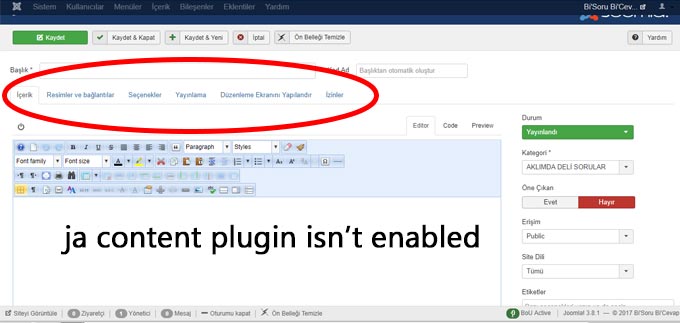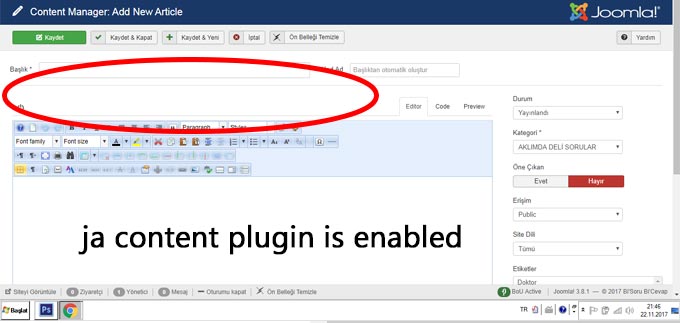-
AuthorPosts
-
Saguaros Moderator
Saguaros
- Join date:
- September 2014
- Posts:
- 31405
- Downloads:
- 237
- Uploads:
- 471
- Thanks:
- 845
- Thanked:
- 5346 times in 4964 posts
November 21, 2017 at 4:28 am #1075578Hi,
It may due to your browser specific, I just logged into your site > enable plugin then Save & Close, it worked: http://prntscr.com/hd5r6x
November 21, 2017 at 12:59 pm #1075681Hello Saguaros,
I can’t save or save&close articles. And the panel doesn’t look properly. You can try to open a new article and will see the problem.
Regards
Saguaros Moderator
Saguaros
- Join date:
- September 2014
- Posts:
- 31405
- Downloads:
- 237
- Uploads:
- 471
- Thanks:
- 845
- Thanked:
- 5346 times in 4964 posts
November 22, 2017 at 3:22 am #1075791I open an existing article and also try to create a new test article but the ‘Save&Close’ button works fine: http://prntscr.com/hdlerm
November 22, 2017 at 6:53 pm #1075988Hi Saguaros,
I get this issue on 3 computers and tried explorer, mozilla, chrome on all of them i get same error. I think you didn’t get the error, cause the plugin wasn’t enabled.
As you can see on attachment, when i enable the plugin, the part content- images and links- options- publishing …- disappears and the save-save&close buttons are not working.
Regards
November 22, 2017 at 6:55 pm #1075990Saguaros Moderator
Saguaros
- Join date:
- September 2014
- Posts:
- 31405
- Downloads:
- 237
- Uploads:
- 471
- Thanks:
- 845
- Thanked:
- 5346 times in 4964 posts
November 23, 2017 at 9:05 am #1076136I fixed it by updating into this file: /plugins/system/jacontenttype/jacontenttype.php
Kindly check.
November 23, 2017 at 12:06 pm #1076177Thank you Saguaros, it’s working fine now.
AuthorPostsViewing 7 posts - 1 through 7 (of 7 total)This topic contains 7 replies, has 2 voices, and was last updated by
ismocan 6 years, 5 months ago.
The topic ‘Ja Content Type Plugin Problem’ is closed to new replies.
Jump to forum