-
AuthorPosts
-
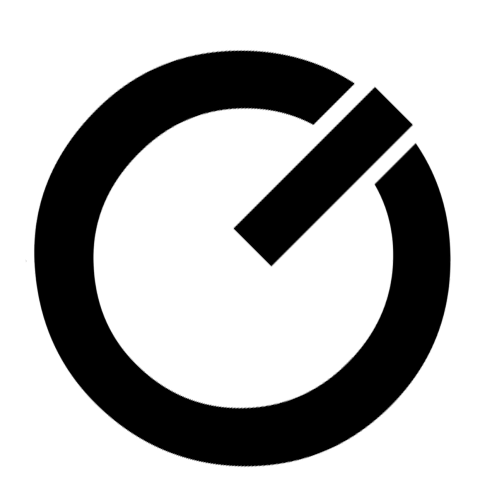 mediaoff
Friend
mediaoff
Friend
mediaoff
- Join date:
- November 2015
- Posts:
- 13
- Downloads:
- 26
- Uploads:
- 3
- Thanks:
- 3
- Thanked:
- 1 times in 1 posts
December 21, 2015 at 3:25 am #826297Hello, I tried to install the Charity J34 quickstart package but it fails. I successfully filled out everything under step (1) Configuration and (2) Database. Under (3) Overview everything comes up in "green" and all settings are correct. Clicking on -> Install it starts Creating the database tables (what takes unusually long). After a while it jumps right back to step (3) without installing. i tried this over and over again.
To verify the issue I installed without any problems a clean Joomla install in the same environment.
Please be so kind to check the quickstart package.
Thank you!
P.S.
Tried it now with the JA Platon quickstart package and the same issue? To narrow down the problem I tried it with different browsers, different servers (I have access to two completely different setups) and also on a local install (WAMP) – no change… Pankaj Sharma
Moderator
Pankaj Sharma
Moderator
Pankaj Sharma
- Join date:
- February 2015
- Posts:
- 24589
- Downloads:
- 144
- Uploads:
- 202
- Thanks:
- 127
- Thanked:
- 4196 times in 4019 posts
December 21, 2015 at 8:21 am #826694Hi
Could u share screenshot of the error that you are getting on local system ?
So i can assume the issue , Most of the times problem are from the local server configurations .
Kindly changes the php configurations of your local server (max_execution time to maximum value and memory limits ) , restart apache after the changes and try to reinstall the package on fresh DB , this should solve the problem .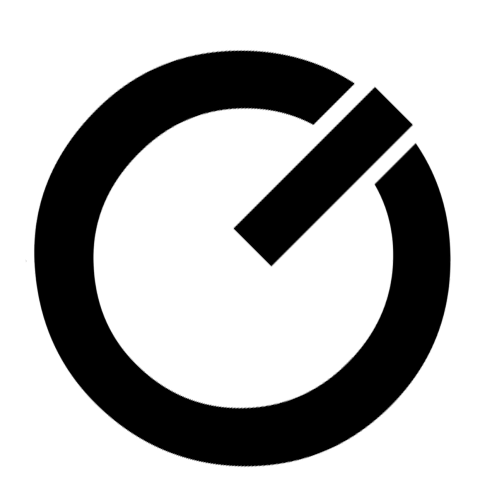 mediaoff
Friend
mediaoff
Friend
mediaoff
- Join date:
- November 2015
- Posts:
- 13
- Downloads:
- 26
- Uploads:
- 3
- Thanks:
- 3
- Thanked:
- 1 times in 1 posts
December 21, 2015 at 4:00 pm #827341This reply has been marked as private.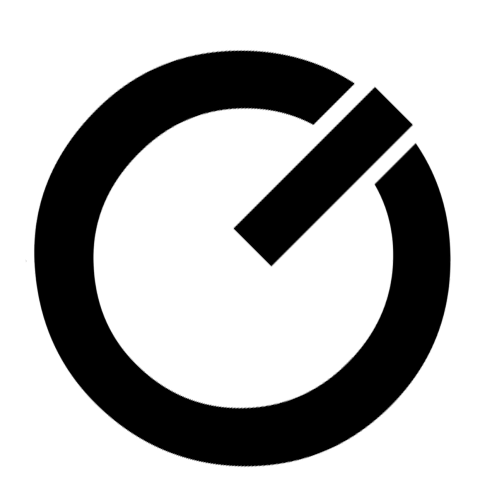 mediaoff
Friend
mediaoff
Friend
mediaoff
- Join date:
- November 2015
- Posts:
- 13
- Downloads:
- 26
- Uploads:
- 3
- Thanks:
- 3
- Thanked:
- 1 times in 1 posts
December 21, 2015 at 4:55 pm #827422I have changed the max_execution_time to 240 (previously 60), but still the same result. No error message – it just jumps back to step (3) of the installation process…
Memory has been on 512M what should be way more than needed.
max_execution_time = 240
max_input_time = 120
max_input_vars = 1000
memory_limit = 512M Pankaj Sharma
Moderator
Pankaj Sharma
Moderator
Pankaj Sharma
- Join date:
- February 2015
- Posts:
- 24589
- Downloads:
- 144
- Uploads:
- 202
- Thanks:
- 127
- Thanked:
- 4196 times in 4019 posts
December 22, 2015 at 1:26 am #828058Hi its very hard to assume the issue of your local server as there is no error . kindly make the max_execution_time=30000 upload_max_filesize=250M And check it , If it not work in this case i suggest you to make site on live server , as its working fine on my end . i Also attached my php.ini file of my local server to you .
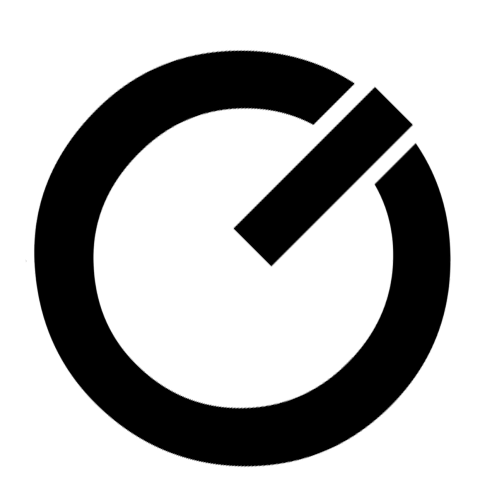 mediaoff
Friend
mediaoff
Friend
mediaoff
- Join date:
- November 2015
- Posts:
- 13
- Downloads:
- 26
- Uploads:
- 3
- Thanks:
- 3
- Thanked:
- 1 times in 1 posts
December 22, 2015 at 2:39 am #828140Hello,
I’m actually trying this all the time on a live server (!) as mentioned in my initial post – just to make sure it was not something on my server in Phoenix I have also tried it on a local machine. The server I have been trying it on has been with me for about a year. I have installed there on multiple occasions quickstart packages without any problems.
Right now I cannot install the quickstart package on 3 completely different machines: two live ones in different datacenters and one local one.
I have set the values as indicated in your last post to: max_execution_time=30000 and upload_max_filesize=250M, but the error remains the same.
To identify what is causing the trouble I have also turned on error reporting on the server, but I do not get any error messages.
Is there somewhere a place I can download an older quickstart package (previous version) to check, as I’m sure something has been changed on the package lately.
Meanwhile I have tried to install comparable "quickstart" packages from 3 competitors and they work like a charm (no memory issues, no execution time issue…).
Also on a permanent setup I do not see it well to run a server with the modified max_execution_time so high as this might cause problems with "bad" scripts…
Thanks,
Tim
 Pankaj Sharma
Moderator
Pankaj Sharma
Moderator
Pankaj Sharma
- Join date:
- February 2015
- Posts:
- 24589
- Downloads:
- 144
- Uploads:
- 202
- Thanks:
- 127
- Thanked:
- 4196 times in 4019 posts
December 22, 2015 at 3:29 am #828212Hi
Tim the quick-start version is latest and only available at this moment . I re checked the package again and its installing fine . Did u contacted to you host for the issue ?
As u have on live server please send the following details via Private post , i will try to install the package for you .REQUIRED INFORMATION:
————————
Please UPLOAD THE Quickstart ZIP PACKAGE in folder where u want to install site.Your Site URL:
Database Name:
Database Username:
Database Password:
————————
cPanel/Host Manager login URL:
cPanel Username:
cPanel Password:
Folder to install:
NOTES (Optional) – Special Instruction: Eg:Backup or the folder you want to install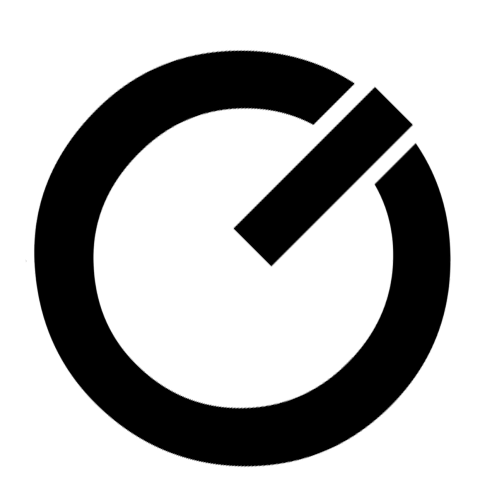 mediaoff
Friend
mediaoff
Friend
mediaoff
- Join date:
- November 2015
- Posts:
- 13
- Downloads:
- 26
- Uploads:
- 3
- Thanks:
- 3
- Thanked:
- 1 times in 1 posts
December 22, 2015 at 3:50 am #828241Thank you very much for the follow up. I very much doubt there is something wrong with the server as there is a multitude of sites running without any issues (This is one of my own dedicated servers…).
By the way I just tried some other quickstart packages and managed to install without any problems the JA Mono quickstart package. This package is much much bigger and installed just fine with the original server settings (max_execution_time=90). Still no luck JA Charity & JA Platon. This just confirms my theory that there is something "wrong" with some packages as others work fine.
I will now try out all templates that might be interesting for my clients and will advise them to avoid using those ones that have issues…
 Pankaj Sharma
Moderator
Pankaj Sharma
Moderator
Pankaj Sharma
- Join date:
- February 2015
- Posts:
- 24589
- Downloads:
- 144
- Uploads:
- 202
- Thanks:
- 127
- Thanked:
- 4196 times in 4019 posts
December 22, 2015 at 6:46 am #828469Hi
Apology for issue buts Its not the package issue i re checked it and its working fine again , You need to change the suggested value in php.ini (execute_time and limit_memory) and restart apache then try it . If you wish us to help u out please provide the asked details by me in my last post so i can try to install it for you .
Note : Do not downgrade php values if want me to install it for you(issue is due to php values as there is no error). -
AuthorPosts
This topic contains 8 replies, has 2 voices, and was last updated by ![]() Pankaj Sharma 8 years, 4 months ago.
Pankaj Sharma 8 years, 4 months ago.
We moved to new unified forum. Please post all new support queries in our New Forum

