-
AuthorPosts
-
Hung Dinh Friend
Hung Dinh
- Join date:
- September 2014
- Posts:
- 4408
- Downloads:
- 11
- Uploads:
- 189
- Thanks:
- 309
- Thanked:
- 3310 times in 3 posts
March 3, 2010 at 4:50 am #149155JA Category Spotlight With Image Installation Guide
[position: user5]Step 1: Installation
You follow simple steps below:1/ Install the module via Joomla Installer
2/ Assign module to the position: {top}
3/ Enable the moduleThen, the module is instantly available in your front-end. If you are new to this stuff, follow detailed guideline below:
—-How to install Joomla moduleThis module will show specific content from a category in a very impressive way. JA Category SpotLight With Image in our demo:
 Step 2: Configuration From the backend of your Joomla site (administration) select Extensions->Module Manger, then click on module title mod_jacatslwi to enter configuration panel:
Step 2: Configuration From the backend of your Joomla site (administration) select Extensions->Module Manger, then click on module title mod_jacatslwi to enter configuration panel: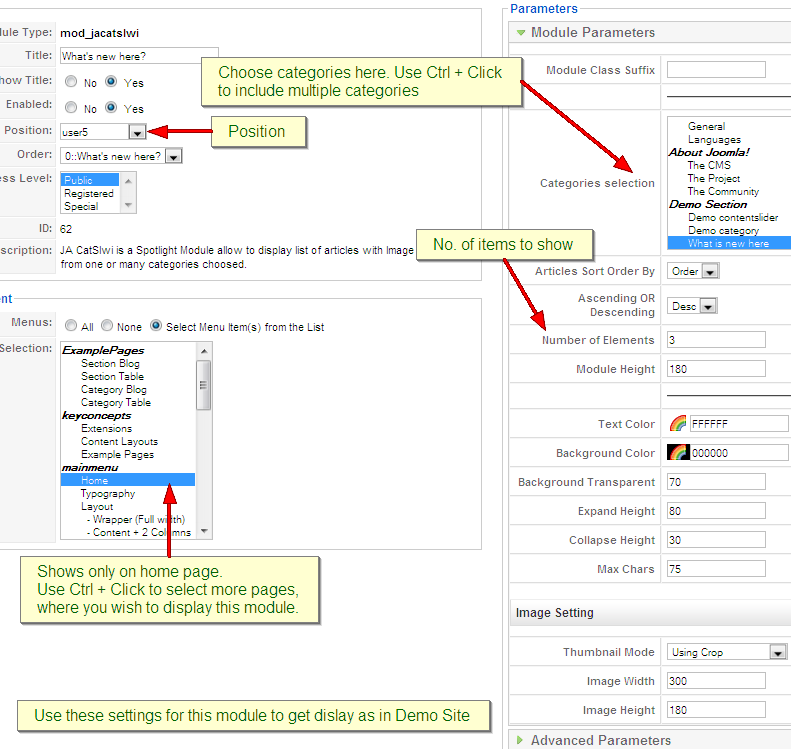
Parameters Explanation:- Module Class Suffix: A suffix to be applied to the css class of the module (table.moduletable), this allows individual module styling.
- Category IDs: Input Category ID that means all articles of that category is shown
- Number of Elements: How many element are displayed.
- Module Height: specify the height of each content display.
- Text Color: Color of text
- Background Color: Color of background
- Background Transparent: Percentage of background transparent.
- Expand Height: Height when expand
- Collapse Height: Height when collapse
- Auto resize: Two option Yes/No auto resize
- Image Width: Fixed width of the image in pixel (set to -1 if you want to leave the image’s default size)
- Image Height: Fixed height of the image in pixel (set to -1 if you want to leave the image’s default size)
- Max Chars: Maximum character number will be displayed
March 1, 2011 at 11:14 am #379062Hello,
I have posted three articles in three different categories to appear in User5, however nothing it showing up even though I’ve enabled the module. There is a 300×200 pixel image in each article and a title underneath, what else do I need to do to get them to appear?
http://www.bottega.brennac.com
kind regards,
huypl Friend
huypl
- Join date:
- February 2011
- Posts:
- 162
- Downloads:
- 0
- Uploads:
- 1
- Thanks:
- 2
- Thanked:
- 20 times in 20 posts
March 2, 2011 at 3:31 am #379191Hi brennac,
To show 3 articles in 3 different categories, you have to ctrl + click to choose the mutilple categories in mod_jacatslwi. Did you remember doing this? You can’t choose a paricular article in each category because only one article in each category will be selected automatically according to the Option” Articles Sort Order By: Date|Order|Hit” in mod_jacatslwi. I suggest that you create a particular category just only for containing your desired articles to be shown at user5. -
AuthorPosts
This topic contains 3 replies, has 3 voices, and was last updated by huypl 13 years, 2 months ago.
We moved to new unified forum. Please post all new support queries in our New Forum

