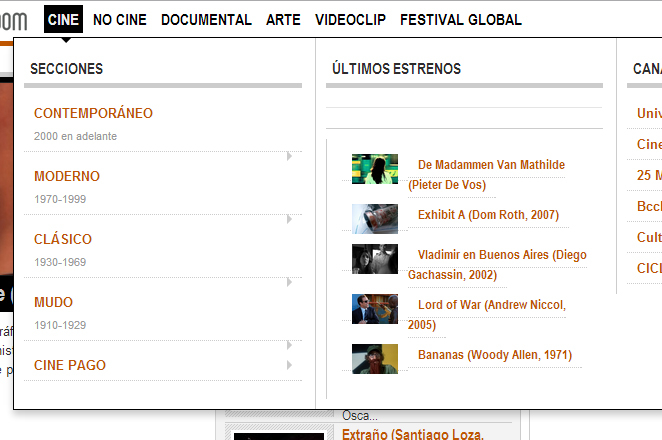-
AuthorPosts
-
mikel2004 Friend
mikel2004
- Join date:
- January 2012
- Posts:
- 201
- Downloads:
- 0
- Uploads:
- 51
- Thanks:
- 24
- Thanked:
- 3 times in 1 posts
March 20, 2014 at 10:11 pm #195997Hi!
Ja Bulletin looks very bad!
Can you see it in this capture:
I’m use Joomla 3 with JaTeline IV T3
This is a image capture of my last joomla 2.5 site, when the module looks good:
Can you help me with this?
Thanks a lot
-
 Ninja Lead
Moderator
Ninja Lead
Moderator
Ninja Lead
- Join date:
- November 2014
- Posts:
- 16064
- Downloads:
- 310
- Uploads:
- 2864
- Thanks:
- 341
- Thanked:
- 3854 times in 3563 posts
March 21, 2014 at 11:43 am #527635I have passed this bug to our development team to investigate further. Hope they can get it fixed soon. Appreciate your patience on this.
mikel2004 Friend
mikel2004
- Join date:
- January 2012
- Posts:
- 201
- Downloads:
- 0
- Uploads:
- 51
- Thanks:
- 24
- Thanked:
- 3 times in 1 posts
March 24, 2014 at 11:49 am #527883Thanks!
I waiting for your news.Thanks again.
 Ninja Lead
Moderator
Ninja Lead
Moderator
Ninja Lead
- Join date:
- November 2014
- Posts:
- 16064
- Downloads:
- 310
- Uploads:
- 2864
- Thanks:
- 341
- Thanked:
- 3854 times in 3563 posts
March 25, 2014 at 4:26 am #527985<em>@mikel2004 417853 wrote:</em><blockquote>Thanks!
I waiting for your news.Thanks again.</blockquote>
Did you fix the problem on your site? I see it’s working fine on your site. Let me know if you still need our assistance on this.
mikel2004 Friend
mikel2004
- Join date:
- January 2012
- Posts:
- 201
- Downloads:
- 0
- Uploads:
- 51
- Thanks:
- 24
- Thanked:
- 3 times in 1 posts
March 25, 2014 at 11:23 am #528044Not, I don´t fix the problem, only I play with CSS in custom.css file with this code:
.dropdown-submenu > a:after {
margin-top: -15px;
}
But, this is not enough, look the VIDEOCLIP and FESTIVAL GLOBAL menues at:
http://veintiuno.czoom.co/Thanks
chavan Friend
chavan
- Join date:
- October 2014
- Posts:
- 4612
- Downloads:
- 0
- Uploads:
- 110
- Thanked:
- 1440 times in 1290 posts
March 25, 2014 at 1:22 pm #528056Go to this File: /templates/ja_teline_iv_t3/css/custom.css
1. Remove this css code
.dropdown-submenu > a:after { margin-top: -15px; }
2. Add this code to the custom.css file
.mostread-image img {
height: 40px !important;
width: 70px !important;
}.ja-bulletin li .box-right a.mostread{
font-size:11px !important;
}mikel2004 Friend
mikel2004
- Join date:
- January 2012
- Posts:
- 201
- Downloads:
- 0
- Uploads:
- 51
- Thanks:
- 24
- Thanked:
- 3 times in 1 posts
March 25, 2014 at 7:32 pm #528123Hi Chavan
When I remove this code: .dropdown-submenu > a:after { margin-top: -15px; }
then, the first “Cine” menu lost the format.But, with your code, the VIDEOCLIP and FESTIVAL GLOBAL menues get the format.
So, what´s the difference between this menus?
What can I do to get the format in “Cine” menu too?Thanks!
chavan Friend
chavan
- Join date:
- October 2014
- Posts:
- 4612
- Downloads:
- 0
- Uploads:
- 110
- Thanked:
- 1440 times in 1290 posts
March 26, 2014 at 2:49 am #528149Add this code to this file: /templates/ja_teline_iv_t3/css/custom.css
.mega-align-left > a:after{
margin-top: -25px !important;
}mikel2004 Friend
mikel2004
- Join date:
- January 2012
- Posts:
- 201
- Downloads:
- 0
- Uploads:
- 51
- Thanks:
- 24
- Thanked:
- 3 times in 1 posts
March 26, 2014 at 11:36 am #528240chavan Friend
chavan
- Join date:
- October 2014
- Posts:
- 4612
- Downloads:
- 0
- Uploads:
- 110
- Thanked:
- 1440 times in 1290 posts
March 26, 2014 at 1:30 pm #528249can you please post me the ftp details in PM, lets add a class for the menu that has caption.
mikel2004 Friend
mikel2004
- Join date:
- January 2012
- Posts:
- 201
- Downloads:
- 0
- Uploads:
- 51
- Thanks:
- 24
- Thanked:
- 3 times in 1 posts
March 26, 2014 at 5:39 pm #528275I send you.
Thanks
 Ninja Lead
Moderator
Ninja Lead
Moderator
Ninja Lead
- Join date:
- November 2014
- Posts:
- 16064
- Downloads:
- 310
- Uploads:
- 2864
- Thanks:
- 341
- Thanked:
- 3854 times in 3563 posts
March 27, 2014 at 9:37 am #528331@mikel2004: I have fixed it directly on your site. Here is modification for your reference:
Open the templates/ja_teline_iv_t3/css/custom.css file and added css rule into the end of file:
.t3-megamenu .mega-group .mega-nav > li a,
.t3-megamenu .dropdown-menu .mega-group .mega-nav > li a {
position: relative;}
.dropdown-submenu > a:after {
position: absolute;
right: 10px;
top: 50%;
margin-top: -5px !important;
}
Let me know it helps.
1 user says Thank You to Ninja Lead for this useful post
mikel2004 Friend
mikel2004
- Join date:
- January 2012
- Posts:
- 201
- Downloads:
- 0
- Uploads:
- 51
- Thanks:
- 24
- Thanked:
- 3 times in 1 posts
March 27, 2014 at 8:31 pm #528387Excelent! Great! Superbe!
And thanks!
AuthorPostsViewing 13 posts - 1 through 13 (of 13 total)This topic contains 13 replies, has 3 voices, and was last updated by
mikel2004 10 years, 1 month ago.
We moved to new unified forum. Please post all new support queries in our New Forum
Jump to forum