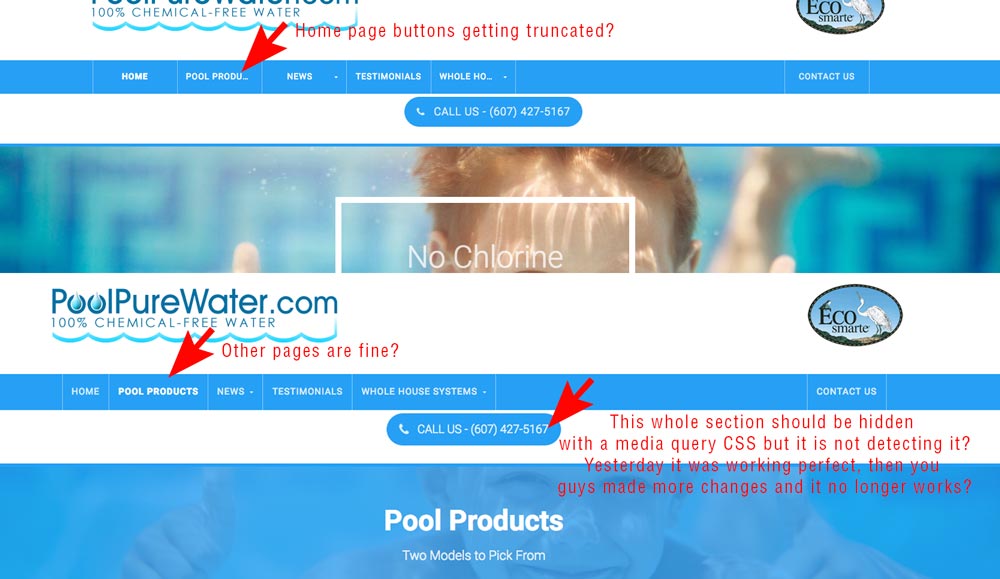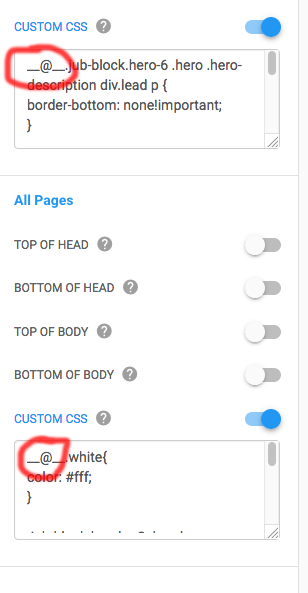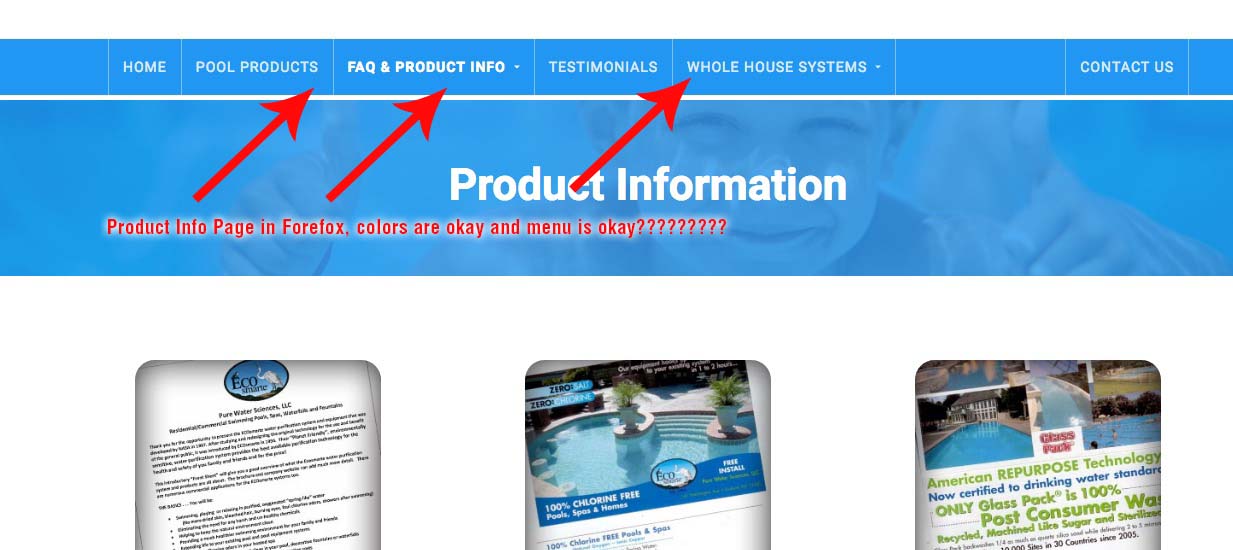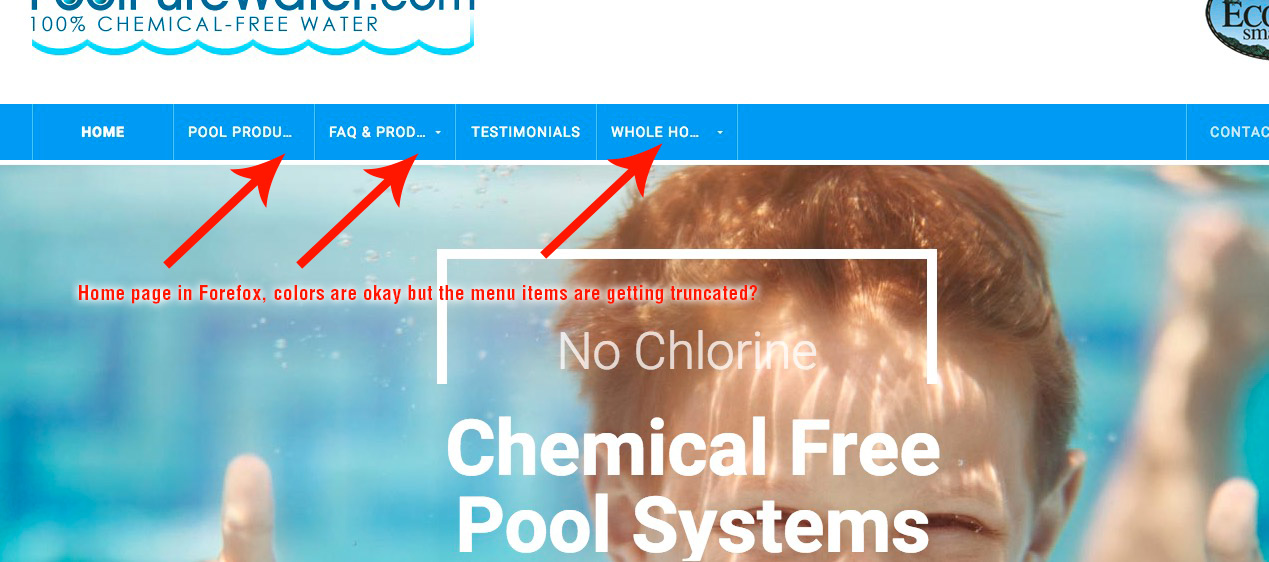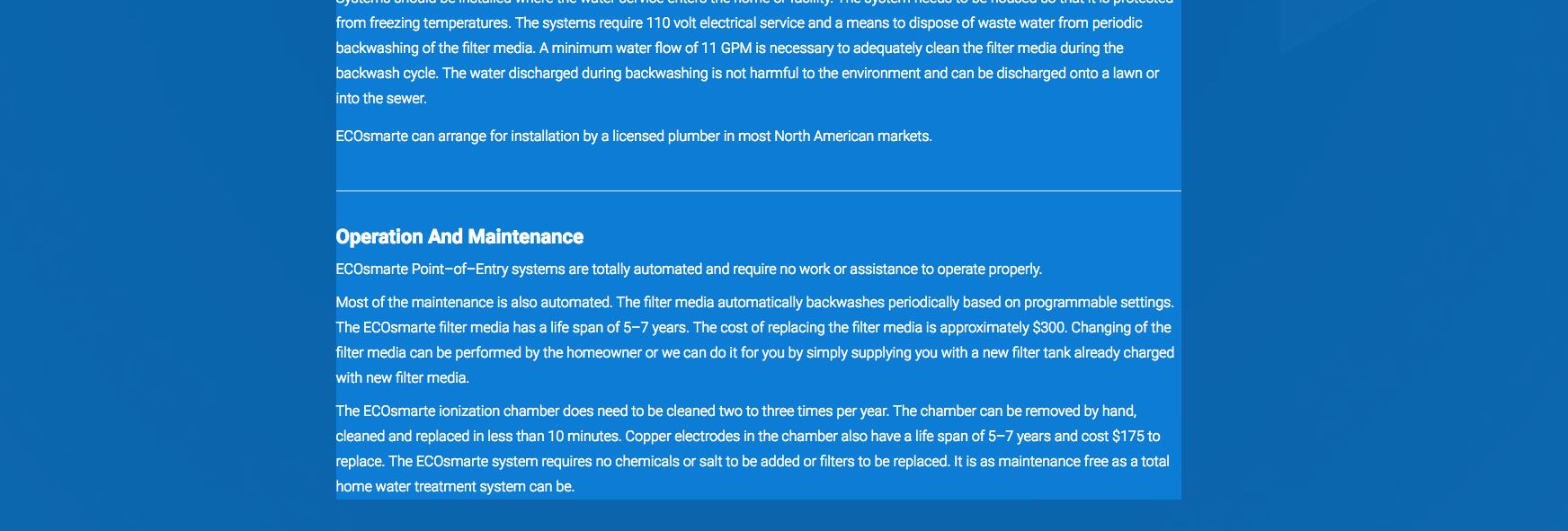-
AuthorPosts
-
card1concepts Friend
card1concepts
- Join date:
- October 2016
- Posts:
- 67
- Downloads:
- 15
- Uploads:
- 31
- Thanks:
- 15
- Thanked:
- 7 times in 6 posts
April 5, 2017 at 1:48 pm #1024762Hello,
It is great that you are trying to constantly improve JA Builder. But it is also incredibly frustrating to wake up to a bunch of changes that seem to screw everything up!
Today I went in to make some minor tweaks and changes on a site I am working on only to find that you have changed up the settings section again which seems to be screwing with the CSS. When in edit mode everything appears as it should yet when I click publish and look at the live site it is as if the CSS is not getting properly inserted or something?
For example on the home page the navigation buttons seem to be getting truncated? Yet on the rest of the pages on the site they are as they should look? (See Attached Screeenshots). Furthermore other custom CSS I have in place seems to be getting ignored now?
Also I have media queries set up under the ALL pages CSS to hide a block directly below the navigation that was working fine yesterday but today that is being ignored?
I thought maybe there was an issue with my custom CSS so I tried to toggle both of the custom CSS sections off for both "This Page" and "All Pages" which did nothing at all. I even tried deleting the custom CSS and publishing the page only to find that it was still there when I went pack into edit mode?
Finally, when I did try to toggle the custom CSS off and publish the page then go back into edit mode I found that the following odd characters "@" were being inserted into the beginning of my custom CSS. (See Attached Screenshot)
Something is very screwed up and it is apparent it was from your latest round of updates/improvements. When trying to even inspect the page with firebug none of the CSS is showing up properly as well?
As a developer I am relying on stability with this JA Builder Product, not a new bug or surprise change that screws things up every other day. I am under a tight deadline can you please help me get this sorted out as soon as possible please?
-
Kovou Friend
Kovou
- Join date:
- July 2012
- Posts:
- 26
- Downloads:
- 9
- Uploads:
- 3
- Thanks:
- 12
- Thanked:
- 1 times in 1 posts
April 5, 2017 at 4:03 pm #1024786+1
card1concepts Friend
card1concepts
- Join date:
- October 2016
- Posts:
- 67
- Downloads:
- 15
- Uploads:
- 31
- Thanks:
- 15
- Thanked:
- 7 times in 6 posts
April 6, 2017 at 2:25 pm #1024943Dear administrator can you please give me any kind of update on this? I see at least 2 other forum posts that are realated to this issue! It has been almost 24 hours since I posted this topic without any response. I am sure your team is working on it but it would be nice to even know that! Thank you for your time.
Sincerely,
Brandon Cardone Anonymous
Moderator
Anonymous
Moderator
JA Developer
- Join date:
- September 2014
- Posts:
- 9914
- Downloads:
- 207
- Uploads:
- 152
- Thanks:
- 1789
- Thanked:
- 2008 times in 1700 posts
April 6, 2017 at 3:09 pm #1024957Hello,
Our team is looking into the issues you mentioned. We will try to give you an update on this soon.
 Pankaj Sharma
Moderator
Pankaj Sharma
Moderator
Pankaj Sharma
- Join date:
- February 2015
- Posts:
- 24589
- Downloads:
- 144
- Uploads:
- 202
- Thanks:
- 127
- Thanked:
- 4196 times in 4019 posts
April 6, 2017 at 3:31 pm #1024968This reply has been marked as private.card1concepts Friend
card1concepts
- Join date:
- October 2016
- Posts:
- 67
- Downloads:
- 15
- Uploads:
- 31
- Thanks:
- 15
- Thanked:
- 7 times in 6 posts
April 6, 2017 at 7:04 pm #1025007This reply has been marked as private.Sincerely,
Brandon Cardone Pankaj Sharma
Moderator
Pankaj Sharma
Moderator
Pankaj Sharma
- Join date:
- February 2015
- Posts:
- 24589
- Downloads:
- 144
- Uploads:
- 202
- Thanks:
- 127
- Thanked:
- 4196 times in 4019 posts
card1concepts Friend
card1concepts
- Join date:
- October 2016
- Posts:
- 67
- Downloads:
- 15
- Uploads:
- 31
- Thanks:
- 15
- Thanked:
- 7 times in 6 posts
April 7, 2017 at 3:53 pm #1025164Thank you, Do you have any updates on this? Are you guys close to fixing this????
I REALLY need to start working on my project again ASAP and have been sitting on my thumbs with this issue for 2 days now.
Also, I have not been getting email notifications of forum replies? I got the very first reply then none after that? I am checking my junk folder just to make sure and also making sure the "Notify me of follow-up replies via email" is checked but am not getting them? I have to keep logging in to check the forum for any updates. Although this is the least of my worries as my main concern is getting back to work with a stable JA Builder.
Thank you for your time.
Sincerely,
Brandon Cardonecard1concepts Friend
card1concepts
- Join date:
- October 2016
- Posts:
- 67
- Downloads:
- 15
- Uploads:
- 31
- Thanks:
- 15
- Thanked:
- 7 times in 6 posts
April 8, 2017 at 4:06 pm #1025236Hello Again,
I am trying to be very patient and hope you guys have a resolve very soon please?
If it helps at all I have been narrowing down the issue on my end the best I can using firebug.
What I first noticed is that my Custom CSS it not getting picked up at all. But what I also noticed is that some of my pages are picking up more styles that they should be more than other pages. For example my home page is just a mess as you can see from the screenshots I provided 3 days ago in this post. But that other pages are not as messed up and retain the colors and are not truncating the menu items.
What I found is that it has to do with the complied CSS files in this location
media/jub/default/css/
I noticed for every page it is different. For example when investigating my home with firebug I see that it is /media/jub/default/css/9e7b316632177.css
But for my product info page it is media/jub/default/css/6f7ee013714f0.css
And when I use firebug to replace the referenced CSS file on my home page with the one that works better on my product info page the menu goes back to normal and my color choices come back. So I figure whatever the issue is it has to do with the CSS in this location not getting updated properly?
I know you are working on fixing all of this but this but I thought maybe mentioning this could help since it has been 3 days now with no resolve yet.
Can you please give me an update on when you expect this to be fixed?
Thank you again for your time.
Sincerely,
Brandon CardoneSaguaros Moderator
Saguaros
- Join date:
- September 2014
- Posts:
- 31405
- Downloads:
- 237
- Uploads:
- 471
- Thanks:
- 845
- Thanked:
- 5346 times in 4964 posts
April 10, 2017 at 2:28 am #1025397Hi Brandon,
When upgrading JA Builder package to a new version, in case that you experience any issue, pls try to:
- Edit the page and PUBLISH page again.
- Clean browser’s cache & cookies
We try to upgrade JA Builder package to latest version 1.0.2, then publish the page, it displays properly now.
Kindly check again and let us know if you need any further assistance.
Regards
card1concepts Friend
card1concepts
- Join date:
- October 2016
- Posts:
- 67
- Downloads:
- 15
- Uploads:
- 31
- Thanks:
- 15
- Thanked:
- 7 times in 6 posts
April 10, 2017 at 2:59 am #1025400Hello,
I am afraid I am not really sure what you are talking about? JA Builder 1.0.2 is the version installed and is STILL having the same issues I have been reporting since Wednesday?
The main menu items are still getting truncated, the background colors are still not working properly in Chrome nor are my custom CSS being used?
Just to be sure I downloaded JA Builder and re-installed it, I also opened the home page and edited it as you suggested and even cleared my cace. I even tried other browsers and still nothing?
Nothing has been fixed?
Sincerely,
Brandon Cardonecard1concepts Friend
card1concepts
- Join date:
- October 2016
- Posts:
- 67
- Downloads:
- 15
- Uploads:
- 31
- Thanks:
- 15
- Thanked:
- 7 times in 6 posts
April 10, 2017 at 3:13 am #1025401I take some of that back, I do see that my custom CSS is now being rendered.
HOWEVER, there is still a problem with certain pages. For example please see the attached screenshots that clearly show the issues with the home page navigation items being truncated in both Firefox and Chrome. You will also see that the colors are still not working in Chrome as well as the menu items not showing properly.
Also what is odder is that my product info page seems to be fine in both color and with the navigation?
Again I did what you suggested and opened the page and tried editing it but it did nothing to fix the color and navigation issues?
This problem is not just on the home page there are several other pages where the menu is messed up as are the colors and some pages that are fine?
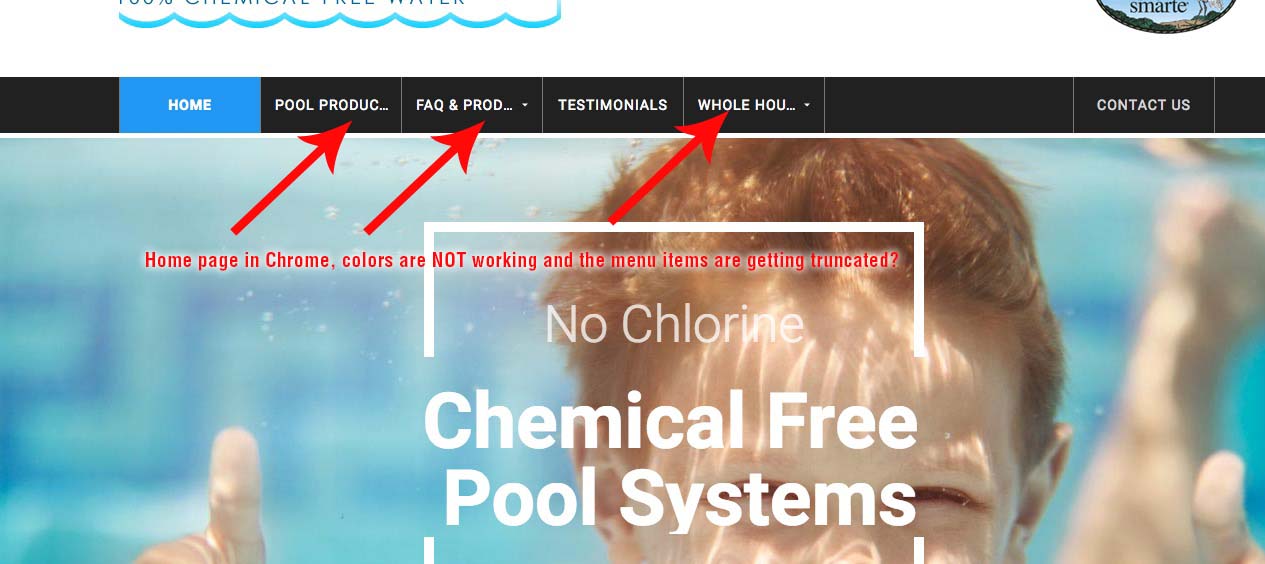
Saguaros Moderator
Saguaros
- Join date:
- September 2014
- Posts:
- 31405
- Downloads:
- 237
- Uploads:
- 471
- Thanks:
- 845
- Thanked:
- 5346 times in 4964 posts
April 10, 2017 at 8:50 am #1025459Hi Brandon,
The color issue has been fixed by the team. With the truncated text in navigation, did you apply any custom css to it? because as I can see now the text for some menu items are so long + font weight but the width for each item is not enough so its truncated.
And I checked thru Firefox, Chrome, Safari, it looks the same in all browsers.
You can clear browser’s cache and check again.
Regards
card1concepts Friend
card1concepts
- Join date:
- October 2016
- Posts:
- 67
- Downloads:
- 15
- Uploads:
- 31
- Thanks:
- 15
- Thanked:
- 7 times in 6 posts
April 10, 2017 at 1:12 pm #1025526Hi,
I had to add some additional CSS to get the menu back to normal that I did not have to before? But whatever it is working now so thank you.
HOWEVER, there is still one small issue that I can not figure out with the color in a block? (See Attached Screenshot)
For some reason when I have the background color set to dark blue the text frame is showing up in the browser with a different color blue behind it on the following page:
http://23.235.201.244/~poolpurewater/whole-house-systems/municipal-water.html
Saguaros Moderator
Saguaros
- Join date:
- September 2014
- Posts:
- 31405
- Downloads:
- 237
- Uploads:
- 471
- Thanks:
- 845
- Thanked:
- 5346 times in 4964 posts
April 11, 2017 at 2:56 am #1025624Hi Brandon,
I added a small css change via custom code for this page, you can check it now.
Regards
AuthorPostsViewing 15 posts - 1 through 15 (of 15 total)This topic contains 14 replies, has 5 voices, and was last updated by
Saguaros 7 years ago.
We moved to new unified forum. Please post all new support queries in our New Forum
Jump to forum
JA Builder Updates Messing with Home Page and producing many CSS issues
Viewing 15 posts - 1 through 15 (of 15 total)