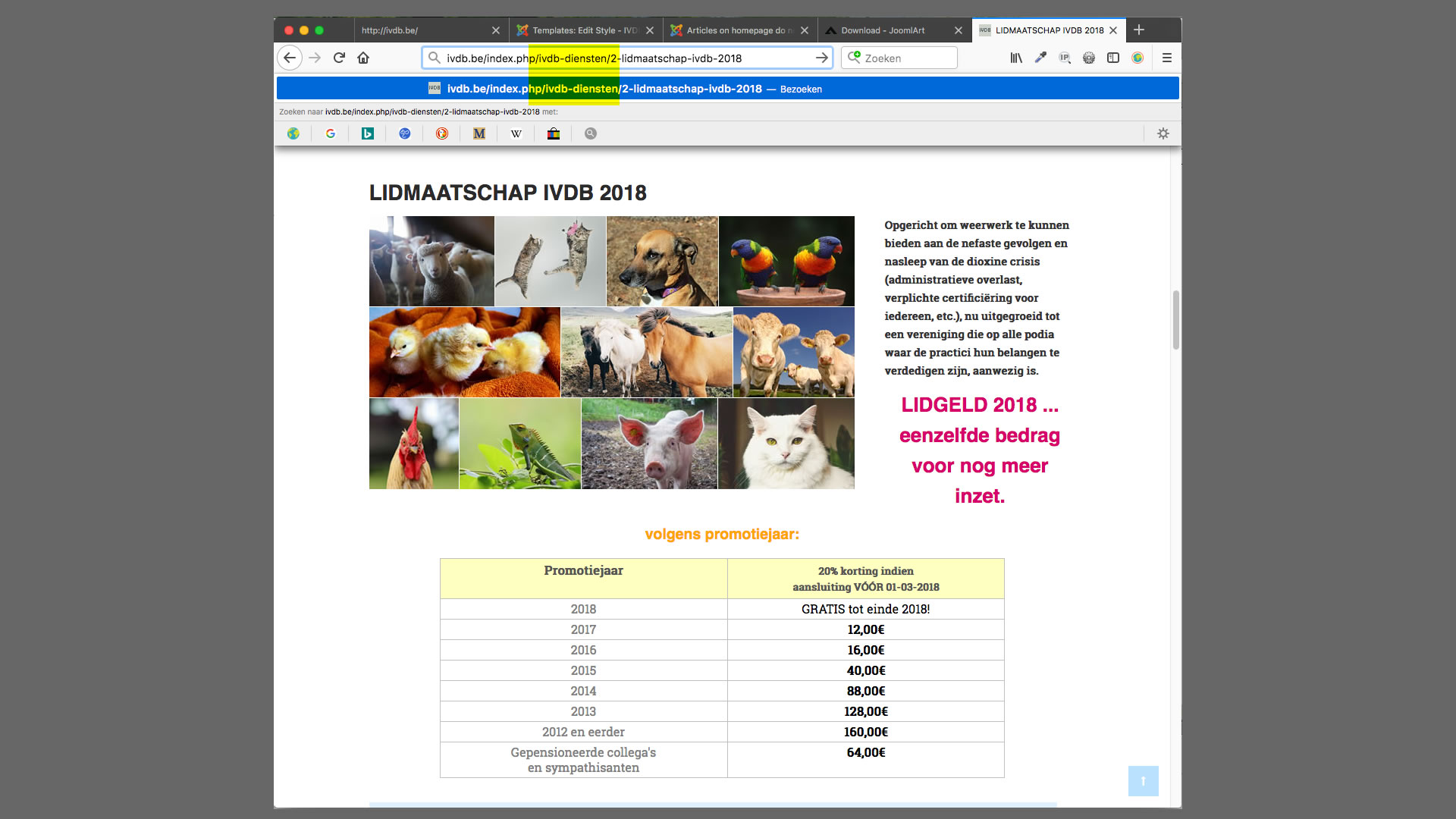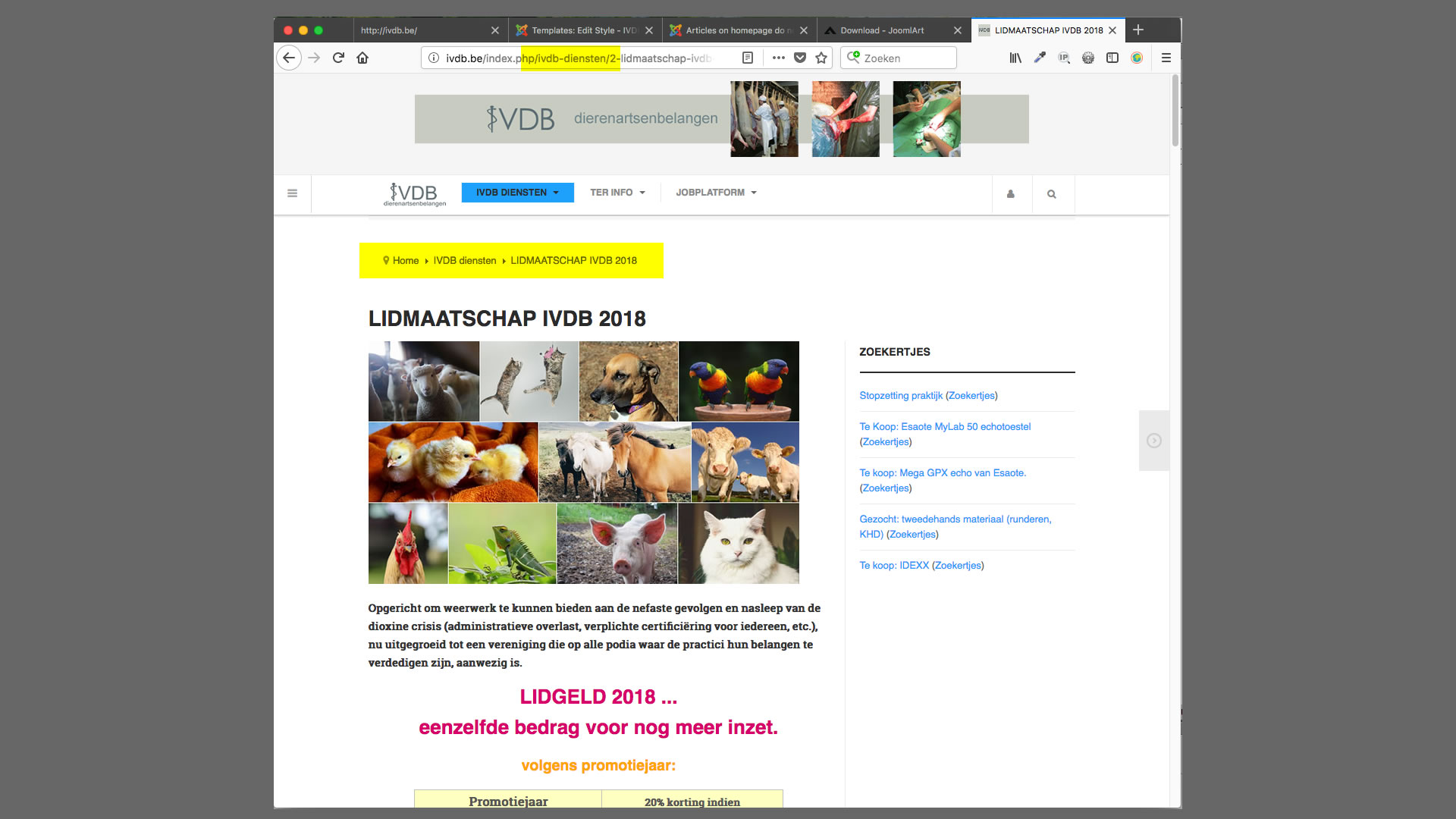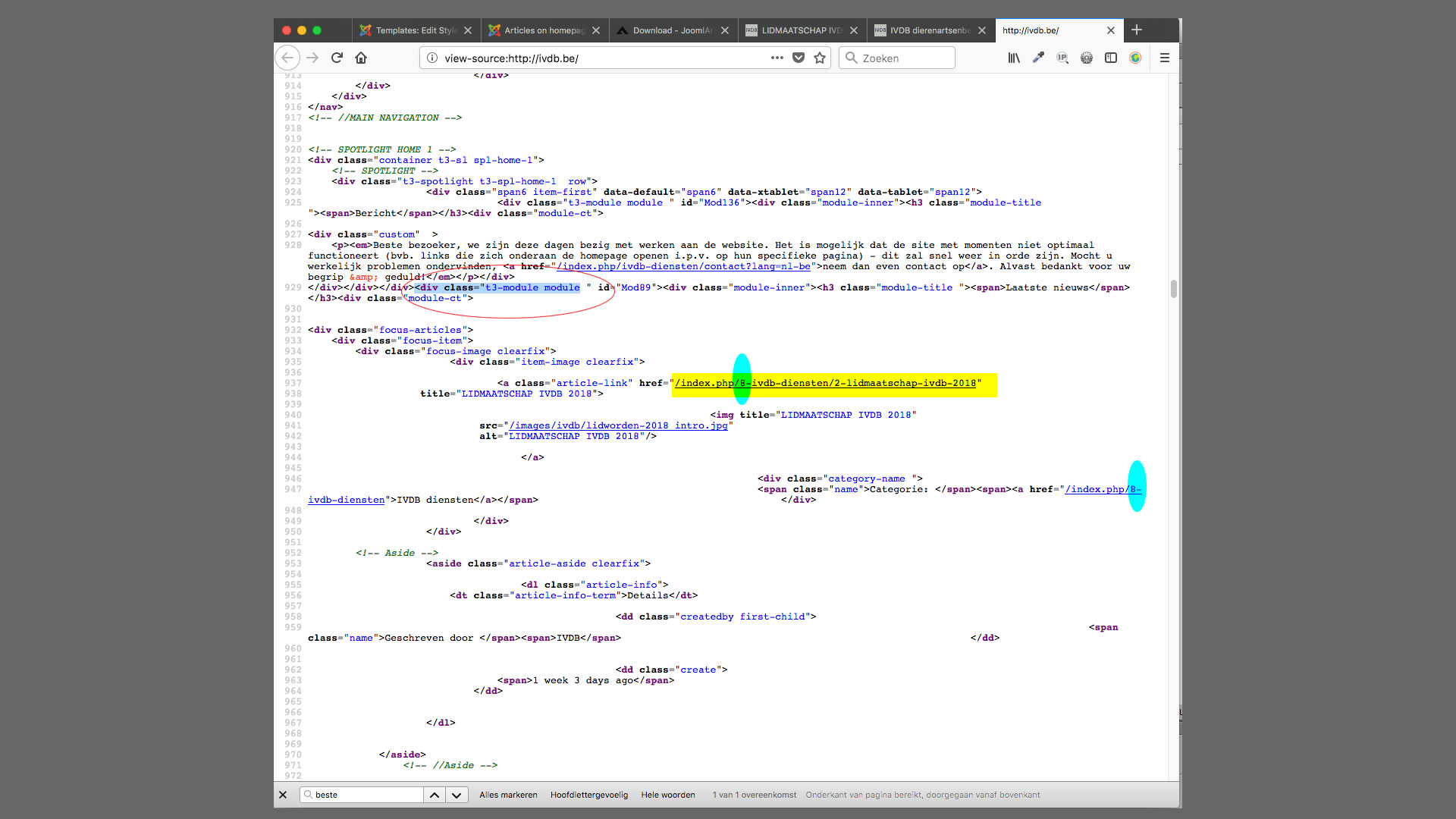-
AuthorPosts
-
Saguaros Moderator
Saguaros
- Join date:
- September 2014
- Posts:
- 31405
- Downloads:
- 237
- Uploads:
- 471
- Thanks:
- 845
- Thanked:
- 5346 times in 4964 posts
January 30, 2018 at 4:50 am #1089078Hi,
It seems that the issue comes from Joomla. I just made a test on your site to check the URL.
Correct URL: http://ivdb.be/j383-fullnew/index.php/ivdb-diensten/lid-worden
but from homepage, when you click the first article, its URL is: http://ivdb.be/j383-fullnew/index.php/8-ivdb-diensten/2-lidmaatschap-ivdb-2018
As you can see that it also includes the ID of menu item + articles so it doesn’t redirect to the correct page (http://ivdb.be/j383-fullnew/index.php/ivdb-diensten/lid-worden)
I tried to create a new menu item and assign to Protostar template (you can enable the ‘Testt’ menu item: http://ivdb.be/j383-fullnew/index.php/testtt/ ), assign a module to display content and the same happens, it also has IDs in URL: http://ivdb.be/j383-fullnew/index.php/8-ivdb-diensten/2-lidmaatschap-ivdb-2018
Could you post the same question into Joomla forum?
January 30, 2018 at 8:57 am #1089114hi,
ok, just posted it on Joomla forum.
rgds,
IsabelFebruary 2, 2018 at 10:15 am #1089817Hi Saguaros,
we’re still struggling with the same problem…… I’ve posted it to the Joomla forum, first they thought it was the same problem as you said (the linking to articles that are not assigned to cat or menu),.. but, just as you noticed: the articles ARE assigned to their categories and are assigned to their menu items… so, apparently, that is not the reason.
see thread: https://forum.joomla.org/viewtopic.php?f=706&t=958728&p=3511628#p3511628I’m already 2 weeks and 2 weekends trying to solve this (the client is not happy at all 🙁 )
I think (after checking and re-checking everything!) that the problem might be caused by T3.
Why? When I check the source code, all the problem modules are in T3-tags… I say ALL the problems, that’s because the same problem happens with the modules "in" the site — not only on the homepage.I will explain the problem once again, step by step — see also printscreens attached..
1) I’m using the latest template version and the latest T3 Framework (joomlart-ivdb-01.jpg)
2) When clicking an article in a module, in this example the first article on the homepage (position: home-10), you can see at the bottom the link/URL to where it points (joomlart-ivdb-02.jpg) >> there we already see the error: an ID is added before the CAT "ivdb-diensten"
3) The article opens incorrectly at the bottom of the homepage due to the incorrect "link/URL" (joomlart-ivdb-03.jpg)
4) When I remove this ID in the browser…. (joomlart-ivdb-04.jpg)…
5) … it goes to the correct article page, within its category (joomlart-ivdb-05.jpg)
6) when checking the source code from the homepage (ivdb.be), I see that the "problem modules" are all in T3 tags (joomlart-ivdb-06.jpg)Might the problem be with the T3 Framework??…
Please note that the same error occurs with all the modules used in the site! (despite their position, type of module,…) – the URL/links are composed incorrectly.
For example:
let’s go to another page: http://ivdb.be/index.php/jobplatform/werkaanbiedingen/langdurige-opdrachten
you see the module in sidebar-2 … when clicking on the first item, it takes us to:
http://ivdb.be/index.php/jobplatform/werkaanbiedingen/langdurige-opdrachten/14-jobplatform/werkaanbiedingen/vervangingen-en-interims/409-fulltime-interim-dierenartsyou can see that the URL is completely messed up:
the CAT here normally is:- CAT. Jobplatform (meaning: Jobs)
-
- sub.CAT. Langdurige opdrachten (long term)
-
- sub.CAT. Vervangingen en interims (short term)
-
-
- art. 409-fulltime-interim-dierenarts
-
So, we see that TWO different sub.categories get mixed-up in the URL (the long-term / short-term sub. categories, both belong to CAT. Jobs)… how come they appear together in the link/URL?…
Really hope we find the solution for this soon….
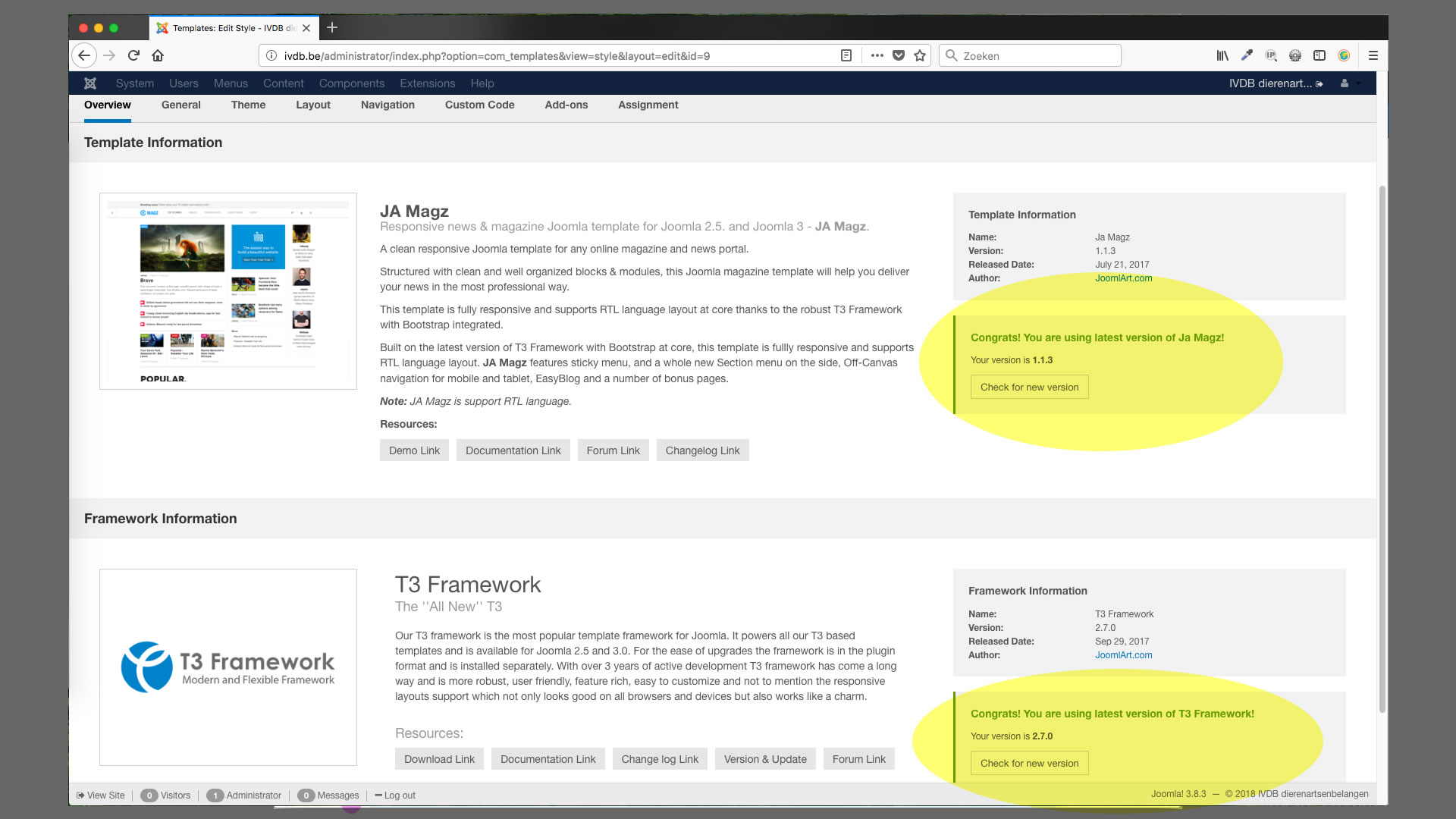

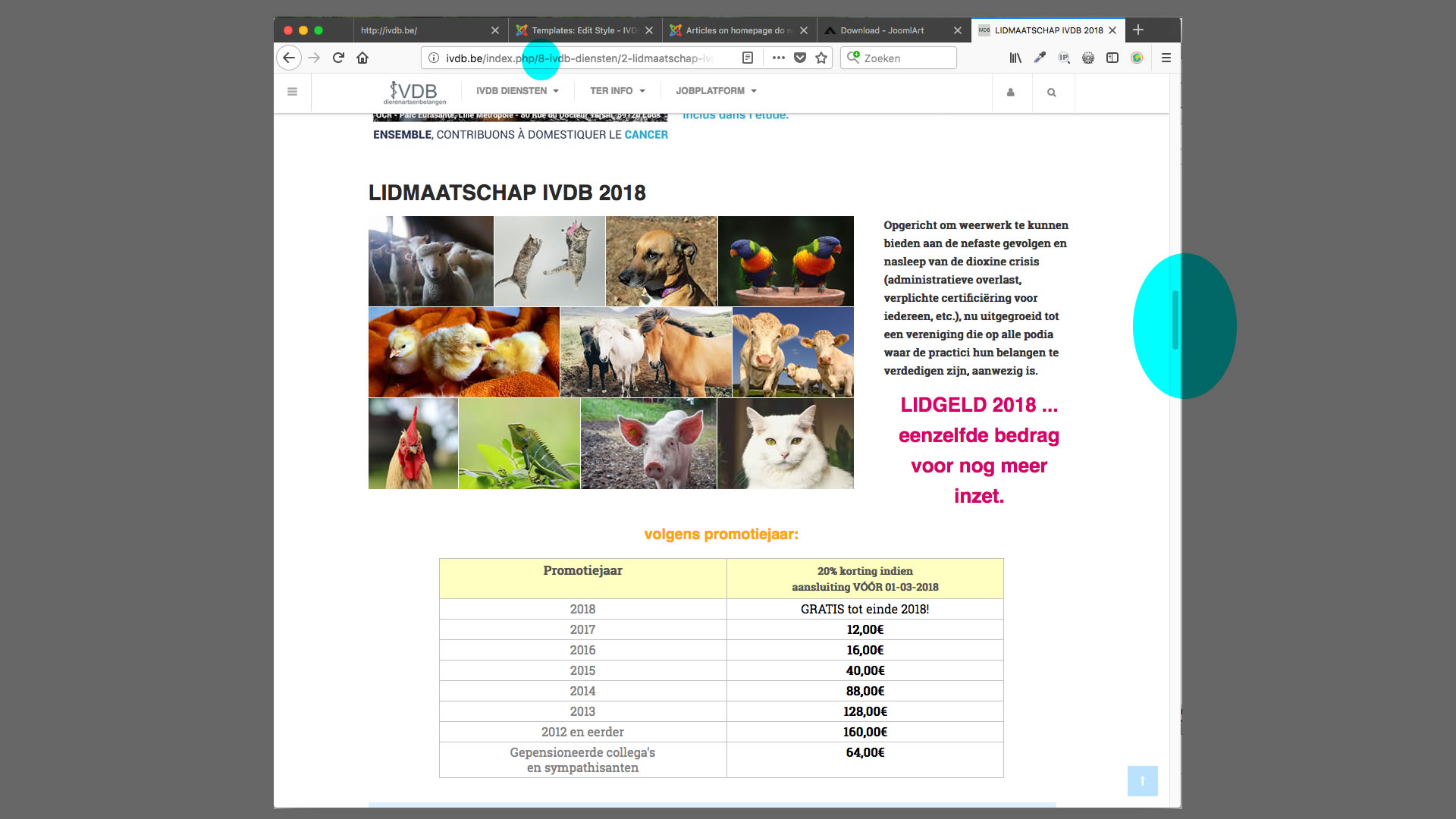 February 2, 2018 at 10:16 am #1089823February 5, 2018 at 9:50 am #1090106
February 2, 2018 at 10:16 am #1089823February 5, 2018 at 9:50 am #1090106..monitoring updates…
Saguaros Moderator
Saguaros
- Join date:
- September 2014
- Posts:
- 31405
- Downloads:
- 237
- Uploads:
- 471
- Thanks:
- 845
- Thanked:
- 5346 times in 4964 posts
February 5, 2018 at 1:13 pm #1090133Hi,
As what I investigated, it happens in default Joomla template also, so there is something wrong with Joomla on your site.
Kindly share the FTP account also, I will try to investigate further if I can help.
February 5, 2018 at 4:25 pm #1090169This reply has been marked as private.February 7, 2018 at 11:10 am #1090574hi Saguaros,
anything yet?….
Saguaros Moderator
Saguaros
- Join date:
- September 2014
- Posts:
- 31405
- Downloads:
- 237
- Uploads:
- 471
- Thanks:
- 845
- Thanked:
- 5346 times in 4964 posts
February 7, 2018 at 2:30 pm #1090589Hi,
I’m checking this, I will get back to you soon.
February 7, 2018 at 4:43 pm #1090614ok, thanks..
Saguaros Moderator
Saguaros
- Join date:
- September 2014
- Posts:
- 31405
- Downloads:
- 237
- Uploads:
- 471
- Thanks:
- 845
- Thanked:
- 5346 times in 4964 posts
February 8, 2018 at 7:44 am #1090762Hi,
You changed the URL of new website? I meant the dev site that you upgraded new Joomla version.
February 8, 2018 at 9:23 am #1090769hi,
i had to deploy the new website because the old one (v.365.) got hacked. (that’s also why help here is needed urgent). And, once again: this is NOT an upgraded site, but a FRESH install (J! v.3.8.3.) and complete re-built website. (forget the upgrade here, because it has nothing to do with an upgrade).
February 8, 2018 at 9:24 am #1090770Do you want me to make a copy of the current active site (with problems) and put it in a subfolder for you to work with?
February 8, 2018 at 3:49 pm #1090847This reply has been marked as private.Saguaros Moderator
Saguaros
- Join date:
- September 2014
- Posts:
- 31405
- Downloads:
- 237
- Uploads:
- 471
- Thanks:
- 845
- Thanked:
- 5346 times in 4964 posts
February 9, 2018 at 9:46 am #1091018Hi,
The admin account in both test site and main site don’t work, could you check again?
AuthorPostsThis topic contains 18 replies, has 2 voices, and was last updated by
isabelgica 6 years, 2 months ago.
The topic ‘J383 articles on homepage opening on index page (instead of innerpage)’ is closed to new replies.
Jump to forum