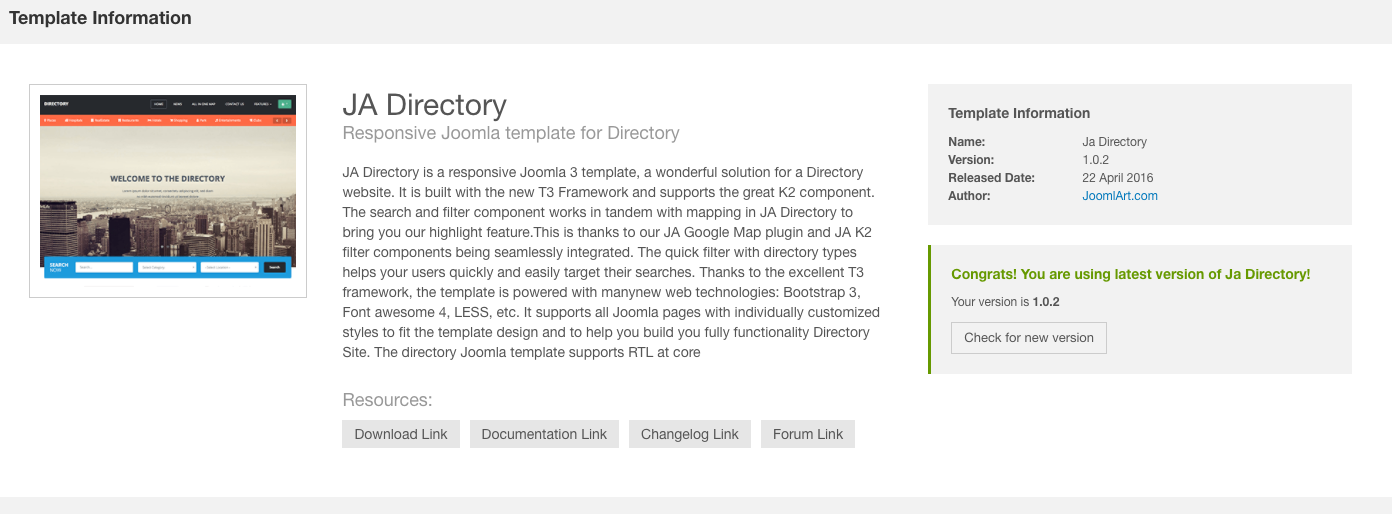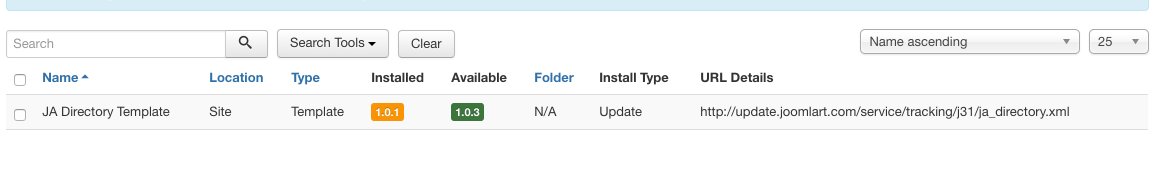-
AuthorPosts
-
February 22, 2017 at 11:55 am #1012860
Hi Folks
I am having problems with the following
-
I would like the main hero banner images to auto rotate after a certain amount of seconds. Also each time you visit the home page it should display a different one. Can you tell me how to do this ?
- The url links for the images do not seem to be working either. Please let me know what i am doing wrong. ( See attachment )
I am currently running version either version 1.0.1 or 1.0.2. The reason i don’t know is its telling me two different versions in two different places. ( See attachments )
Kind Regards
Scott
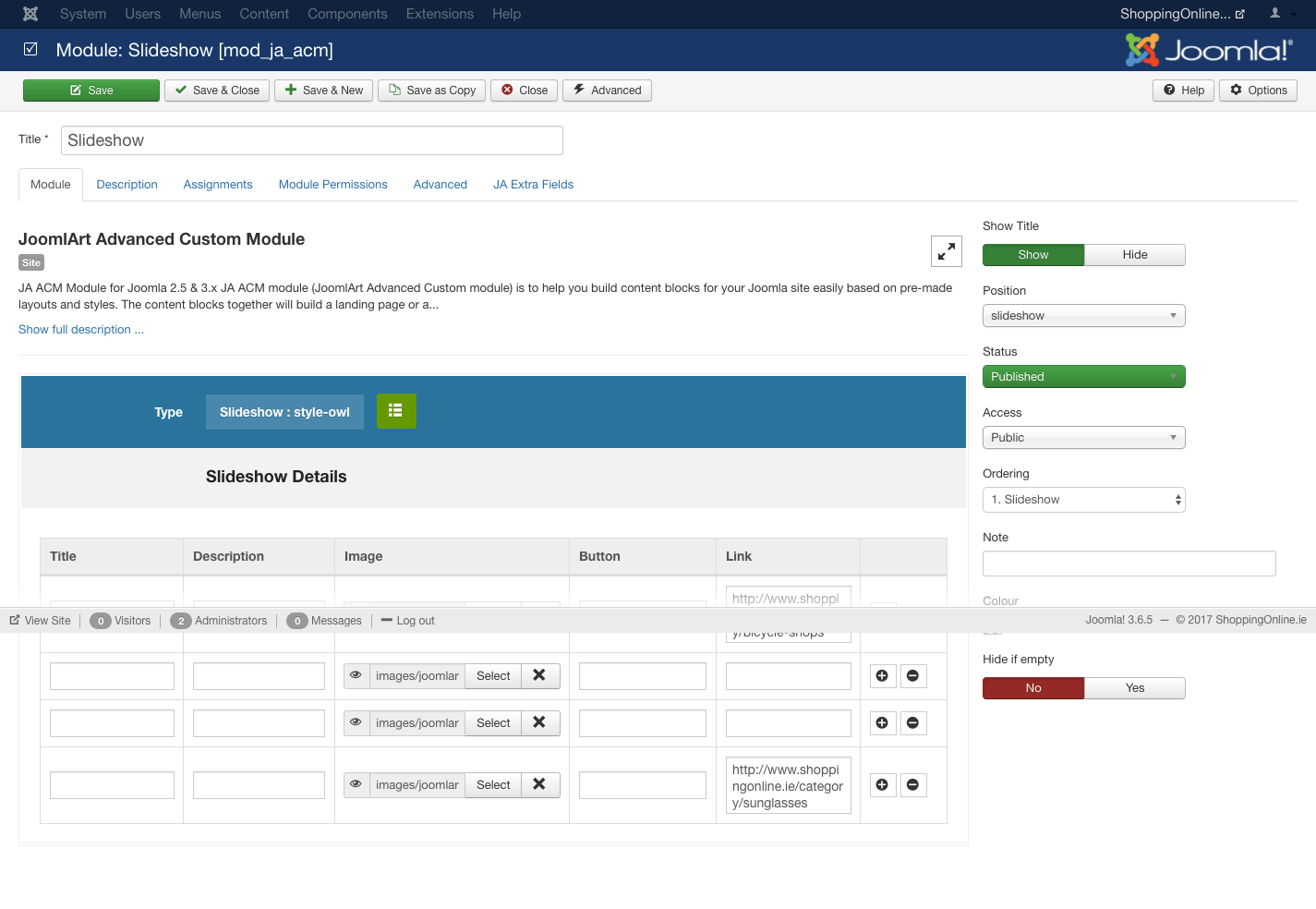
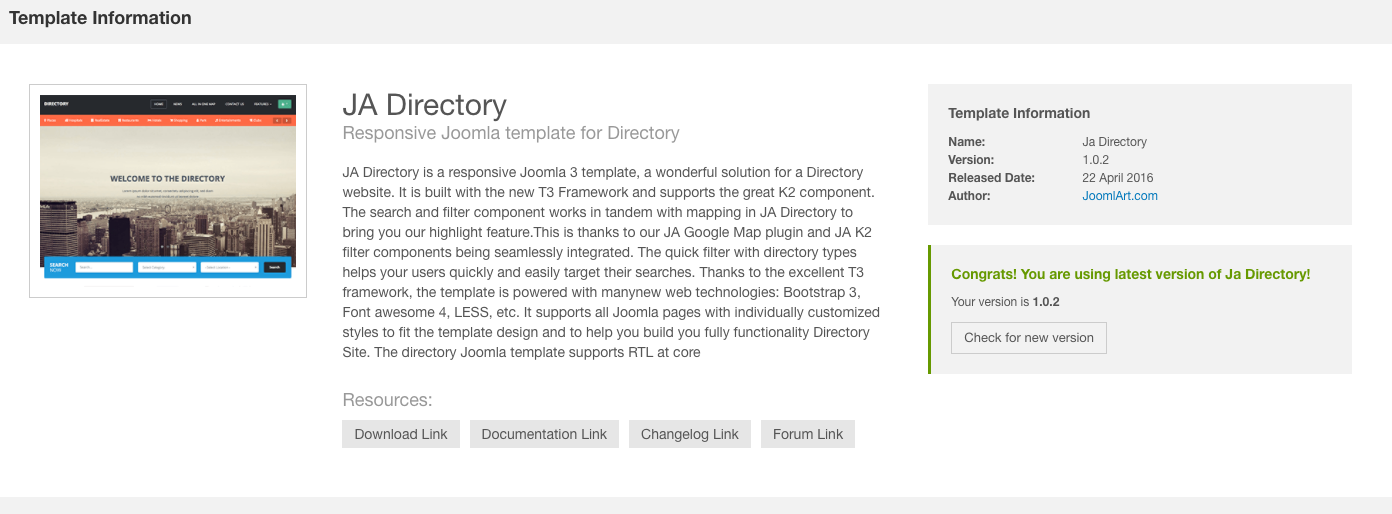
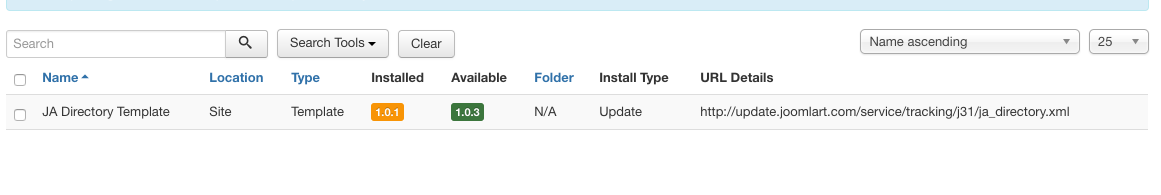
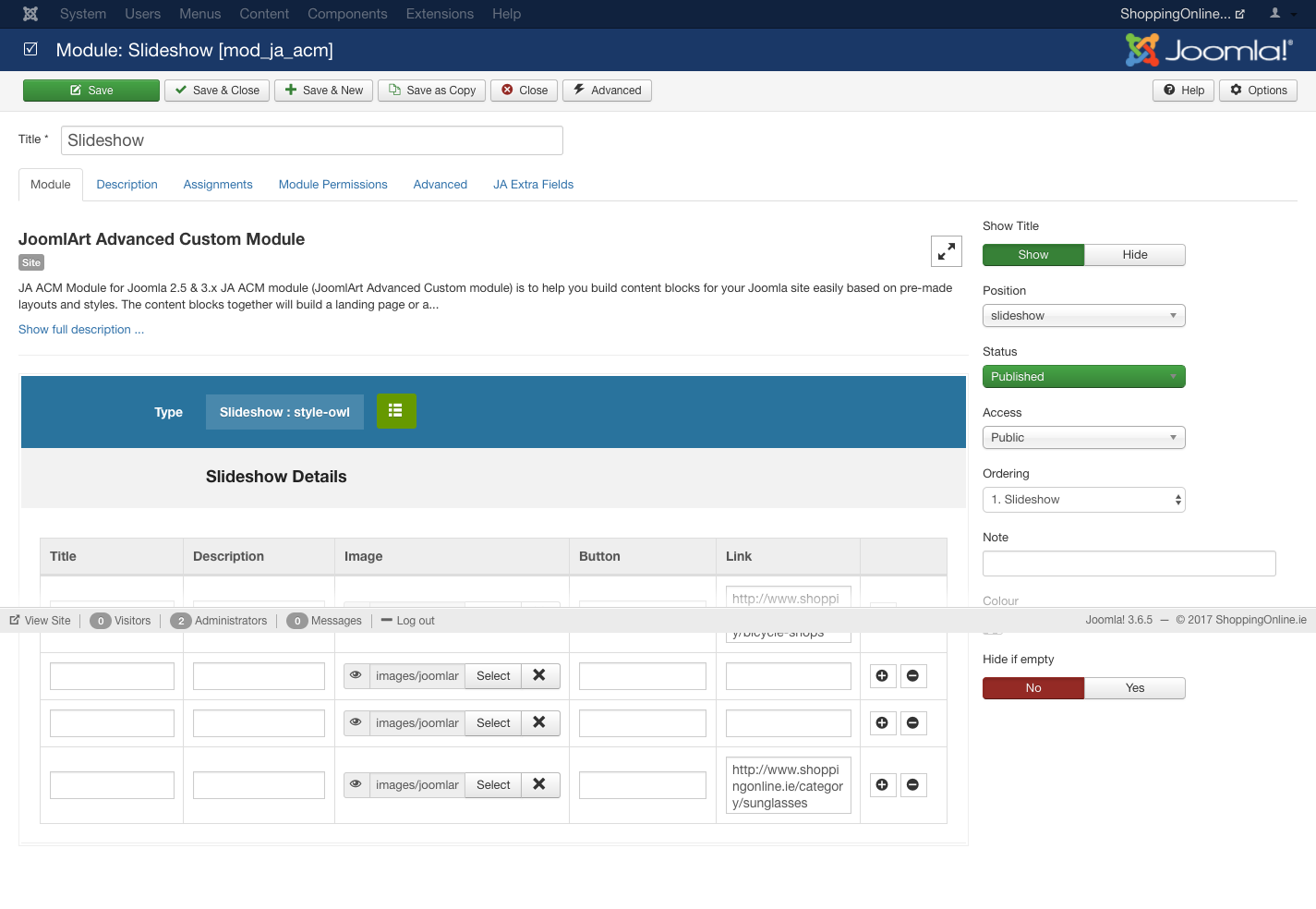
 Pankaj Sharma
Moderator
Pankaj Sharma
Moderator
Pankaj Sharma
- Join date:
- February 2015
- Posts:
- 24589
- Downloads:
- 144
- Uploads:
- 202
- Thanks:
- 127
- Thanked:
- 4196 times in 4019 posts
February 23, 2017 at 2:49 am #1012981Hi
For the AutoPlay: Follow the suggestion given Here
For the update: Yes you have latest version of the template. Do not worry about it. You can clean Joomla update cache to remove the notification.For the links: You have to add the button in the slideshow. The link will work for Button Text.
Regards
February 23, 2017 at 9:44 am #1013066Hi
Can you please tell me how the button works, i don’t want anything on the image. I just want the image to link to a page.
Kind Regards
Scott
February 23, 2017 at 10:00 am #1013069Hi
Also i got the rotating working, but can you please tell me how i can set it that the same image does not load every time the page loads. I would like a different image to display.
Also quite disappointed these are not standard features on a new 2016 template like this. A template that has hero banner images should have this certainly as a feature.
Kind Regards
Scott
 Pankaj Sharma
Moderator
Pankaj Sharma
Moderator
Pankaj Sharma
- Join date:
- February 2015
- Posts:
- 24589
- Downloads:
- 144
- Uploads:
- 202
- Thanks:
- 127
- Thanked:
- 4196 times in 4019 posts
February 23, 2017 at 10:12 am #1013074Hi
Do not understand about your feature request.
For the button if you will not add the button it will not show any link the link is only for the button.
Beside for the autoplay you have to add the more images so next image will display after one.Regards
February 23, 2017 at 10:18 am #1013077Hi Pankaj
-
I just want a simple link on an image. When i click on the image, it brings me to another url. I don’t understand how this is not possible ?? Please explain this to me. Simple image/text links on images have been around since the internet started !!!
- When my home page loads, the same image is displayed each time the page loads. I want the image to change randomly.
Kind Regards
Scott
 Pankaj Sharma
Moderator
Pankaj Sharma
Moderator
Pankaj Sharma
- Join date:
- February 2015
- Posts:
- 24589
- Downloads:
- 144
- Uploads:
- 202
- Thanks:
- 127
- Thanked:
- 4196 times in 4019 posts
February 23, 2017 at 10:45 am #1013088Hi
For the first question: If you do not want to use JA ACM slideshow module and want the simple image and a link to it you can create a custom HTML module insert your image and link on it via editor of the module. And if you want to link the image in JA ACM module you can customise the module file in template folder/ACM/slideshow/tmpl folder.
For question 2: This is not possible because autoplay only works to slide the images to next.So each time you load the homepage it load the module again from first slide.
Regards
February 23, 2017 at 10:52 am #1013089Hi
This is an joke right ??, how does your not template not have such a very simple and basic feature such as url linking ?? i have used many other templates in the past and all of them have this very basic feature. They even had the feature of rotating the images. Can you add these as a feature request ? If not i will be requesting a refund ASAP and buying a template that actually works !
Kind Regards
Scott
 Pankaj Sharma
Moderator
Pankaj Sharma
Moderator
Pankaj Sharma
- Join date:
- February 2015
- Posts:
- 24589
- Downloads:
- 144
- Uploads:
- 202
- Thanks:
- 127
- Thanked:
- 4196 times in 4019 posts
February 23, 2017 at 1:54 pm #1013141Hi
JA ACM slideshow support autoplay please apply the solution given Here.
For image click, it needs some custom work.
I personally apply custom work for your request you can add attached file in /acm/slideshow/tmpl/
style-owl.php
replace the file with attached file.
now open /templates/ja_directory/acm/slideshow/css/style.cssFind and remove below code
.acm-slideshow .owl-carousel .item:before { background: rgba(0,0,0,0.25); content: ""; position: absolute; top: 0; left: 0; right: 0; bottom: 0; z-index: 2; }Please note: It is a personal custom work and you have to save it before updating the template.
Regards
February 23, 2017 at 2:42 pm #1013154Hi
Thanks you for this, i really was not expecting you to do custom work, i would have been very happy with this released in next version as i am very surprised more people do not ask for the option to add links to the images.
-
Thank you, i have already updated the code so now autoplay works.
- style.css file "remove below code"
This will mean it will randomly show any image in slideshow when the page loads ?
- style-owl.php – this will mean the links i add will link on the main images ?
Thanks
Scott
 Pankaj Sharma
Moderator
Pankaj Sharma
Moderator
Pankaj Sharma
- Join date:
- February 2015
- Posts:
- 24589
- Downloads:
- 144
- Uploads:
- 202
- Thanks:
- 127
- Thanked:
- 4196 times in 4019 posts
February 23, 2017 at 3:35 pm #1013162This will mean it will randomly show any image in slideshow when the page loads ?
Autoplay means image will rotate now. Refresh page will load whole page including module so it loads image1,2 and so on. Hope u understand it, its not bug or lack of features. You can do custom works in acm files to add your own new features.
Thats all i can offer you in this
Case.For image link its not a bug adding link for image is your personal custom work and not include for template package.
You have to replace the style-owl.php file with the file i attached.
And remove the css code as i mentioned.Regards
February 23, 2017 at 3:41 pm #1013167Hi
I have already added the autoplay. How exactly is adding a link to images "personal custom work" this is a basic feature of 99% of templates you buy !!!!! Why do you not offer this very basic feature ???
Kind Regards
Scott
February 23, 2017 at 3:42 pm #1013168If you will not do this, then please refund me and i will buy another template.
 Pankaj Sharma
Moderator
Pankaj Sharma
Moderator
Pankaj Sharma
- Join date:
- February 2015
- Posts:
- 24589
- Downloads:
- 144
- Uploads:
- 202
- Thanks:
- 127
- Thanked:
- 4196 times in 4019 posts
February 23, 2017 at 3:51 pm #1013173So to clarify :
The file you sent, fixes 2 of the 3 issues ? It fixes the rotation, and also the url links ?
Kind Regards
Scott
AuthorPostsThis topic contains 19 replies, has 2 voices, and was last updated by
 Pankaj Sharma 7 years ago.
Pankaj Sharma 7 years ago.We moved to new unified forum. Please post all new support queries in our New Forum
Jump to forum
-