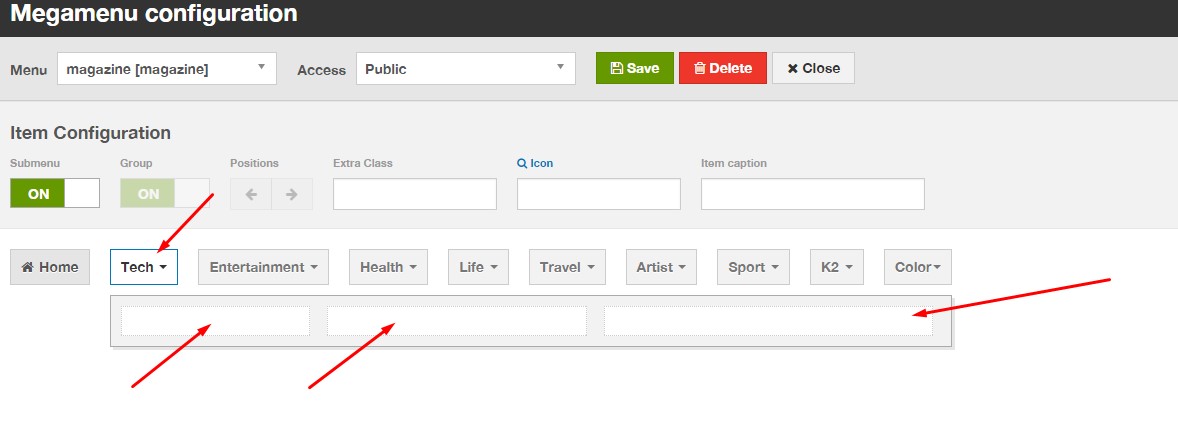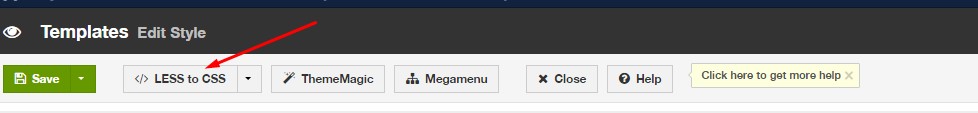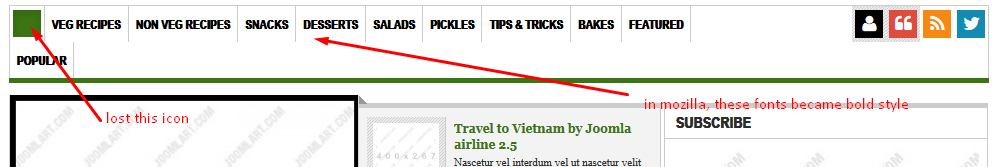-
AuthorPosts
-
February 24, 2016 at 10:18 am #889640
Hello,
My URL is – http://uppumangaa.com
There are 2 issues im facing.
-
I want to keep the default color as GREEN, but it is not happening even though I set the default theme as JA TELINE IV- Green.
- I want to deactivate all dropdowns that happens when you hover on the menu items. I tried deactivating the respective submenu items and modules, however there is still a white area drops down when i hover. I could not find any other control to do this.
kindly help to fix these.
pavit Moderator
pavit
- Join date:
- September 2007
- Posts:
- 15749
- Downloads:
- 199
- Uploads:
- 2274
- Thanks:
- 417
- Thanked:
- 4028 times in 3778 posts
February 24, 2016 at 10:24 am #889642Hi
I correclty switched your Home theme to green as you can see now
Regarding drop downs menu item , it is not clear to me if you want to remove all of them , so that only main menu should appear
February 24, 2016 at 11:44 am #889674Thanks for Quick reply and fixing the color issue. About the second issue, please see attached screenshot. I have disabled my submenus and modules under that main menu item, however still there is a white space showing up. I want to remove this white space for not only this menu item, but also for any item when i dont want the drop down to happen. What’s the way to fix it? thanks for all your kind support.
pavit Moderator
pavit
- Join date:
- September 2007
- Posts:
- 15749
- Downloads:
- 199
- Uploads:
- 2274
- Thanks:
- 417
- Thanked:
- 4028 times in 3778 posts
February 24, 2016 at 11:59 am #889691Hi
You should access from your backend your templates manager – so Main menu – Extensions -> Templates -> Ja Teline IV green color -> Click on megamenu button at top -> Then click on menu item and remove them
Look at the image below
I removed them all already
February 24, 2016 at 3:33 pm #889771Thank you so much for such quick fixes. May I ask two more questions to you?
-
How can I change the font family? For e.g I want to use Google Font "Dosis" as my content font. I went to Thememagic, however there I couldnt find any options.
- How to reduce the font size for Main Menu (magazine) to 12m? I could not figure out anything when I traced the CSS file through developer console and went to edit the same via my FTP client. While editing the font size, I would also want to reduce the padding to 2 pix (currently it is 4 pix)
Please bear with me.. thanks for your support.
pavit Moderator
pavit
- Join date:
- September 2007
- Posts:
- 15749
- Downloads:
- 199
- Uploads:
- 2274
- Thanks:
- 417
- Thanked:
- 4028 times in 3778 posts
February 24, 2016 at 5:12 pm #889865Hello
1) Please take a look at THIS URL
2) Open this file /templates/ja_teline_iv_t3/less/variables.less and find this code
@baseFontSize: 12px;Change it to your preferred size, save the file and in template manager click on compile less to css button
February 25, 2016 at 4:11 am #890045Thanks for your reply. However, when I edited /templates/ja_teline_iv_t3/less/variables.less > @baseFontSize: parameter, I did not see anything changing in the front end.
I want the MAGAZINE MENU (which is my main menu) font size to be 12 size, in order to fit every item into one row as I have more than 10 items. See the screenshot to understand my concern. I tried editing megamenu.less file as well, still no changes.
pavit Moderator
pavit
- Join date:
- September 2007
- Posts:
- 15749
- Downloads:
- 199
- Uploads:
- 2274
- Thanks:
- 417
- Thanked:
- 4028 times in 3778 posts
February 25, 2016 at 6:28 am #890075Hi
You can create a new file named custom.css in this folder /templates/ja_teline_iv_t3/css/
and add this line of code
.t3-mainnav .nav > li > a { font-size:12px!important; }Best regards
February 25, 2016 at 1:28 pm #890278Thanks for you support again. After doing what you suggested, I think some additional issues came in. Please see the screenshot. Try if you can help me out. Many many thanks.
pavit Moderator
pavit
- Join date:
- September 2007
- Posts:
- 15749
- Downloads:
- 199
- Uploads:
- 2274
- Thanks:
- 417
- Thanked:
- 4028 times in 3778 posts
February 25, 2016 at 1:55 pm #890285Hi
Font size has nothing to do with that
Remove my customization code and try again to see what happen
AuthorPostsViewing 10 posts - 1 through 10 (of 10 total)This topic contains 9 replies, has 2 voices, and was last updated by
pavit 8 years, 2 months ago.
We moved to new unified forum. Please post all new support queries in our New Forum
Jump to forum
-
Issues while customizing
Viewing 10 posts - 1 through 10 (of 10 total)