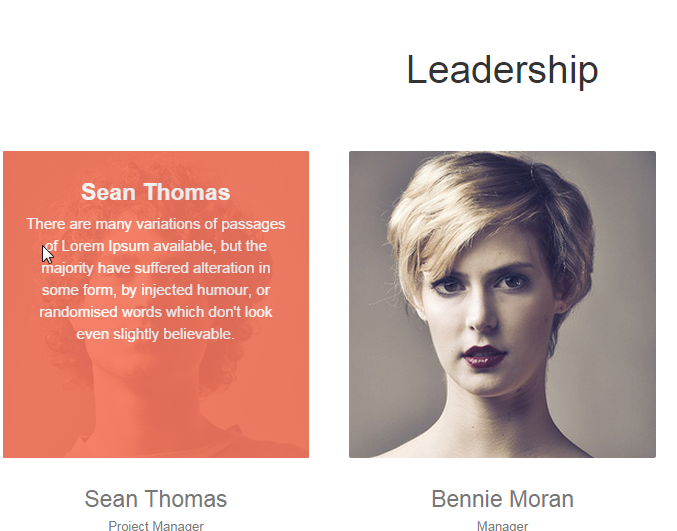-
AuthorPosts
-
October 16, 2014 at 2:17 pm #202140
The image-info class on my site for team members do not have margin as in you demo
http://acece.eu/index.php/%E5%85%B3%E4%BA%8E%E5%8D%8F%E4%BC%9A/%E5%8D%8F%E4%BC%9A%E5%9B%A2%E9%98%9F
-
 TomC
Moderator
TomC
Moderator
TomC
- Join date:
- October 2014
- Posts:
- 14077
- Downloads:
- 58
- Uploads:
- 137
- Thanks:
- 948
- Thanked:
- 3155 times in 2495 posts
October 16, 2014 at 9:00 pm #553293If you haven’t already done so, create a new file called “custom.css” within file path –> /templates/ja_biz/css/
(so the file path will be –> /templates/ja-biz/css/custom.css)Within that custom.css file, paste the following CSS rule:
.about-us .thumbnail .images > .images-info strong {
padding-top: 10px;
}You can, of course, use whatever pixel value you wish for the padding:
SAVE CHANGES – CLEAR CACHE – REFRESH PAGE
Better? 🙂
October 17, 2014 at 5:41 pm #553411Thanks for replying.
I think it would solve the pproblem .
But why this is not coming with the template by default? TomC
Moderator
TomC
Moderator
TomC
- Join date:
- October 2014
- Posts:
- 14077
- Downloads:
- 58
- Uploads:
- 137
- Thanks:
- 948
- Thanked:
- 3155 times in 2495 posts
October 17, 2014 at 5:47 pm #553412<em>@acecefr 450638 wrote:</em><blockquote>Thanks for replying.
I think it would solve the pproblem .
But why this is not coming with the template by default?</blockquote>Myself, I don’t see the issue you’re describing. When I hover over the menu item with the dropdown and move my mouse, I have plenty of time to maneuver into the dropdown. But if you would like me to assist you in decreasing the space between the two, I can do that.
-
AuthorPosts
Viewing 4 posts - 1 through 4 (of 4 total)This topic contains 4 replies, has 2 voices, and was last updated by
 TomC 9 years, 6 months ago.
TomC 9 years, 6 months ago.We moved to new unified forum. Please post all new support queries in our New Forum
Jump to forum
-