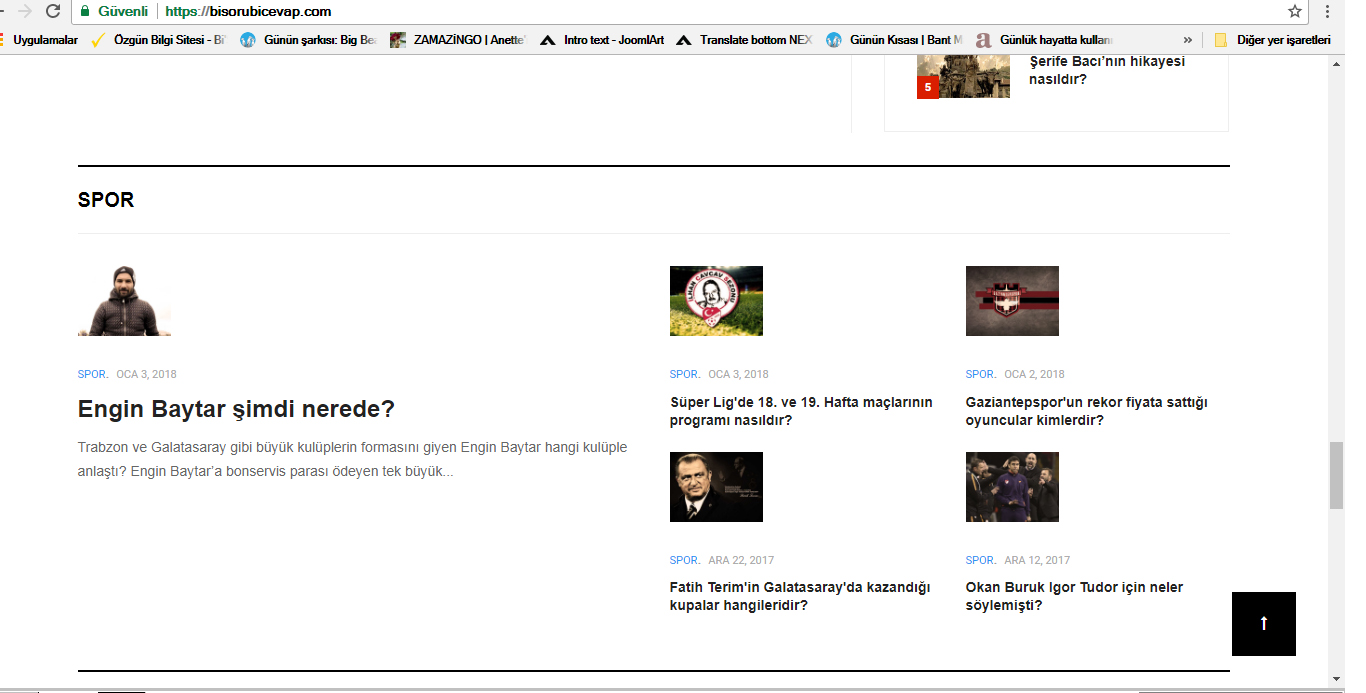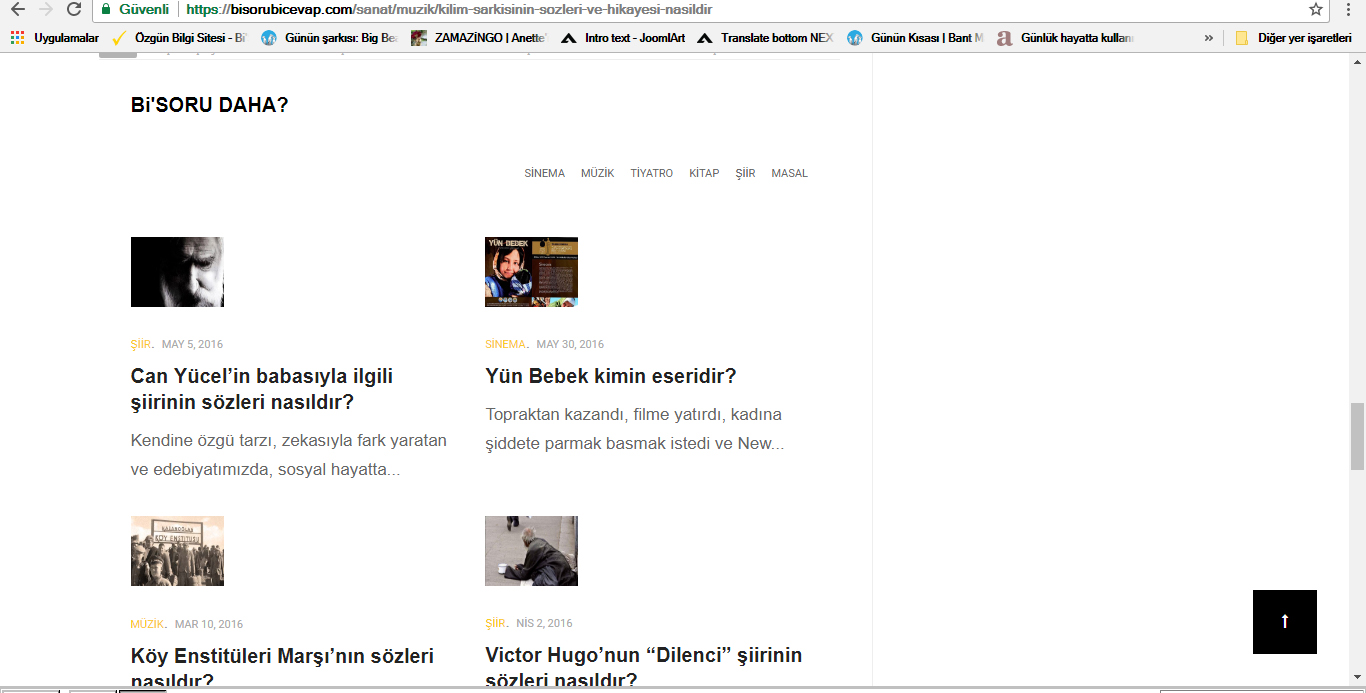-
AuthorPosts
-
January 6, 2018 at 9:58 pm #1085236
Hello,
After the template change from Ja Magz II to Ja Focus, when i enable JCH Optimizer plugin the images are distorted. Then i realize the problem was with "When enabled, the plugin will add missing width and height attributes to
elements" option from JCH Optimizer. (I tried SEOFLI – SEO Friendly Links and Images, by Viktor Vogel got same error)
As i read the Image width height attributes helps to page load speed. But this template doesn’t permit this attributes. Is there another way to add the attributes?
Regards
Saguaros Moderator
Saguaros
- Join date:
- September 2014
- Posts:
- 31405
- Downloads:
- 237
- Uploads:
- 471
- Thanks:
- 845
- Thanked:
- 5346 times in 4964 posts
January 8, 2018 at 6:51 am #1085484Hi,
On which page of your site can I see a sample of this issue? and pls clarify the steps so I can replicate it, I will take a look.
Regards
January 8, 2018 at 8:05 am #1085502Hİ,
You can check https://bisorubicevap.com/doga/turkiye-nin-gollerinin-isimleri-nelerdir on this. I did enable Add Image Attributes in JCH Optimizer. The images are distorted. If you disable this option and will see the site looks fine.
Saguaros Moderator
Saguaros
- Join date:
- September 2014
- Posts:
- 31405
- Downloads:
- 237
- Uploads:
- 471
- Thanks:
- 845
- Thanked:
- 5346 times in 4964 posts
January 8, 2018 at 2:08 pm #1085578Could you share the admin & ftp account for closer look?
January 8, 2018 at 2:13 pm #1085580This reply has been marked as private.Saguaros Moderator
Saguaros
- Join date:
- September 2014
- Posts:
- 31405
- Downloads:
- 237
- Uploads:
- 471
- Thanks:
- 845
- Thanked:
- 5346 times in 4964 posts
January 10, 2018 at 10:25 am #1086012Hi,
I tried to add width & height attribute for the image in the file: /html/layouts/joomla/content/image/image.php
But when I enable that option in JCH plugin, it fires these attributes and replace by its own value and cause that issue. Could you contact JCH plugin’s providers whether there is option to exclude specific content?
January 10, 2018 at 11:45 am #1086033Hi,
Ok , i’ll contact JCH plugin’s providers, but did u check the site after u did this changes? The intro images on modules it’s all small now?
-
Saguaros Moderator
Saguaros
- Join date:
- September 2014
- Posts:
- 31405
- Downloads:
- 237
- Uploads:
- 471
- Thanks:
- 845
- Thanked:
- 5346 times in 4964 posts
January 10, 2018 at 2:57 pm #1086064It seems that you reverted the change as it looks fine now.
January 10, 2018 at 6:18 pm #1086126Hi,
Yes but the problem is still there with width & height attributes. When you make this changes the template looks like corrupted and you are telling me to contact JCH plugin’s providers, are u sure it’s about JCH, cause the Add Image Attributes option wasn’t enabled on JCH?
Saguaros Moderator
Saguaros
- Join date:
- September 2014
- Posts:
- 31405
- Downloads:
- 237
- Uploads:
- 471
- Thanks:
- 845
- Thanked:
- 5346 times in 4964 posts
January 11, 2018 at 6:55 am #1086252Hi,
I tried to add height/width attribute for sample only as even if you have those height/width attribute, the JCH still override and put its own value and break the layout. I made a sample so that you can ask JCH whether they have the option to exclude module/article or not.
I hope you understand my point.
Regards
January 11, 2018 at 9:16 am #1086286Hi Saguaros,
I did ask JCH about this issue, i’ll let you know when i get an answer.
Regards
January 11, 2018 at 7:51 pm #1086392Hi Saguaros,
I did copy all your messages and got this answer from JCH;
The plugin will add the actual width and height for the image on the server as attributes on the IMG element. If your image is shown onscreen as a different size than actual size then it may show distorted depending on which value takes precedence. So this feature is really only useful if you’re showing the images at their actual size, which you should anyway. Unfortunately there’s no way now to exclude individual images so you can either disable this feature or resize all your images to the size they’re shown onscreen.
The Optimize Image feature provides an easy to use interface for resizing individual images if you which to consider that option. You’ll find more information on how to do that at https://www.jch-optimize.net/documentation/optimize-image.html
Saguaros Moderator
Saguaros
- Join date:
- September 2014
- Posts:
- 31405
- Downloads:
- 237
- Uploads:
- 471
- Thanks:
- 845
- Thanked:
- 5346 times in 4964 posts
January 12, 2018 at 9:43 am #1086494Hi,
Thanks for sharing. With being said, it would be hard to use that feature in this case, because the images are shown in different parts of template with different sizes, if you change the actual size of images, I’m afraid that it may affect other parts (like the case I add specific width/height for images above).
Regards
-
AuthorPosts
Viewing 13 posts - 1 through 13 (of 13 total)This topic contains 12 replies, has 2 voices, and was last updated by
Saguaros 6 years, 4 months ago.
We moved to new unified forum. Please post all new support queries in our New Forum
Jump to forum