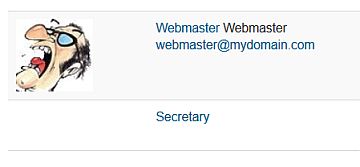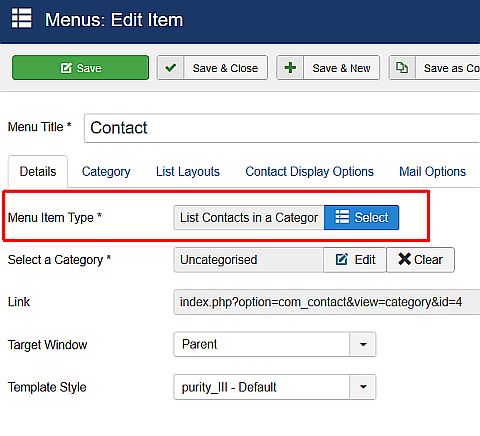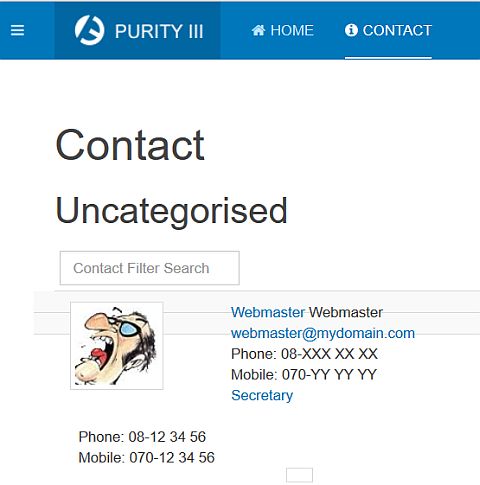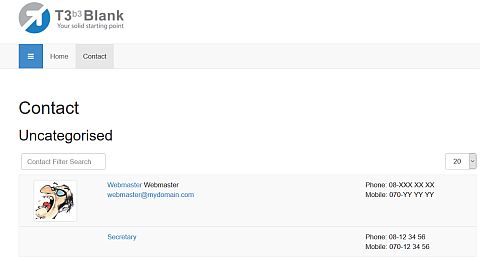-
AuthorPosts
-
activesenior Friend
activesenior
- Join date:
- April 2015
- Posts:
- 45
- Downloads:
- 15
- Uploads:
- 14
- Thanked:
- 1 times in 1 posts
August 25, 2017 at 12:34 pm #1058600In other templates you can see the image of a contact in the list, see image from Protostar, but how can this bee shown in Purity III?
Saguaros Moderator
Saguaros
- Join date:
- September 2014
- Posts:
- 31405
- Downloads:
- 237
- Uploads:
- 471
- Thanks:
- 845
- Thanked:
- 5346 times in 4964 posts
August 28, 2017 at 4:28 am #1058844Hi,
May I know which list are you mentioning?
activesenior Friend
activesenior
- Join date:
- April 2015
- Posts:
- 45
- Downloads:
- 15
- Uploads:
- 14
- Thanked:
- 1 times in 1 posts
August 28, 2017 at 5:11 am #1058855Please see the images. In the previous post you can see how it looks like with Protostar template.
-
This reply was modified 6 years, 8 months ago by
activesenior.
-
Saguaros Moderator
Saguaros
- Join date:
- September 2014
- Posts:
- 31405
- Downloads:
- 237
- Uploads:
- 471
- Thanks:
- 845
- Thanked:
- 5346 times in 4964 posts
August 29, 2017 at 5:12 am #1059095In the settings of that menu item, make sure that you set to show Image column: http://prntscr.com/geb9sz
activesenior Friend
activesenior
- Join date:
- April 2015
- Posts:
- 45
- Downloads:
- 15
- Uploads:
- 14
- Thanked:
- 1 times in 1 posts
August 29, 2017 at 5:46 am #1059099It is already done both in the menu and in contact options but no picture shows up in the column.
Saguaros Moderator
Saguaros
- Join date:
- September 2014
- Posts:
- 31405
- Downloads:
- 237
- Uploads:
- 471
- Thanks:
- 845
- Thanked:
- 5346 times in 4964 posts
August 29, 2017 at 11:26 am #1059183You can share the credentials of your site so I will take a look.
activesenior Friend
activesenior
- Join date:
- April 2015
- Posts:
- 45
- Downloads:
- 15
- Uploads:
- 14
- Thanked:
- 1 times in 1 posts
August 30, 2017 at 5:48 am #1059376We cannot show the contact image in Purity III, T3 Blank or T3 bs3_blank all with T3 Framework but in template Beez3, Protostar, Favourite,… you can see the image of the contact.
Table Headings is also missing in Purity III template for Contacts List for a Category but not in T3 Blank.
We have over 20 sites with Purity III on different servers and different extensions but no one can display the contact image in the category list.
Could you please show a demo or link to a Purity III site where the contact image is shown in the contact list?Saguaros Moderator
Saguaros
- Join date:
- September 2014
- Posts:
- 31405
- Downloads:
- 237
- Uploads:
- 471
- Thanks:
- 845
- Thanked:
- 5346 times in 4964 posts
August 30, 2017 at 8:32 am #1059409You can download attached zip file >> unzip and copy ‘category’ folder to this directory: [root]/templates/purity_iii/html/com_contact/
activesenior Friend
activesenior
- Join date:
- April 2015
- Posts:
- 45
- Downloads:
- 15
- Uploads:
- 14
- Thanked:
- 1 times in 1 posts
August 30, 2017 at 11:27 am #1059456Sorry, but it is not OK. The image is there but the contact details and rows are messed up.
I found out that the problem could be solved if you change …/plugins/system/t3/base-bs3/html/com_contact/category/default_items.php and it will perhaps work also for other templates based on T3 Framework.Saguaros Moderator
Saguaros
- Join date:
- September 2014
- Posts:
- 31405
- Downloads:
- 237
- Uploads:
- 471
- Thanks:
- 845
- Thanked:
- 5346 times in 4964 posts
August 31, 2017 at 2:53 am #1059566I will share with the team for further checking.
activesenior Friend
activesenior
- Join date:
- April 2015
- Posts:
- 45
- Downloads:
- 15
- Uploads:
- 14
- Thanked:
- 1 times in 1 posts
August 31, 2017 at 5:35 am #1059589Thank you!
activesenior Friend
activesenior
- Join date:
- April 2015
- Posts:
- 45
- Downloads:
- 15
- Uploads:
- 14
- Thanked:
- 1 times in 1 posts
September 7, 2017 at 7:37 am #1060952Now I have updated T3 Framework to version 2.6.7 but the problem with Category Contact List is not OK with the template Purity III compared with T3bsBlank!
How to fix that?-
Saguaros Moderator
Saguaros
- Join date:
- September 2014
- Posts:
- 31405
- Downloads:
- 237
- Uploads:
- 471
- Thanks:
- 845
- Thanked:
- 5346 times in 4964 posts
September 15, 2017 at 9:15 am #1062280These are 2 different templates so there will be difference in style. You can use inspect element to check how it’s styled in T3Blank template and apply into Purity III
activesenior Friend
activesenior
- Join date:
- April 2015
- Posts:
- 45
- Downloads:
- 15
- Uploads:
- 14
- Thanked:
- 1 times in 1 posts
September 15, 2017 at 9:57 am #1062281We use Purity III v1.2.0 in over 20 sites and in all of them the Contact pages are messed up after updating T3 Framework from v2.6.6 to v2.6.7, see images.
Our problem is not solved but I hope next update of T3 Framework will solve it.-
Saguaros Moderator
Saguaros
- Join date:
- September 2014
- Posts:
- 31405
- Downloads:
- 237
- Uploads:
- 471
- Thanks:
- 845
- Thanked:
- 5346 times in 4964 posts
September 18, 2017 at 4:45 am #1062597Have you customized the contact view on your site? I tried with both version of T3 but they look the same.
You can share the credentials of your site so I can take a look.
-
AuthorPosts
This topic contains 24 replies, has 2 voices, and was last updated by
Saguaros 6 years, 5 months ago.
We moved to new unified forum. Please post all new support queries in our New Forum
Jump to forum