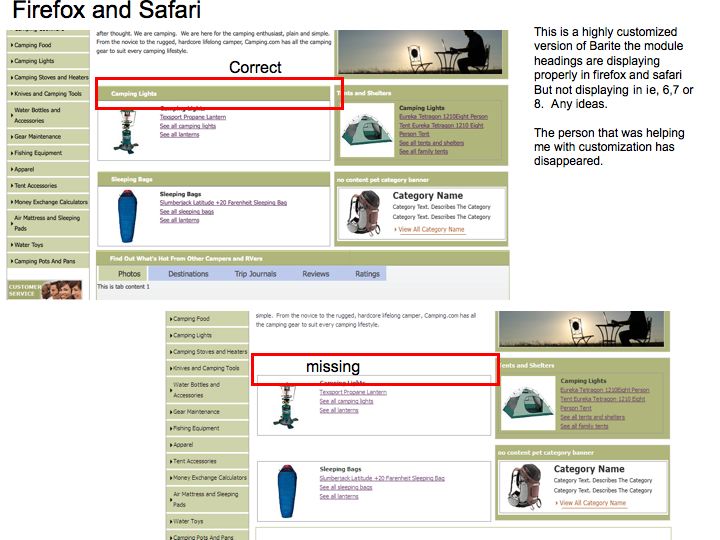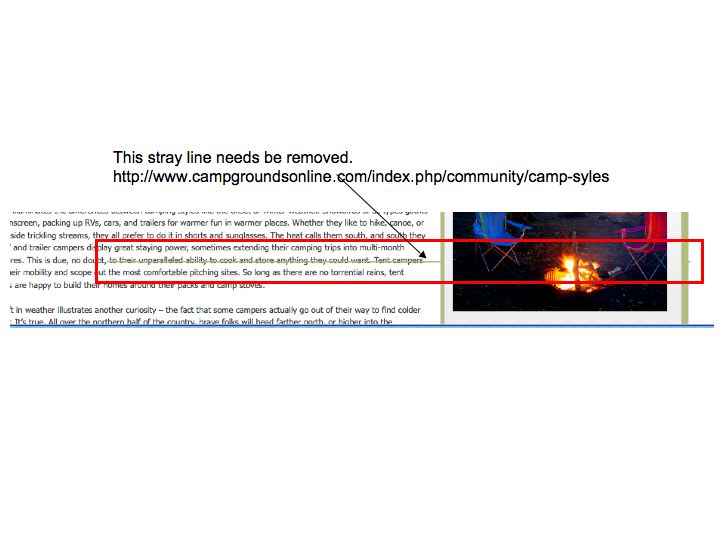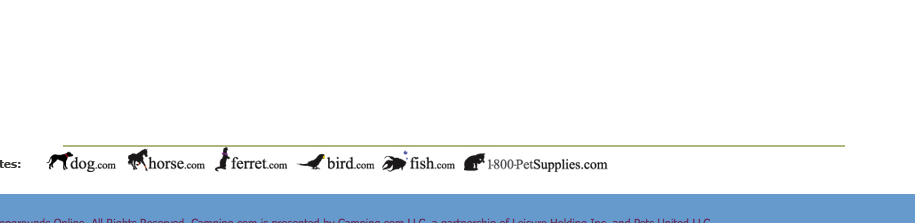-
AuthorPosts
-
March 18, 2009 at 9:40 am #139289
I have had some modifications made to the Barite template and now several things are happening that I need some help solving.
live site – http://test.camping.com
1. Module headers do not show up in Ie 6, 7 or 8
2. a new nodule position shows up perfectly on two identical pages – Home and Gear when selected from the top main menu but them shows up in a completely different location on two other identical pages Travel and Community
3. there is a stray line running through all content pages that is being inherited from the module that is causing the problem in content display on Travel and Community-
 Anonymous
Moderator
Anonymous
Moderator
JA Developer
- Join date:
- September 2014
- Posts:
- 9914
- Downloads:
- 207
- Uploads:
- 152
- Thanks:
- 1789
- Thanked:
- 2008 times in 1700 posts
March 20, 2009 at 10:06 am #296960Hi,
1. Module headers do not show up in Ie 6, 7 or 8
=> Please open templates/ja_barite/css/template.css file, at about line 861, find following code:div.module h3,
div.module_menu h3,
div.module_text h3,
div.module_black h3 {
margin: 0;
padding: 0;
color: #FFFFFF;
height: 28px;
background: url(../images/h32-r.gif)top left;
font-size: 100%;
}and change to:
div.module h3,
div.module_menu h3,
div.module_text h3,
div.module_black h3 {
margin: 0;
padding: 0;
color: #FFFFFF;
height: 28px;
background:#B0B57C url(../images/h32-r.gif) top left;
font-size: 100%;
}1 user says Thank You to JA Developer for this useful post
 Anonymous
Moderator
Anonymous
Moderator
JA Developer
- Join date:
- September 2014
- Posts:
- 9914
- Downloads:
- 207
- Uploads:
- 152
- Thanks:
- 1789
- Thanked:
- 2008 times in 1700 posts
March 20, 2009 at 10:10 am #2969613. there is a stray line running through all content pages that is being inherited from the module that is causing the problem in content display on Travel and Community
=> Open template.css, at about line 1569, find following code:
div#newright{
width:780px;
float:right;
margin-top:-520px;
}and change to:
div#newright{
width:780px;
float:right;}
1 user says Thank You to JA Developer for this useful post
 Anonymous
Moderator
Anonymous
Moderator
JA Developer
- Join date:
- September 2014
- Posts:
- 9914
- Downloads:
- 207
- Uploads:
- 152
- Thanks:
- 1789
- Thanked:
- 2008 times in 1700 posts
March 20, 2009 at 10:11 am #2969622. a new nodule position shows up perfectly on two identical pages – Home and Gear when selected from the top main menu but them shows up in a completely different location on two other identical pages Travel and Community
=> Please let me in detail. I don’t understand your question.
March 20, 2009 at 10:44 am #296967The fix for header display seems to be working. – thank you!
The fix for the stray line doesn’t solve the problem all it does is drop the line to the bottom of the content pages and moves user 13 module position way down on the page – see screenshots 1 & 2. I can get the line to go away by removing the 1px border but then the it changes the position of the module to overlap other module positions. And when the left position has something added or removed user 13 moves as well. This interdependency of the modules was what was causing the problem with the module displaying differently on different pages. If I keep everything in the left position exactly the same on all pages it displays correctly.
But you idea sparked another thought since the line showing up was in the background. I changed the color to ffffff and while it is still there – it is no longer visible – definitely a hack but now we can at least test.
Any other thoughts?
New question – in screenshot 3 you can see the highlight for navigation – I’ve changed the css to 663366 and that is the color firebug shows when I mouse over the area but it continues to pull the old red from the default template and the red on the right and left of the header till bleeds through (very faintly) under my header-bg gif. – you can see the red load in safari. Any ideas?
Thank you so much for your assistance. I really appreciate the time and the advice.
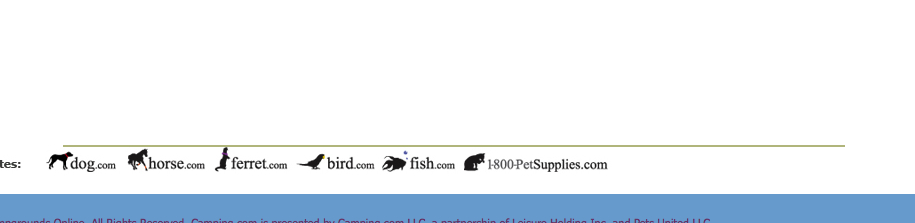 AuthorPostsViewing 5 posts - 1 through 5 (of 5 total)
AuthorPostsViewing 5 posts - 1 through 5 (of 5 total)This topic contains 5 replies, has 2 voices, and was last updated by
kobryan 15 years, 2 months ago.
We moved to new unified forum. Please post all new support queries in our New Forum
Jump to forum
-
ie module headers missing in ie and modules displaying differently on identical pages
Viewing 5 posts - 1 through 5 (of 5 total)