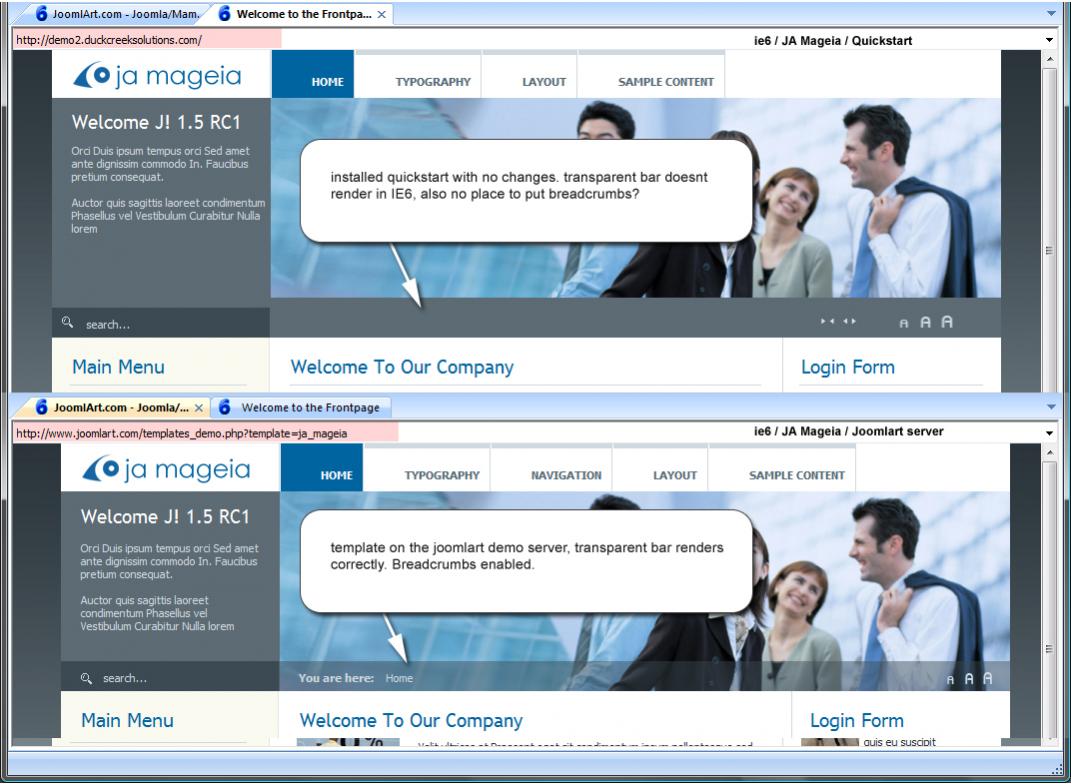-
AuthorPosts
-
November 3, 2008 at 7:57 pm #135047
Anyone have a clue why a fresh install of the quickstart template would not match what I am seeing on the joomlart demo server? The breadcrumb area is abnormally sized and no PNG is showing in IE6.
See enclosed screenshot. Top = my quickstart virgin install / bottom = Joomlart demo server.
Thanks in advance!
dozza Friend
dozza
- Join date:
- October 2007
- Posts:
- 149
- Downloads:
- 0
- Uploads:
- 21
- Thanks:
- 16
- Thanked:
- 8 times in 1 posts
November 4, 2008 at 4:06 pm #278052You need to ensure the template includes a ‘PNG Fix’ for IE6. IE6 doesn’t natively display semi/transparent png’s correctly (See http://www.joomlart.com/forums/topic/layout-problems-with-ie6/
Re: Breadcrumbs, have you checked that the breadcrumbs module (mod_breadcrumbs) is published/enabled in the module manager?
Put what version of Joomla (1 or 1.5) you’re using so replies don’t have to cover both options!
1 user says Thank You to dozza for this useful post
November 17, 2008 at 4:57 pm #279430Thanks Dozz. I got this resolved…. but on to new problems. I appreciate your reply!!!!
November 17, 2008 at 6:33 pm #279439Can someone help with this?
I should say I’m loosing my mind a little bit. I have created a site, the link to live site: http://www.hipertest.si/zdravo_hujsam.
in all other browser versions it works correctly with minor tweaking in iE7.
Now in IE6 the home page is totaly all over the place. But the big problem is it doesn’t show any of the subpages..!!! Try clicking on any of the menu items and you get a totlay BLANK page..
Pls, pls, help.
Im running out of ideas and the site has to be live realy soon.Thanks for all your help!
dozza Friend
dozza
- Join date:
- October 2007
- Posts:
- 149
- Downloads:
- 0
- Uploads:
- 21
- Thanks:
- 16
- Thanked:
- 8 times in 1 posts
November 17, 2008 at 7:33 pm #279445splen
Maybe post your query in JA Rutile forum. This one is for JA Mageia!:D
AuthorPostsViewing 5 posts - 1 through 5 (of 5 total)This topic contains 5 replies, has 3 voices, and was last updated by
dozza 15 years, 6 months ago.
We moved to new unified forum. Please post all new support queries in our New Forum
IE 6 / Breadcrumb Area Weirdness
Viewing 5 posts - 1 through 5 (of 5 total)