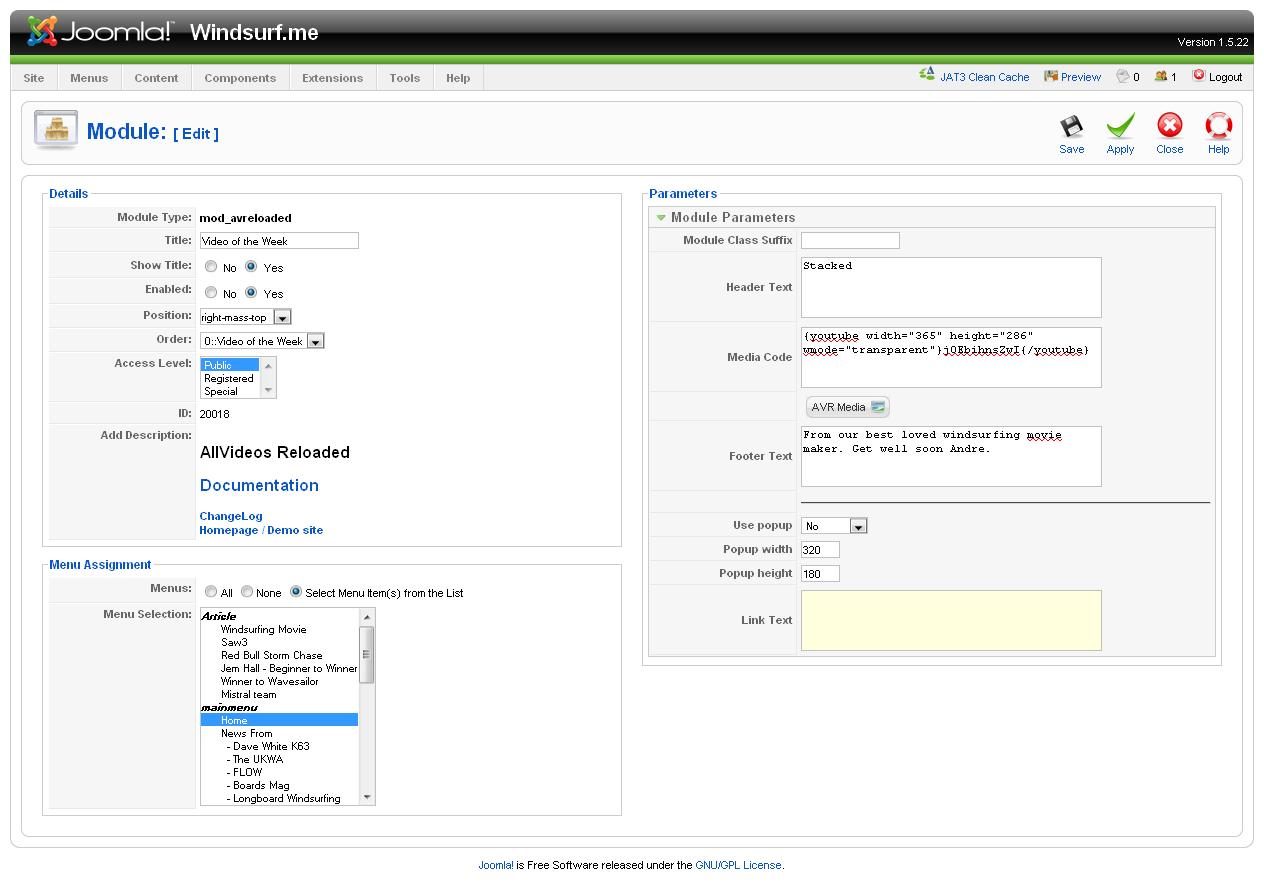-
AuthorPosts
-
didima Friend
didima
- Join date:
- September 2007
- Posts:
- 394
- Downloads:
- 2
- Uploads:
- 6
- Thanks:
- 12
- Thanked:
- 31 times in 3 posts
December 8, 2010 at 6:25 pm #157224try to update video on the front page but its blank? any suggestions??
Phill Moderator
Phill
- Join date:
- February 2014
- Posts:
- 7013
- Downloads:
- 40
- Uploads:
- 77
- Thanks:
- 917
- Thanked:
- 2206 times in 1818 posts
December 8, 2010 at 6:35 pm #365833If you look at the module with no editor instead of TinyMCE you will see the following code.
<iframe src="http://player.vimeo.com/video/16775986?title=0&byline=0&portrait=0" width="310" height="174" frameborder="0"></iframe>Showing the devs have used a simple iframe to display this video. Good to save bandwidth and to help cut down on the size of the download but bad in other ways. If I were you I would simply create a new module in position sl1-r and use the allvideos plugin.
didima Friend
didima
- Join date:
- September 2007
- Posts:
- 394
- Downloads:
- 2
- Uploads:
- 6
- Thanks:
- 12
- Thanked:
- 31 times in 3 posts
December 8, 2010 at 6:55 pm #365837<em>@phill luckhurst 207378 wrote:</em><blockquote>If you look at the module with no editor instead of TinyMCE you will see the following code.
<iframe src="http://player.vimeo.com/video/16775986?title=0&byline=0&portrait=0" width="310" height="174" frameborder="0"></iframe>Showing the devs have used a simple iframe to display this video. Good to save bandwidth and to help cut down on the size of the download but bad in other ways. If I were you I would simply create a new module in position sl1-r and use the allvideos plugin.</blockquote>
well l did try same as you sad but didnt work and toogle editor sam, video code just goes blank after save. any other solutions ??
Phill Moderator
Phill
- Join date:
- February 2014
- Posts:
- 7013
- Downloads:
- 40
- Uploads:
- 77
- Thanks:
- 917
- Thanked:
- 2206 times in 1818 posts
December 8, 2010 at 7:55 pm #365844Forget the toggle editor button, go to global settings and select no editor.
You can also adjust the settings of TinyMCE and if done correctly it will show.
However, you are better off creating a new module in the same position and using the allvideos plugin.
If you cannot work out how to setup your editor then drop me your admin logon details via PM and I will set it up for you.
didima Friend
didima
- Join date:
- September 2007
- Posts:
- 394
- Downloads:
- 2
- Uploads:
- 6
- Thanks:
- 12
- Thanked:
- 31 times in 3 posts
December 8, 2010 at 9:39 pm #365853thanks that worked but long process to update video, however new module dosent makes any different. was in hemel hempstead last week 😉
Phill Moderator
Phill
- Join date:
- February 2014
- Posts:
- 7013
- Downloads:
- 40
- Uploads:
- 77
- Thanks:
- 917
- Thanked:
- 2206 times in 1818 posts
December 8, 2010 at 9:50 pm #365854Oh, you really do not want to stay in Hemel for long;)
If you use the allvideos module then updating the video should only take a few seconds. I do it all the time on my site. (http://www.windsurf.me.uk). I simply have a custom html module and just edit the video code each time. With youtube videos you just have to paste in the 10 digit video code.
So for http://www.youtube.com/watch?v=jOEbihnsZwI&feature=player_embedded
you would just paste in the jOEbihnsZwI
So as an example of the code in my mod_avreloaded module on the top right I have in the media code box – {youtube width=”365″ height=”286″ wmode=”transparent”}jOEbihnsZwI{/youtube}
And to change it I just change the 10 digit code ore press the special button that does all the work for me.
mod_avreloaded can be downloaded free from here – http://allvideos.fritz-elfert.de/
didima Friend
didima
- Join date:
- September 2007
- Posts:
- 394
- Downloads:
- 2
- Uploads:
- 6
- Thanks:
- 12
- Thanked:
- 31 times in 3 posts
December 8, 2010 at 9:56 pm #365855l might try that plugin soon all works because just playing as a demo at the moment so just testing 🙂 l like you site, next time l will stay longer bec lots place to see in london.
AuthorPostsViewing 7 posts - 1 through 7 (of 7 total)This topic contains 7 replies, has 2 voices, and was last updated by
didima 13 years, 4 months ago.
We moved to new unified forum. Please post all new support queries in our New Forum
how would you update hot video on frontpage
Viewing 7 posts - 1 through 7 (of 7 total)