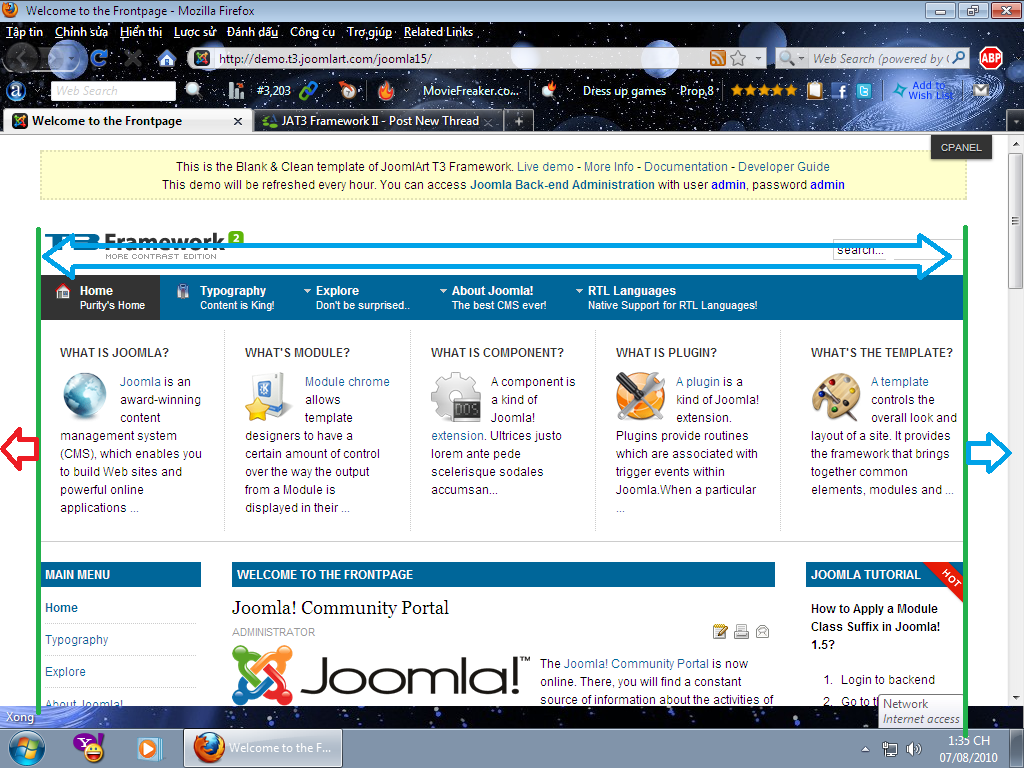-
AuthorPosts
-
the world Friend
the world
- Join date:
- July 2010
- Posts:
- 36
- Downloads:
- 0
- Uploads:
- 3
- Thanks:
- 8
- Thanked:
- 1 times in 1 posts
August 7, 2010 at 6:54 am #153210How to set right and left colum width ???
I use auto width but i want R + L module is fit screen !!! This padding is big
(View images)
Khanh Le Moderator
Khanh Le
- Join date:
- November 2013
- Posts:
- 1884
- Downloads:
- 41
- Uploads:
- 31
- Thanks:
- 44
- Thanked:
- 203 times in 131 posts
August 7, 2010 at 8:14 am #351935<em>@the world 189178 wrote:</em><blockquote>How to set right and left colum width ???
I use auto width but i want R + L module is fit screen !!! This padding is big
(View images)</blockquote>In Template Manager, Profile tab, set your template width to “Specified”, and set the value for “Specified width” to “100%” (or whatever you want. you could set it as px or %). We also set the max-width for template to 1200px. You could remove/edit this property in plugins/system/jat3/base-themes/default/css/layout.css, line 8:
.main { width: 980px; max-width: 1200px; margin: 0 auto; position: relative;}1 user says Thank You to Khanh Le for this useful post
the world Friend
the world
- Join date:
- July 2010
- Posts:
- 36
- Downloads:
- 0
- Uploads:
- 3
- Thanks:
- 8
- Thanked:
- 1 times in 1 posts
August 7, 2010 at 1:12 pm #351952I set to 100% and OK :laugh:, thank you 🙂
AuthorPostsViewing 3 posts - 1 through 3 (of 3 total)This topic contains 3 replies, has 2 voices, and was last updated by
the world 13 years, 8 months ago.
We moved to new unified forum. Please post all new support queries in our New Forum
How to set Left + Right padding
Viewing 3 posts - 1 through 3 (of 3 total)