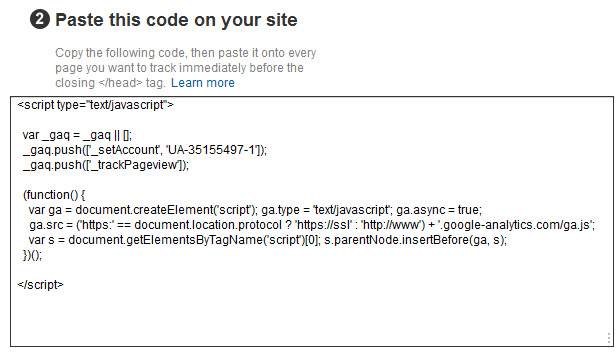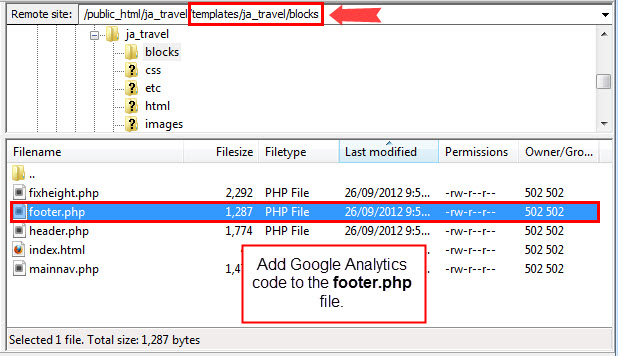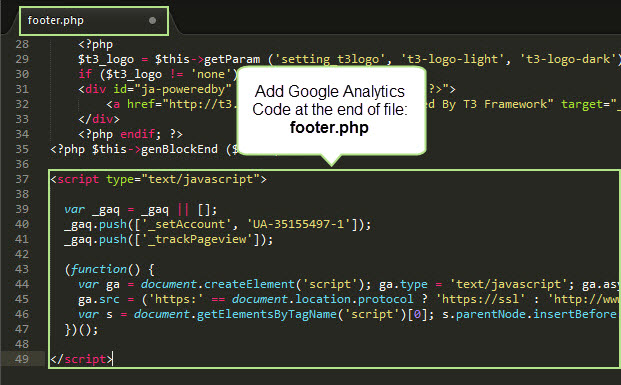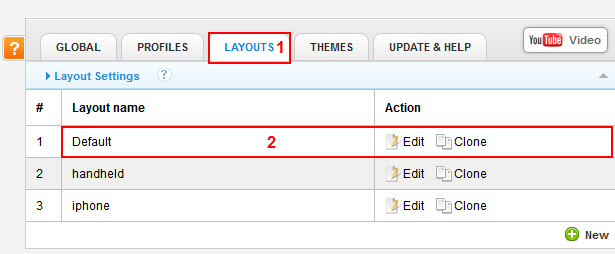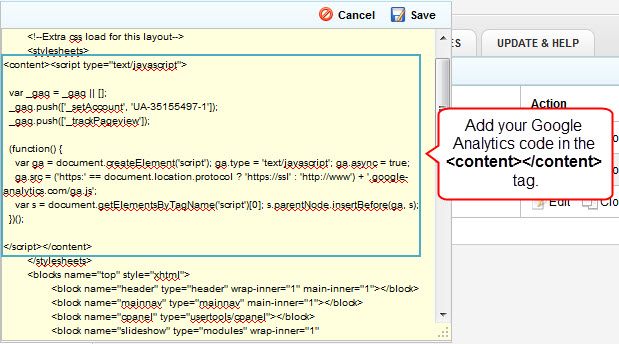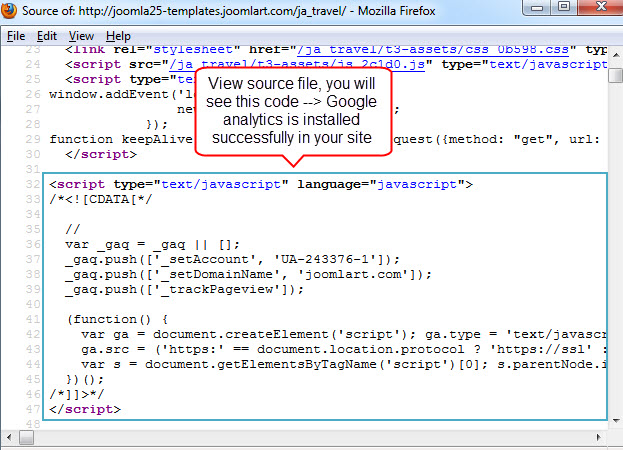To install Google Analytics in T3 Templates, you just need follow our instructions below.
Get your Google Analytics Code when you register the service.
There are 2 ways to add install Google Analytics in T3 Templates:
I. Add Google Analytics Code in the footer.php or header.php file
- Access the folder: yoursite/templates/ja_travel/blocks
- Open file: footer.php or header.php file then add Google Analytics Code at the end of the file.
II. Add Google Analytics Code from back-end of your site.
- From back-end of your site, go to: Extensions –> Template Manager –> Template –> Layout tab
- Then add Google Analytics Code in the <content></content> tag
– Now, we should check whether Google Analytics is installed successfully or not. In the front-end of your site, view Source File then check whether Google Analytics Code is included in the file or not.
Hung Dinh 11 years, 7 months ago.