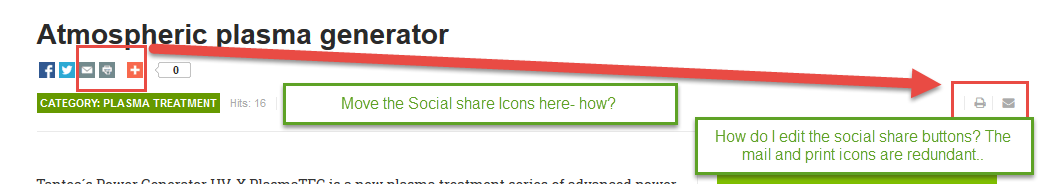-
AuthorPosts
-
regin Friend
regin
- Join date:
- March 2007
- Posts:
- 117
- Downloads:
- 2
- Uploads:
- 60
- Thanks:
- 28
- Thanked:
- 1 times in 1 posts
June 11, 2014 at 12:52 pm #198706Hi
I would like to be able to edit the social share icons on the ja_bookmark. How do I do that? For instance, I only want Facebook, Twitter and LinkedIN to be visible.
AND
Then I want to move the social icons down next to “Hits:XXX” on the same line where the print and mail icons are present..
How do I achieve that?
I use Ja-Magz as a template. Please see my attached image :=)
Best regards
Regin
Saguaros Moderator
Saguaros
- Join date:
- September 2014
- Posts:
- 31405
- Downloads:
- 237
- Uploads:
- 471
- Thanks:
- 845
- Thanked:
- 5346 times in 4964 posts
June 12, 2014 at 4:34 am #538687Hi Regin,
JA Bookmark plugin helps you to integrate AddThis bookmark services into content of your site, so you need to go to Addthis site and you can decide which social button should display
With the position of these social buttons, this plugin supports to show it within following positions only:
Before display content
After display content
After display title
1 user says Thank You to Saguaros for this useful post
regin Friend
regin
- Join date:
- March 2007
- Posts:
- 117
- Downloads:
- 2
- Uploads:
- 60
- Thanks:
- 28
- Thanked:
- 1 times in 1 posts
June 18, 2014 at 1:50 pm #539380Hi Saguaros
Ok, Ill have a look at that site then. Im not really sure I want Addthis though, but thats another issue.
More important – if I want to have the social icons in the same line as “Hits” etc. Then what are my options?
Best regards
ReginSaguaros Moderator
Saguaros
- Join date:
- September 2014
- Posts:
- 31405
- Downloads:
- 237
- Uploads:
- 471
- Thanks:
- 845
- Thanked:
- 5346 times in 4964 posts
AuthorPostsViewing 4 posts - 1 through 4 (of 4 total)This topic contains 4 replies, has 2 voices, and was last updated by
Saguaros 9 years, 10 months ago.
We moved to new unified forum. Please post all new support queries in our New Forum
How to edit ja_bookmark and move to another position?
Viewing 4 posts - 1 through 4 (of 4 total)