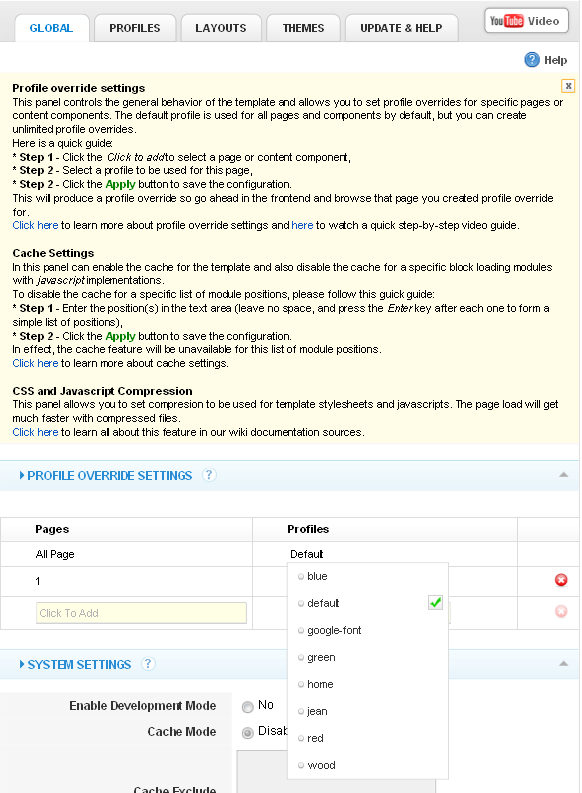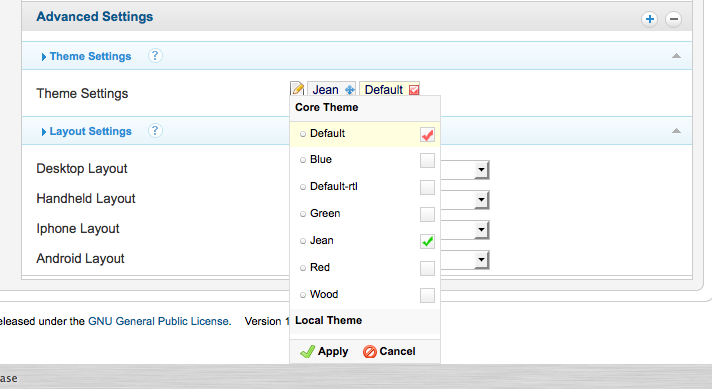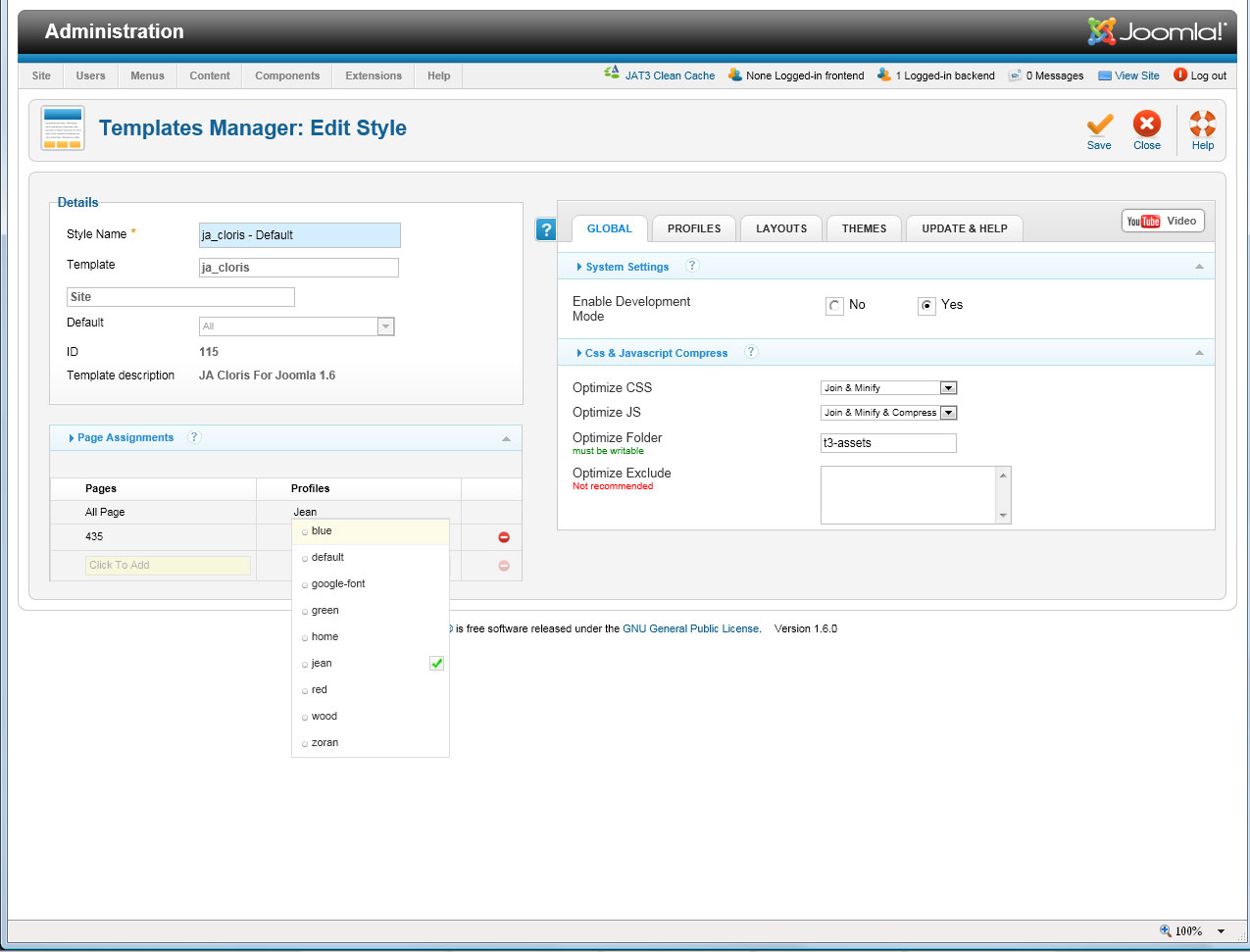-
AuthorPosts
-
petrahk Friend
petrahk
- Join date:
- March 2009
- Posts:
- 145
- Downloads:
- 8
- Uploads:
- 10
- Thanks:
- 38
- Thanked:
- 3 times in 1 posts
January 23, 2011 at 5:05 pm #159176Hi,
I am trying to change color to blue, but It does not work…
Inm profile – theme settings I chose blue, but nothing happened.
Any advice?
Maybe it is stupid question, but I am really lost :-[
Thanx.
PetraPhill Moderator
Phill
- Join date:
- February 2014
- Posts:
- 7013
- Downloads:
- 40
- Uploads:
- 77
- Thanks:
- 917
- Thanked:
- 2206 times in 1818 posts
January 23, 2011 at 5:29 pm #373308Nope, not a stupid question at all. One of the powerfull features of the JAT3 V2 framework is the ability to assign different profiles to different pages. The profiles tab allows you to create those profiles but the Global tab is where the selection is done.
Take a look at the sttached image and you will see where to select the profile you are after. Remember, you can also in the same section select different profiles for different menu items or categories etc. Once changed remember to clear your JAT3 cache, your browser cache and the Joomla cache. In some cases you may also have to clear any cookies set by your install. Also remember that the profile for the home page is the second item in that list (Currently showing a 1 in the left panel).
-
3 users say Thank You to Phill for this useful post
petrahk Friend
petrahk
- Join date:
- March 2009
- Posts:
- 145
- Downloads:
- 8
- Uploads:
- 10
- Thanks:
- 38
- Thanked:
- 3 times in 1 posts
January 23, 2011 at 8:01 pm #373330Wow!!!! Thank you, Phill!!! 🙂
January 25, 2011 at 2:11 am #373610I must be stupid too because I am following the directions and my theme is still the same color it was before.
petrahk Friend
petrahk
- Join date:
- March 2009
- Posts:
- 145
- Downloads:
- 8
- Uploads:
- 10
- Thanks:
- 38
- Thanked:
- 3 times in 1 posts
January 25, 2011 at 5:16 am #373632Did you change profile in “all pages” just at the beginning in PROFILE OVERRIDE SETTINGS? Did you clear the cache? And did you reload (refresh) the page?
Do not worry, you are not stupid, just the settings are a little bit strange… :-[1 user says Thank You to petrahk for this useful post
January 25, 2011 at 8:46 am #373657Hi everybody!
I have been a stupid participant for a couple of days.
Fortunately after entering this talk I know how to change theme colour.
Just in 2 cliks. Thanks for your attachment Phill!
Thanks for everybody.
Yohanespetrahk Friend
petrahk
- Join date:
- March 2009
- Posts:
- 145
- Downloads:
- 8
- Uploads:
- 10
- Thanks:
- 38
- Thanked:
- 3 times in 1 posts
January 25, 2011 at 9:09 am #373662<em>@yohanes 217397 wrote:</em><blockquote>Hi everybody!
I have been a stupid participant for a couple of days.
Fortunately after entering this talk I know how to change theme colour.
Just in 2 cliks. Thanks for your attachment Phill!
Thanks for everybody.
Yohanes</blockquote>
So push the button THANKS in the Phill’s reply. :laugh:April 26, 2011 at 1:27 pm #388344I cant seem to be able to do this. Next to the default setting I have a red tick that cannot be deselected. Is this normal? Please see screen capture image. I’ve tried everything to change the default colour but it doesn’t work.
Phill Moderator
Phill
- Join date:
- February 2014
- Posts:
- 7013
- Downloads:
- 40
- Uploads:
- 77
- Thanks:
- 917
- Thanked:
- 2206 times in 1818 posts
April 26, 2011 at 1:32 pm #388345What are you trying to do? Maybe you are looking at the wrong tab, that looks like the profiles tab not the global tab.
If you can detail exactly what you are trying to accomplish and send me a PM with an admin logon I will make the changes for you so you can see how it is done.
Please include a link to this thread in your PM.
kipperfletcher23 Friend
kipperfletcher23
- Join date:
- February 2009
- Posts:
- 54
- Downloads:
- 0
- Uploads:
- 6
- Thanks:
- 5
- Thanked:
- 11 times in 1 posts
April 28, 2011 at 7:38 am #388741My colour is not changing in JA Droid.
I have changed the theme as suggested and cleared cache
see: http://www.neilcallie.com.auApril 28, 2011 at 7:48 am #388748Phill.
I guess you couldn’t change things in my admin??
Phill Moderator
Phill
- Join date:
- February 2014
- Posts:
- 7013
- Downloads:
- 40
- Uploads:
- 77
- Thanks:
- 917
- Thanked:
- 2206 times in 1818 posts
April 28, 2011 at 8:10 am #388752Did you not recieve my PM? The link you sent me via PM is not working and giving a 404 error. Please check the link and send again.
Phill Moderator
Phill
- Join date:
- February 2014
- Posts:
- 7013
- Downloads:
- 40
- Uploads:
- 77
- Thanks:
- 917
- Thanked:
- 2206 times in 1818 posts
April 28, 2011 at 3:51 pm #388853zeddyblue,
Your site is working as expected. Please see the screenshot below for how to change your colour. This is from the back end of your site.
AuthorPostsViewing 13 posts - 1 through 13 (of 13 total)This topic contains 13 replies, has 6 voices, and was last updated by
Phill 13 years ago.
We moved to new unified forum. Please post all new support queries in our New Forum
Jump to forum