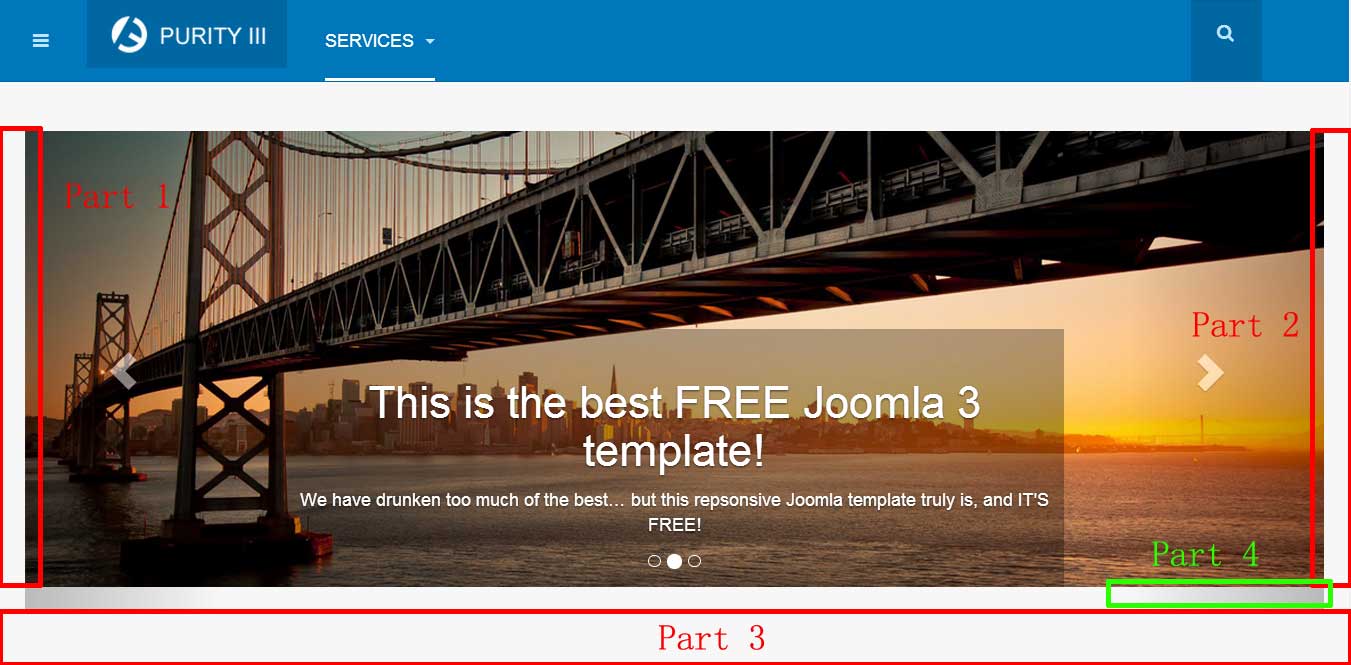-
AuthorPosts
-
April 18, 2014 at 4:46 pm #196874
Hi Everyone
I download the free template Purity iii, now i want to change the slideshow to full screen.
I tried several ways according the history Threads, none of them works.I really want to know how the change the Slideshow width and height,background color, etc.
I think the best solution is create at custom.css for Slideshow format, but i can’t find any documentation for that..Please help.
 TomC
Moderator
TomC
Moderator
TomC
- Join date:
- October 2014
- Posts:
- 14077
- Downloads:
- 58
- Uploads:
- 137
- Thanks:
- 948
- Thanked:
- 3155 times in 2495 posts
April 18, 2014 at 4:52 pm #531461So that we can try to best assist you, please provide the url of the site you’re working on,
as well as temporarily set “Optimize CSS” to “Off” within your Template Manager–General settingsApril 18, 2014 at 4:57 pm #531463Thank you for reply, i install the webserver at local, so can’t share via internet.
And i had set Optimize CSS” to “Off” TomC
Moderator
TomC
Moderator
TomC
- Join date:
- October 2014
- Posts:
- 14077
- Downloads:
- 58
- Uploads:
- 137
- Thanks:
- 948
- Thanked:
- 3155 times in 2495 posts
April 18, 2014 at 5:03 pm #531465<em>@victor_ncr 422454 wrote:</em><blockquote>Thank you for reply, i install the webserver at local, so can’t share via internet.
And i had set Optimize CSS” to “Off”</blockquote>
Unfortunately, we need to be able to access the site online to be able to inspect the necessary code to modify to achieve the result you’re looking for.April 18, 2014 at 5:11 pm #531468Can you show me any documentation or idea how to change the slideshow default width at purity iii? I think it’s a common request, i can do more research according your idea..
 TomC
Moderator
TomC
Moderator
TomC
- Join date:
- October 2014
- Posts:
- 14077
- Downloads:
- 58
- Uploads:
- 137
- Thanks:
- 948
- Thanked:
- 3155 times in 2495 posts
April 18, 2014 at 5:12 pm #531469April 18, 2014 at 6:18 pm #531474Hi Tomc
Is that possible for you to tell me the Slideshow size parameter location at LESS folder?
I can’t find it, is that locate at “variables.less” ??? TomC
Moderator
TomC
Moderator
TomC
- Join date:
- October 2014
- Posts:
- 14077
- Downloads:
- 58
- Uploads:
- 137
- Thanks:
- 948
- Thanked:
- 3155 times in 2495 posts
April 18, 2014 at 6:24 pm #531475Try adding this to your custom.css file:
.container {
width: 100%;
}If you don’t have a custom.css file set up, you can do so within file path /templates/ja_purity_iii/css
Does that work a bit better for you?
April 18, 2014 at 6:34 pm #531476Yes, it works. That’s good, custom.css is working.
Now the only problem is this code change all the container to 100% width, however, i hope just change the container for Slideshow, so can i do that? :laugh:
I’m so sorry to bother too much
 TomC
Moderator
TomC
Moderator
TomC
- Join date:
- October 2014
- Posts:
- 14077
- Downloads:
- 58
- Uploads:
- 137
- Thanks:
- 948
- Thanked:
- 3155 times in 2495 posts
April 18, 2014 at 7:18 pm #531483Try This . . . .
Within the same custom.css file, put the following CSS rule . . .
.slideshow .container {
width: 100%;
}and then, also add the following:
.carousel-inner > .item > img, .carousel-inner > .item > a > img {
line-height: 1;
margin-left: auto;
margin-right: auto;
}See how that works out for you.
April 18, 2014 at 7:38 pm #531488works great,thank you so much….
April 18, 2014 at 8:46 pm #531493Hi Toc
I don’t think the following code is working。.carousel-inner > .item > img, .carousel-inner > .item > a > img {
line-height: 1;
margin-left: auto;
margin-right: auto;
}Here is my problems:
1. If it is possible to margin left and right (No gap at Part 1 and Part 2), and make bottom padding (part 3) smaller.
2. If i add the control, the control shadow doesn’t fit the picture ( see Part 4), can make it fit ?
 TomC
Moderator
TomC
Moderator
TomC
- Join date:
- October 2014
- Posts:
- 14077
- Downloads:
- 58
- Uploads:
- 137
- Thanks:
- 948
- Thanked:
- 3155 times in 2495 posts
April 18, 2014 at 9:30 pm #531495You can try the following:
.carousel-inner > .item > img, .carousel-inner > .item > a > img {
line-height: 1;
margin-left: auto;
margin-right: auto;
width: 100%;
}April 18, 2014 at 9:52 pm #531497Doesn’t work
 TomC
Moderator
TomC
Moderator
TomC
- Join date:
- October 2014
- Posts:
- 14077
- Downloads:
- 58
- Uploads:
- 137
- Thanks:
- 948
- Thanked:
- 3155 times in 2495 posts
April 18, 2014 at 10:36 pm #531504<em>@victor_ncr 422499 wrote:</em><blockquote>Doesn’t work</blockquote>
You added the width: 100% property to the above rule within your custom.css?
AuthorPostsThis topic contains 22 replies, has 3 voices, and was last updated by
 TomC 10 years ago.
TomC 10 years ago.We moved to new unified forum. Please post all new support queries in our New Forum