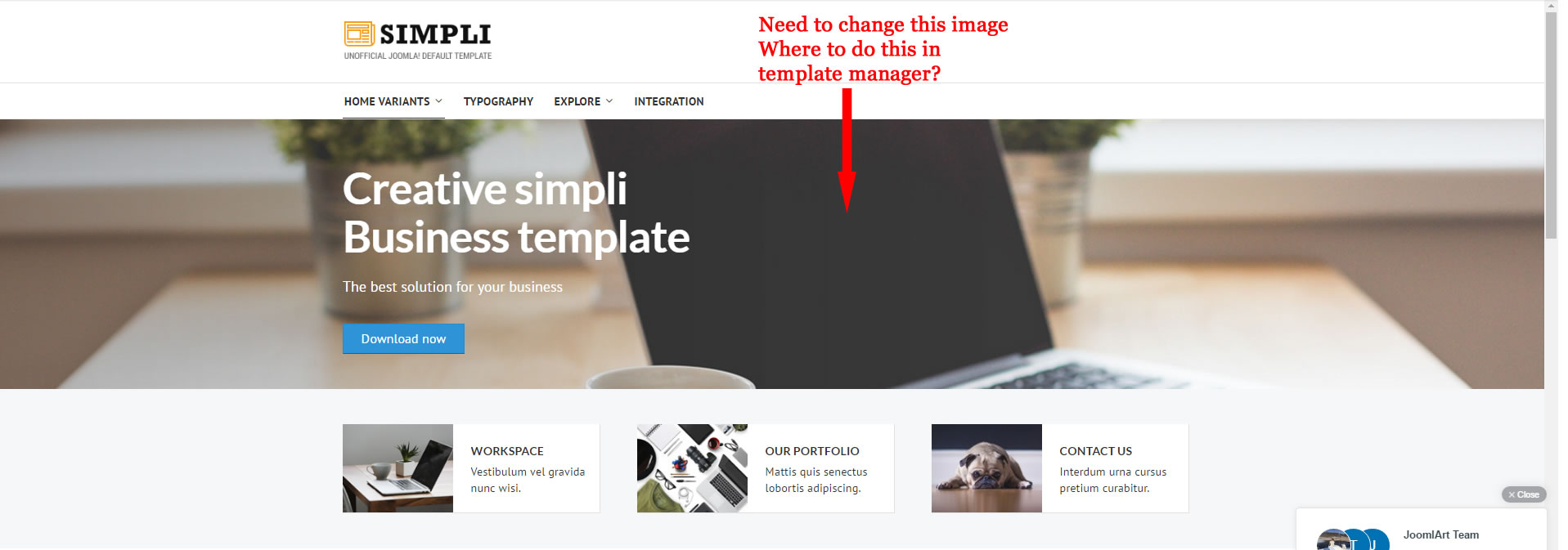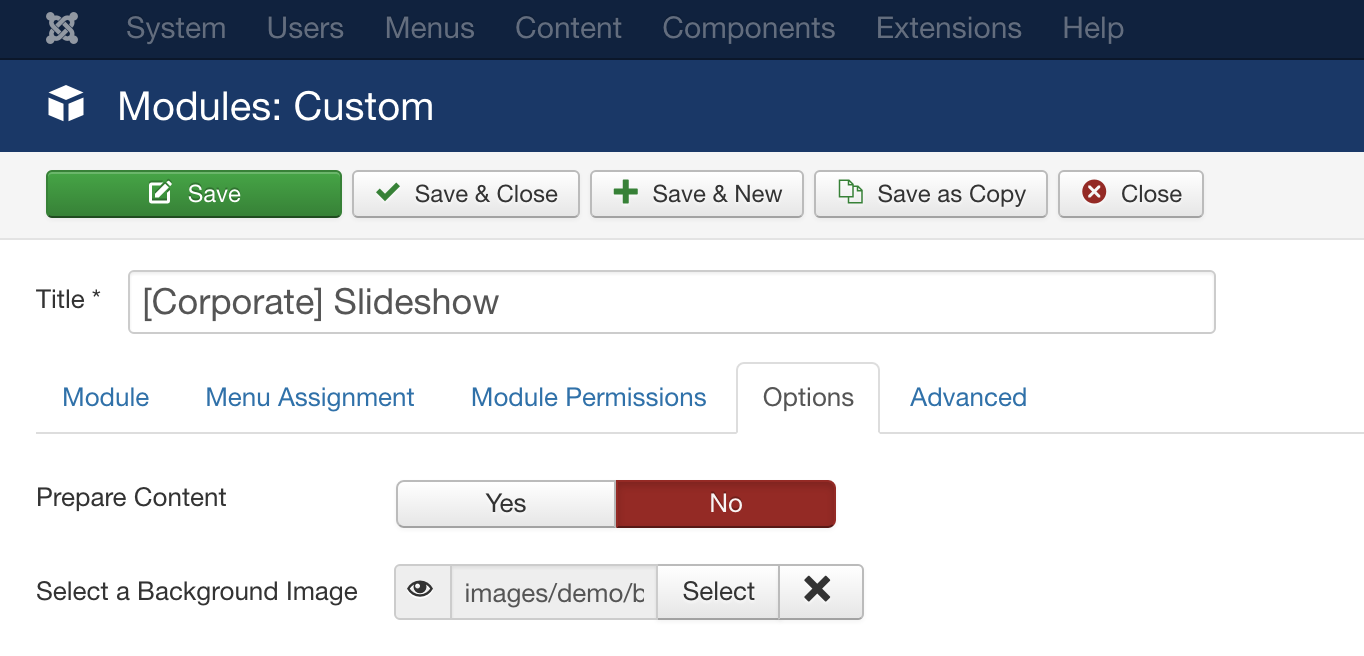-
AuthorPosts
-
 Ninja Lead
Moderator
Ninja Lead
Moderator
Ninja Lead
- Join date:
- November 2014
- Posts:
- 16064
- Downloads:
- 310
- Uploads:
- 2864
- Thanks:
- 341
- Thanked:
- 3854 times in 3563 posts
Luiz FernandoMolina Friend
Luiz FernandoMolina
- Join date:
- December 2005
- Posts:
- 63
- Downloads:
- 37
- Uploads:
- 2
- Thanks:
- 16
- Thanked:
- 2 times in 1 posts
June 17, 2016 at 3:53 am #941320Please, I need to know too
 paxx
Friend
paxx
Friend
paxx
- Join date:
- December 2015
- Posts:
- 17
- Downloads:
- 436
- Uploads:
- 3
- Thanks:
- 3
- Thanked:
- 1 times in 1 posts
June 17, 2016 at 8:42 am #941389Hi
That guide only tells me how to change the background color.
I need to change the background image.I want to put my own image in a separate folder in _root/images/myfolder.
So, in template manager, where is the settings to change the image?
I do not want to put my image in the folder root/images/demo/background and I do not want to change any files to have a different background image, if that’s possible.
 Ninja Lead
Moderator
Ninja Lead
Moderator
Ninja Lead
- Join date:
- November 2014
- Posts:
- 16064
- Downloads:
- 310
- Uploads:
- 2864
- Thanks:
- 341
- Thanked:
- 3854 times in 3563 posts
June 17, 2016 at 10:35 am #941446@paxx: You can find it from backend of your site with module ID: 111 and see it as my screenshot
-
1 user says Thank You to Ninja Lead for this useful post
 paxx
Friend
paxx
Friend
paxx
- Join date:
- December 2015
- Posts:
- 17
- Downloads:
- 436
- Uploads:
- 3
- Thanks:
- 3
- Thanked:
- 1 times in 1 posts
June 17, 2016 at 2:39 pm #941486Hi Ninja
Great, thanks a lot.AuthorPostsViewing 5 posts - 1 through 5 (of 5 total)This topic contains 5 replies, has 3 voices, and was last updated by
 paxx 7 years, 10 months ago.
paxx 7 years, 10 months ago.The topic ‘How to change the background image’ is closed to new replies.
Jump to forum