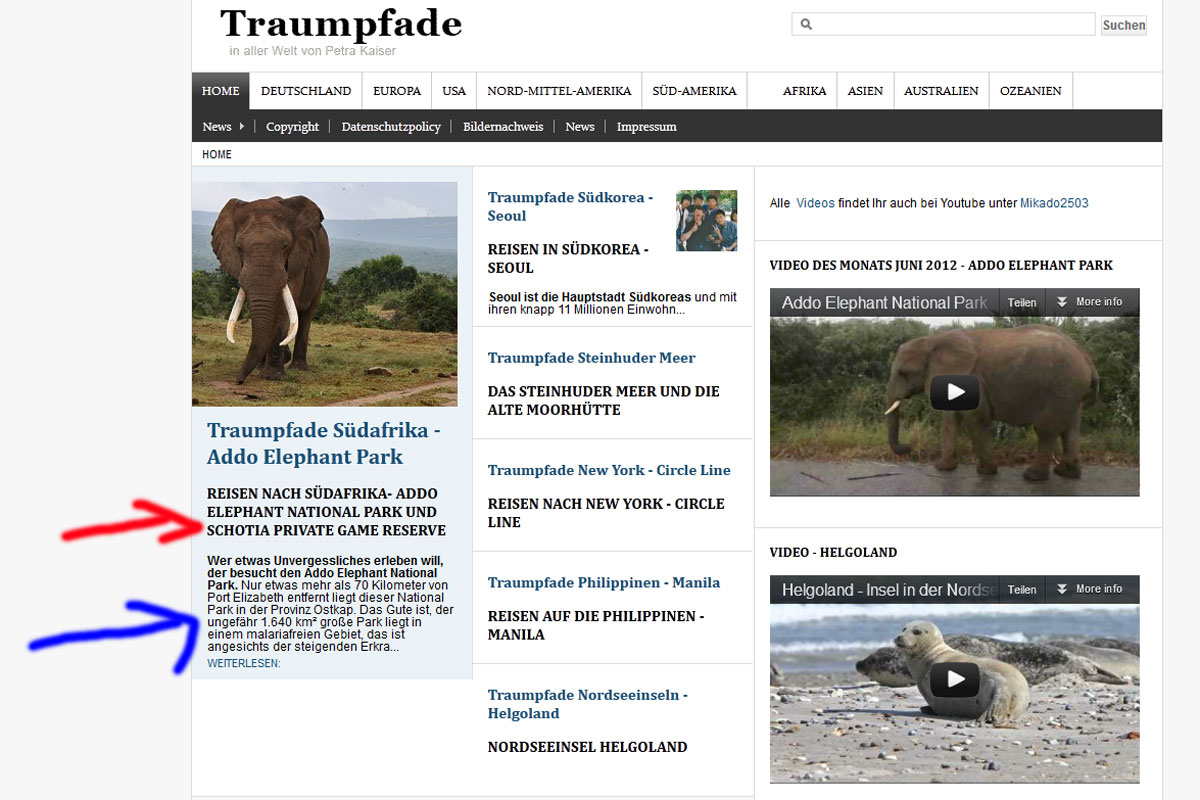-
AuthorPosts
-
June 7, 2012 at 6:00 pm #177913
Hi,
I migrate my website http://www.traumpfade.de from Joomla 1.5 xx to 2.5 xx and nearly all is now fine, but I cannot figure out where to change the font for the JA News Pro and JA News Featured. They have another font than the modules on the right/left side. And I want the same font in the new website like you can see on the old one (http://www.traumpfade.de)I nearly checked everything but I didnt find it and now I have a knot in my brain.
The new webside you can see here:
http://www.traumpfadejoomla.bilderalbum.de/jupgrade/I hope anybody can help me.
Thank you
Petrachavan Friend
chavan
- Join date:
- October 2014
- Posts:
- 4612
- Downloads:
- 0
- Uploads:
- 110
- Thanked:
- 1440 times in 1290 posts
June 7, 2012 at 6:09 pm #456546can you please provide me a screenshot denoting what are the text you need to change font.
Note: If you Find my Post useful please click on the Thanks Icon
1 user says Thank You to chavan for this useful post
June 7, 2012 at 6:44 pm #456554Hi,
here is a screenshot. I marked it with a blue arrow.
The other text (red Arrow) is in capital letters. How can I change this?
LG
Petra
chavan Friend
chavan
- Join date:
- October 2014
- Posts:
- 4612
- Downloads:
- 0
- Uploads:
- 110
- Thanked:
- 1440 times in 1290 posts
June 7, 2012 at 7:03 pm #456558This looks perfect at my side
see the screenshot
may be a browser cache issue at your side.
I think the font is similar too all, If not please let me know which font text is correct and the one is wrong.
So i can differentiate things and suggest you the right code
Note: If you Find my Post useful please click on the Thanks Icon
-
1 user says Thank You to chavan for this useful post
June 7, 2012 at 7:12 pm #456561Sorry, you are right but the screenshot you attached is the older version which is active. You have to look at the new version:
http://www.traumpfadejoomla.bilderalbum.de/jupgrade/Is this also looking perfect on your browser?
chavan Friend
chavan
- Join date:
- October 2014
- Posts:
- 4612
- Downloads:
- 0
- Uploads:
- 110
- Thanked:
- 1440 times in 1290 posts
June 7, 2012 at 7:20 pm #456563please disable the css optimizing. so i can check in details on what css i see these fixes.
Sorry i was check the wrong Url. please do it and update me. so i can start on it
June 7, 2012 at 7:27 pm #456564I put the Optimize CSS to NO
chavan Friend
chavan
- Join date:
- October 2014
- Posts:
- 4612
- Downloads:
- 0
- Uploads:
- 110
- Thanked:
- 1440 times in 1290 posts
June 7, 2012 at 7:40 pm #456566For the Layout Fix:
Go to this Url : http://www.traumpfadejoomla.bilderalbum.de/jupgrade/modules/mod_janews_featured/tmpl/telineiii/style.css
Replace this code
.telineiii .ja-zinfp-featured h4.ja-zintitle { margin: 0 0 5px !important; padding: 0 !important; font-size: 175%; }
With
.telineiii .ja-zinfp-featured h4.ja-zintitle { margin: 15px 0 !important; padding: 0 !important; font-size: 175%; }
this will solve the spacing issue below the content of the elephant and almost the other issues are solved when you disabled the css optimizing.
Note: If you Find my Post useful please click on the Thanks Icon
1 user says Thank You to chavan for this useful post
June 7, 2012 at 9:08 pm #456576Thank you, I realized, that I had the wrong “width” from the template, I have to change this.
I will change the h4 to normal and then the capital letters will disappear. But I didnt find where to change the font from the content?
Gruss
Petrachavan Friend
chavan
- Join date:
- October 2014
- Posts:
- 4612
- Downloads:
- 0
- Uploads:
- 110
- Thanked:
- 1440 times in 1290 posts
June 8, 2012 at 3:06 am #456589if you need to change the font for H4 do this
h4{
font-family: Arial !important;
}Note: If you Find my Post useful please click on the Thanks Icon
June 10, 2012 at 9:19 am #456828Hi Chavan,
I didnt want to change the font of H4, I only wanted to change the capital letters. and I wanted to know where I can change the font of the normal text in the content.
Greetings
PetraStork11 Friend
Stork11
- Join date:
- March 2011
- Posts:
- 2273
- Downloads:
- 0
- Uploads:
- 142
- Thanks:
- 55
- Thanked:
- 431 times in 393 posts
June 12, 2012 at 4:34 am #457026<em>@fsctmikado 324592 wrote:</em><blockquote>Hi Chavan,
I didnt want to change the font of H4, I only wanted to change the capital letters. and I wanted to know where I can change the font of the normal text in the content.
Greetings
Petra</blockquote>
Hello Petra,You can change “text-transform” style of “h4.ja-zintitle” in “/templates/ja_teline_iii/html/mod_janewspro/telineiii/style.css”, line 82, from “none” to one of value as below:
capitalize: Transforms the first character of each word to uppercase
uppercase: Transforms all characters to uppercase
lowercase: Transforms all characters to lowercase
Hope this help.
Best regards.
2 users say Thank You to Stork11 for this useful post
chavan Friend
chavan
- Join date:
- October 2014
- Posts:
- 4612
- Downloads:
- 0
- Uploads:
- 110
- Thanked:
- 1440 times in 1290 posts
June 16, 2012 at 11:28 am #457654I’m confused now ? what are the Text you need to change in the site. Please be more specific to suggest you
June 16, 2012 at 1:28 pm #457665Hi Chavan, it´s done now, the site http://www.traumpfaede.de ist now with Joomla 2.5 and all is fine now.
Thanks also to Stork11 🙂
Petra
AuthorPostsViewing 14 posts - 1 through 14 (of 14 total)This topic contains 14 replies, has 3 voices, and was last updated by
fsctmikado 11 years, 10 months ago.
We moved to new unified forum. Please post all new support queries in our New Forum
Jump to forum