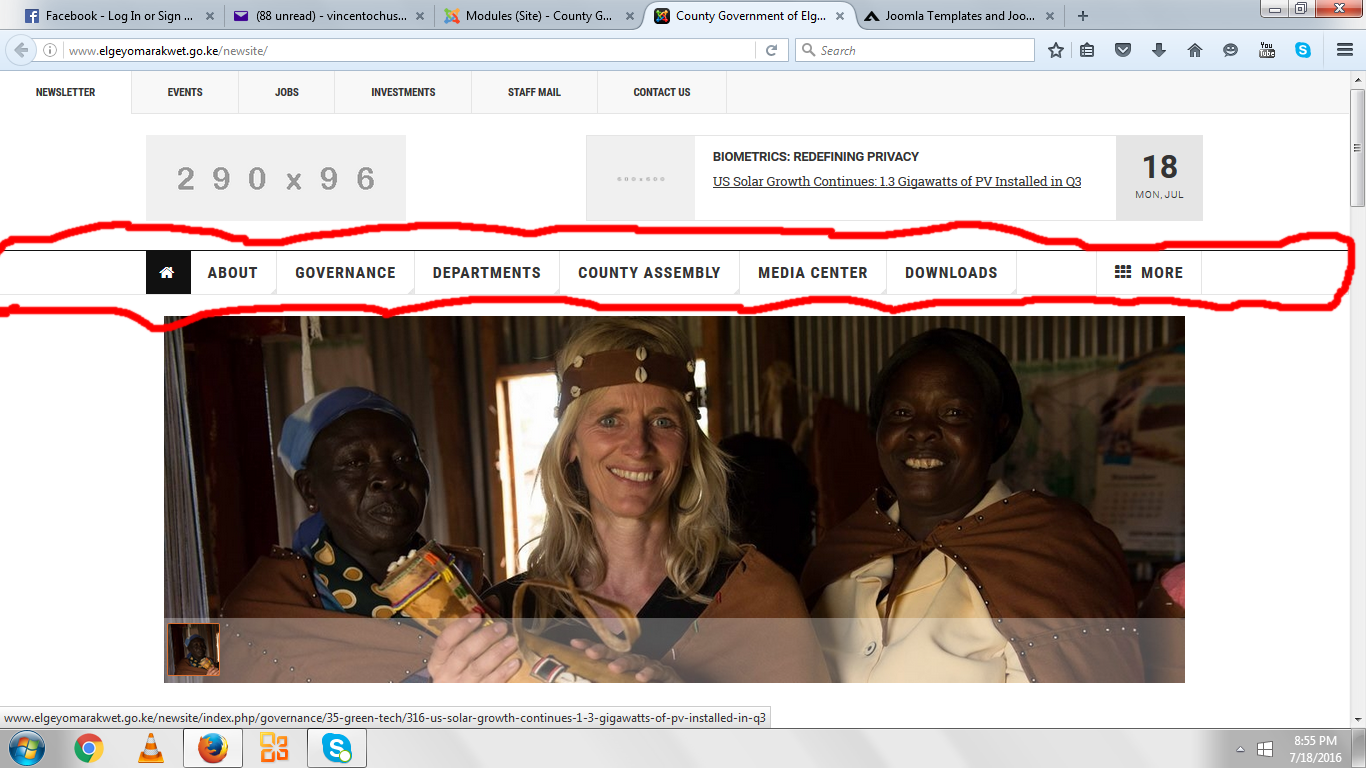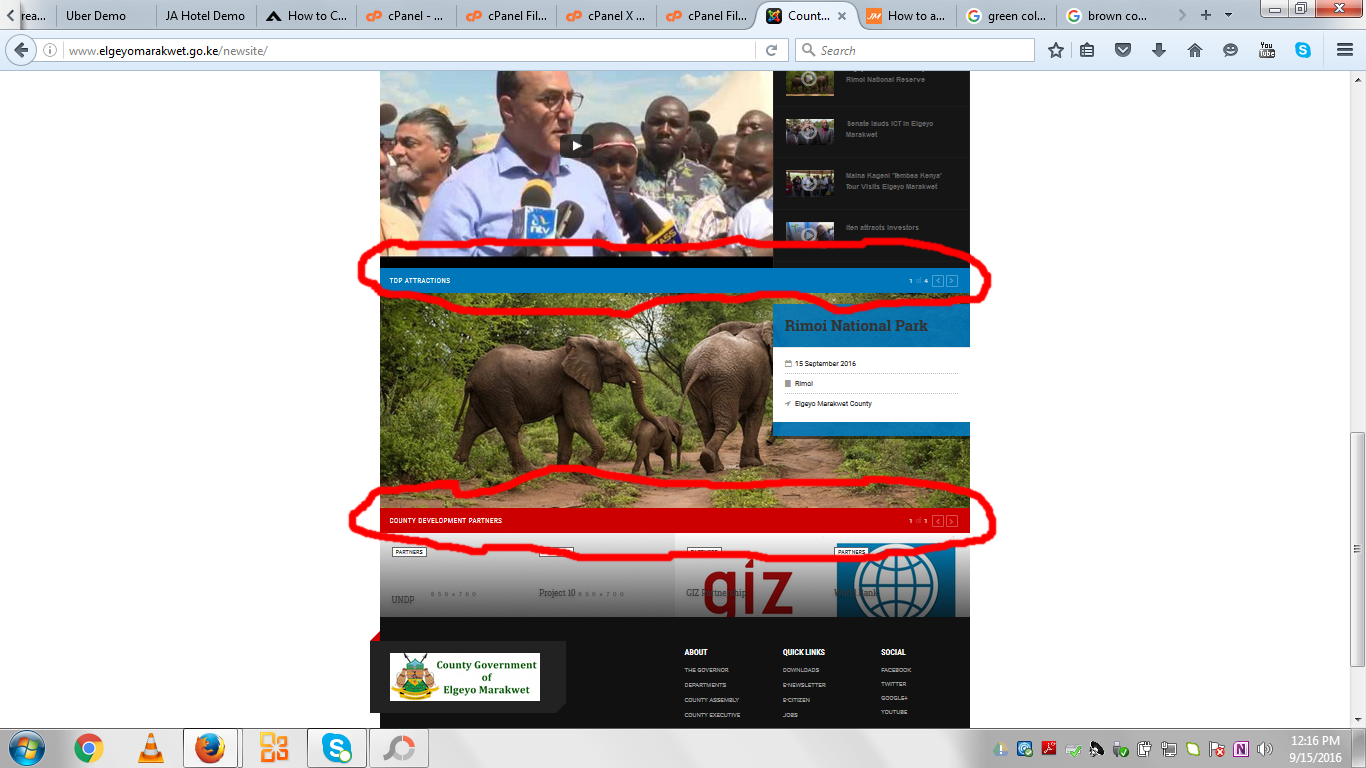-
AuthorPosts
-
July 19, 2016 at 6:44 am #951373
Hi,
How can I change the background color for the megamenu? from white to another color see attachment
 Pankaj Sharma
Moderator
Pankaj Sharma
Moderator
Pankaj Sharma
- Join date:
- February 2015
- Posts:
- 24589
- Downloads:
- 144
- Uploads:
- 202
- Thanks:
- 127
- Thanked:
- 4196 times in 4019 posts
July 19, 2016 at 8:44 am #951409Hi
add below code in custom.css file to change the Bg color of main nav.t3-mainnav { background: #ffffff!important; }Rest the bg color is white where you are using category color . If you also want to change it
you need to override the category color too in custom.css file .
Example for bluet3-megamenu .cat-blue { background-color: #ffffff!important; }July 24, 2016 at 3:00 pm #952673I cannot find the custom.css file, can you point me to its location?
 Pankaj Sharma
Moderator
Pankaj Sharma
Moderator
Pankaj Sharma
- Join date:
- February 2015
- Posts:
- 24589
- Downloads:
- 144
- Uploads:
- 202
- Thanks:
- 127
- Thanked:
- 4196 times in 4019 posts
July 25, 2016 at 1:30 am #952727Hi
Go to /templates/ja_teline_v/css/custom.css file , if there is no custom.css file then create it and add the code .September 15, 2016 at 10:10 am #968464Thankyou. I was able to create the custom.css file and edit it. Now, I also need to change the highlighted text color from black to another color. How can I change the color of highlighted text.
Second question. How can I change the colors of the modules highlighted in the capture screen. Thankyou
-
 Pankaj Sharma
Moderator
Pankaj Sharma
Moderator
Pankaj Sharma
- Join date:
- February 2015
- Posts:
- 24589
- Downloads:
- 144
- Uploads:
- 202
- Thanks:
- 127
- Thanked:
- 4196 times in 4019 posts
September 16, 2016 at 2:07 am #968608Hi
To change the color of calendar and home button.header-right .calendar { background: #e5e5e5; color: #333333; }For Home button
.navbar-default .navbar-nav > .active > a, .navbar-default .navbar-nav > .active > a:hover, .navbar-default .navbar-nav > .active > a:focus { color: #ffffff; background-color: #111111; }Add the code in custom.css file and change the color code .
September 27, 2016 at 12:16 pm #971448This reply has been marked as private. Pankaj Sharma
Moderator
Pankaj Sharma
Moderator
Pankaj Sharma
- Join date:
- February 2015
- Posts:
- 24589
- Downloads:
- 144
- Uploads:
- 202
- Thanks:
- 127
- Thanked:
- 4196 times in 4019 posts
September 28, 2016 at 1:20 am #971518Hi
Kindly post the URL of site and provide me screenshot of the problem with the code that you are adding and changing the other parts .So that i can check it on your site . -
AuthorPosts
Viewing 8 posts - 1 through 8 (of 8 total)This topic contains 7 replies, has 2 voices, and was last updated by
 Pankaj Sharma 7 years, 7 months ago.
Pankaj Sharma 7 years, 7 months ago.We moved to new unified forum. Please post all new support queries in our New Forum
Jump to forum