-
AuthorPosts
-
iguinee Friend
iguinee
- Join date:
- December 2009
- Posts:
- 453
- Downloads:
- 10
- Uploads:
- 39
- Thanks:
- 58
- Thanked:
- 32 times in 1 posts
May 24, 2010 at 12:15 am #151277Hello,
I am using a folder in this format and I would like to add descriptions to the images displayed:
/images/stories/folder1/folder2/folder3/image1
The description should show this when the image1 is displayed = downtown at night.
How do I make this happen?
Using 1.5.7, Teline3.
Thank you.
kryptos Friend
kryptos
- Join date:
- November 2009
- Posts:
- 105
- Downloads:
- 0
- Uploads:
- 8
- Thanks:
- 9
- Thanked:
- 13 times in 9 posts
May 24, 2010 at 7:48 am #344517Im not sure, but I think that the caption class and imate title are what you looking for?
Well, if that’s so, It depends which editor you use at your site, but HTML should look like this:
<img class="caption" title="Your image title" style="float: left;" src="images/stories/folder1/folder2/folder3/your_image.jpg" />
iguinee Friend
iguinee
- Join date:
- December 2009
- Posts:
- 453
- Downloads:
- 10
- Uploads:
- 39
- Thanks:
- 58
- Thanked:
- 32 times in 1 posts
May 24, 2010 at 2:20 pm #344551My query is more related to adding a description to each image displayed in JA Slideshow2; not within an article.
iguinee Friend
iguinee
- Join date:
- December 2009
- Posts:
- 453
- Downloads:
- 10
- Uploads:
- 39
- Thanks:
- 58
- Thanked:
- 32 times in 1 posts
May 25, 2010 at 12:23 am #344586Can someone help here, please?
 Anonymous
Moderator
Anonymous
Moderator
JA Developer
- Join date:
- September 2014
- Posts:
- 9914
- Downloads:
- 207
- Uploads:
- 152
- Thanks:
- 1789
- Thanked:
- 2008 times in 1700 posts
May 25, 2010 at 2:38 am #344598Hey iguinee,
Please login to your backend, configure the slideshow module with the description in following format:
<h3>EndWar Exclusive Theater of War Hands-On </h3>
<p>Augue neque rutrum elit vitae nec in pretium et faucibus In. Felis non sit Phasellus hac dictumst Pellentesque Proin eu leo Phasellus. Magna eros consequat eu eu dui vel consequat ipsum dolor ipsum. Tempus quis id massa nisl ac.</p>Then, you need to replace the exact image name for image attribute so the module could detect description for the image displayed.
Good luck
iguinee Friend
iguinee
- Join date:
- December 2009
- Posts:
- 453
- Downloads:
- 10
- Uploads:
- 39
- Thanks:
- 58
- Thanked:
- 32 times in 1 posts
May 25, 2010 at 12:12 pm #344666I have tried this and it has not worked.
I have chosen the images to be shown to be collected from a specific folder, instead from the articles.
I have followed the advice and nothing is happening.
The module is on Content-bot position (if relevant)
Saguaros Moderator
Saguaros
- Join date:
- September 2014
- Posts:
- 31405
- Downloads:
- 237
- Uploads:
- 471
- Thanks:
- 845
- Thanked:
- 5346 times in 4964 posts
May 26, 2010 at 4:03 am #344734Dear iguinee!
Pls check the name of images and your configuration, you make sure that the images is configured in the parameter. because the module distinguished the lower cases and upper cases. pls try to check again
Thanks
September 19, 2010 at 6:45 am #355943<em>@iguinee 179902 wrote:</em><blockquote>I have tried this and it has not worked.
I have chosen the images to be shown to be collected from a specific folder, instead from the articles.
I have followed the advice and nothing is happening.
The module is on Content-bot position (if relevant)</blockquote>
I’ve the same problem at http://www.aidosnet.it/
I use an image folder and I want to have a description over the image
can you help me?
if you need it I can give you an admin access accountthanks
Saguaros Moderator
Saguaros
- Join date:
- September 2014
- Posts:
- 31405
- Downloads:
- 237
- Uploads:
- 471
- Thanks:
- 845
- Thanked:
- 5346 times in 4964 posts
September 20, 2010 at 10:13 am #356061<em>@aidosnet 194556 wrote:</em><blockquote>I’ve the same problem at http://www.aidosnet.it/
I use an image folder and I want to have a description over the image
can you help me?
if you need it I can give you an admin access accountthanks</blockquote>
Please follow to this guide: http://www.joomlart.com/forums/topic/ja-slideshow-2-userguide/
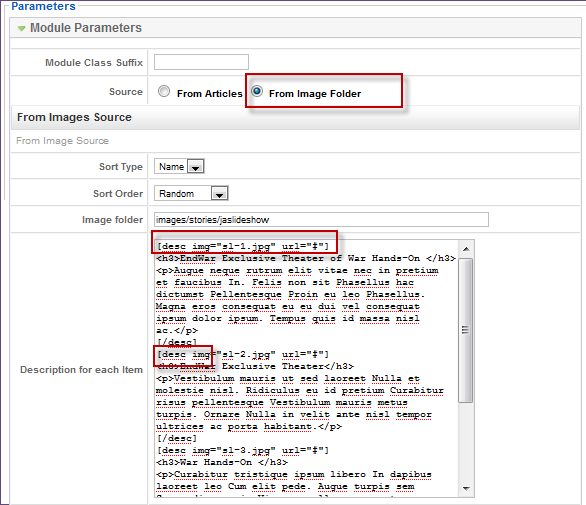 September 20, 2010 at 11:12 am #356070
September 20, 2010 at 11:12 am #356070<em>@tienhc 194701 wrote:</em><blockquote>Please follow to this guide: http://www.joomlart.com/forums/topic/ja-slideshow-2-userguide/</blockquote>
I followed the guide and I still don’t see any difference between your configuration and mine
I can give you an admin account to control.thanks
Saguaros Moderator
Saguaros
- Join date:
- September 2014
- Posts:
- 31405
- Downloads:
- 237
- Uploads:
- 471
- Thanks:
- 845
- Thanked:
- 5346 times in 4964 posts
September 21, 2010 at 4:16 am #356197<em>@aidosnet 194711 wrote:</em><blockquote>I followed the guide and I still don’t see any difference between your configuration and mine
I can give you an admin account to control.thanks</blockquote>
May be you are using the Ja slideshow module, not ja slideshow 2 module , my guide use for the ja slideshow2 module you get this module in the kyaniteii template, if the issue is not fixed, please provide me the administrator account :), i will make a demo for you
September 23, 2010 at 10:37 am #356476I have tried all of the above, using JA Droid template with slideshow2, and I still can’t get it to work. site is here – http://www.ashfordhouse.ie
October 1, 2010 at 8:49 pm #357382<em>@tienhc 194869 wrote:</em><blockquote>May be you are using the Ja slideshow module, not ja slideshow 2 module , my guide use for the ja slideshow2 module you get this module in the kyaniteii template, if the issue is not fixed, please provide me the administrator account :), i will make a demo for you</blockquote>
I’m using ja_anion with slideshow 2 module
I send an email to you with the account data, did you receive it?Can you help me?
thanks
Saguaros Moderator
Saguaros
- Join date:
- September 2014
- Posts:
- 31405
- Downloads:
- 237
- Uploads:
- 471
- Thanks:
- 845
- Thanked:
- 5346 times in 4964 posts
October 2, 2010 at 7:09 am #357431<em>@aidosnet 196436 wrote:</em><blockquote>I’m using ja_anion with slideshow 2 module
I send an email to you with the account data, did you receive it?Can you help me?
thanks</blockquote>
I have re-configurations for paramaters of the mask . and Now, please add the following code in the template.cs file:
.maskDesc {
z-index:10;
background:#222;
color:#f2f2f2;
padding:10px;
}
.maskDesc .inner {
position:absolute;
bottom:10px;
right:33px;
}October 5, 2010 at 1:34 pm #357807<em>@tienhc 196494 wrote:</em><blockquote>I have re-configurations for paramaters of the mask . and Now, please add the following code in the template.cs file:
.maskDesc {
z-index:10;
background:#222;
color:#f2f2f2;
padding:10px;
}
.maskDesc .inner {
position:absolute;
bottom:10px;
right:33px;
}
</blockquote>many thanks
-
AuthorPosts
This topic contains 15 replies, has 6 voices, and was last updated by aidosnet 13 years, 7 months ago.
We moved to new unified forum. Please post all new support queries in our New Forum

