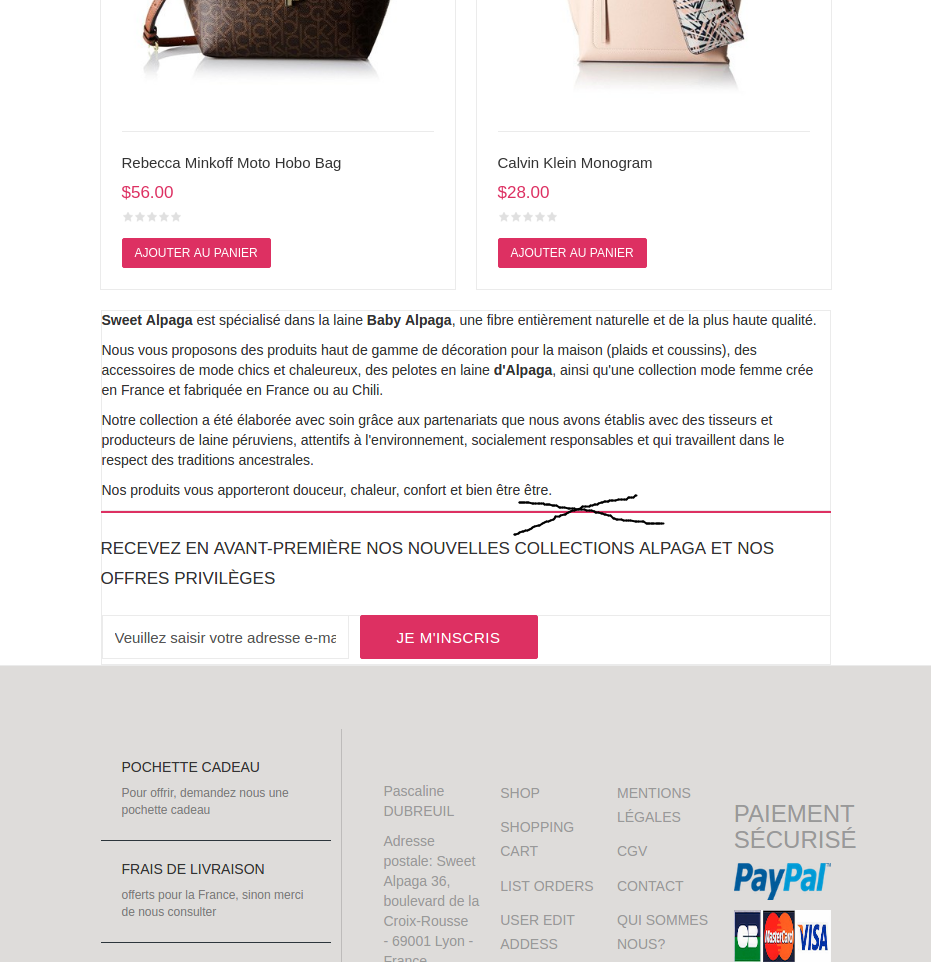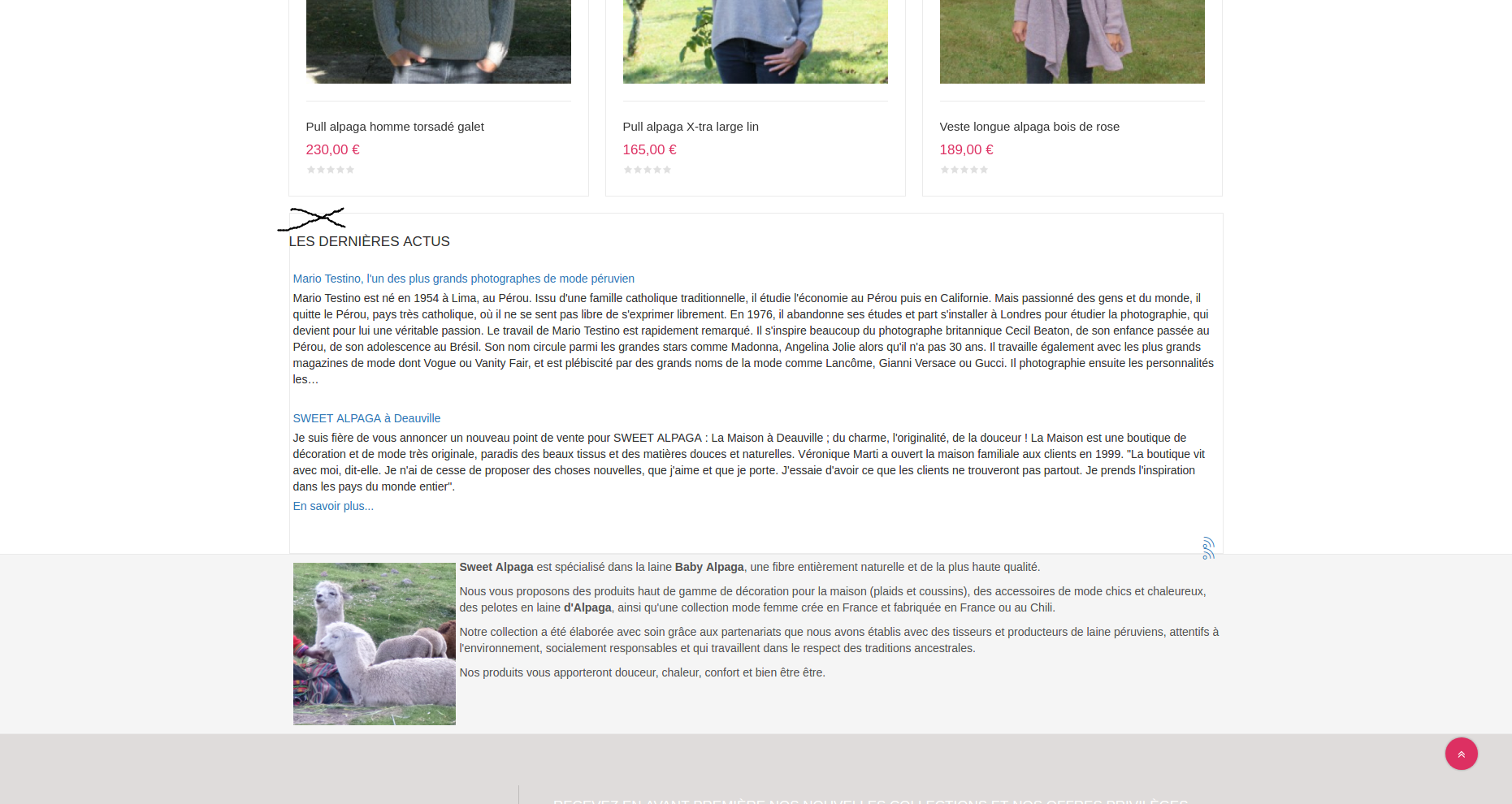-
AuthorPosts
-
July 19, 2017 at 9:05 am #1049752
 Pankaj Sharma
Moderator
Pankaj Sharma
Moderator
Pankaj Sharma
- Join date:
- February 2015
- Posts:
- 24589
- Downloads:
- 144
- Uploads:
- 202
- Thanks:
- 127
- Thanked:
- 4196 times in 4019 posts
July 20, 2017 at 1:16 am #1049931Hi
Can you share the URL of site here?
The submitted domain is not using JA Megstatore template.
RegardsJuly 20, 2017 at 7:15 am #1050024This reply has been marked as private. Pankaj Sharma
Moderator
Pankaj Sharma
Moderator
Pankaj Sharma
- Join date:
- February 2015
- Posts:
- 24589
- Downloads:
- 144
- Uploads:
- 202
- Thanks:
- 127
- Thanked:
- 4196 times in 4019 posts
July 20, 2017 at 7:21 am #1050028Hi
Add below code in custom.css file.module-title { border-top: none!important;}Regards
July 20, 2017 at 7:47 am #1050047HI,
I have already done equivalent tests.
I copied your code into custom.css.
I emptied the cache and refreshed the screen
I do not see any change !!
Regards Pankaj Sharma
Moderator
Pankaj Sharma
Moderator
Pankaj Sharma
- Join date:
- February 2015
- Posts:
- 24589
- Downloads:
- 144
- Uploads:
- 202
- Thanks:
- 127
- Thanked:
- 4196 times in 4019 posts
July 20, 2017 at 7:54 am #1050053Hi
Kindly check your site again, The code is not present in custom.css file
http://prntscr.com/fxylf1
I tested the code its working if its present in the cucstom.css file.
RegardsJuly 20, 2017 at 8:53 am #1050087This reply has been marked as private. Pankaj Sharma
Moderator
Pankaj Sharma
Moderator
Pankaj Sharma
- Join date:
- February 2015
- Posts:
- 24589
- Downloads:
- 144
- Uploads:
- 202
- Thanks:
- 127
- Thanked:
- 4196 times in 4019 posts
July 20, 2017 at 9:19 am #1050102Yes
Sorry
Thanks Pankaj Sharma
Moderator
Pankaj Sharma
Moderator
Pankaj Sharma
- Join date:
- February 2015
- Posts:
- 24589
- Downloads:
- 144
- Uploads:
- 202
- Thanks:
- 127
- Thanked:
- 4196 times in 4019 posts
July 20, 2017 at 9:23 am #1050108You are welcome!
Regards
July 21, 2017 at 3:40 pm #1050464HI,
Sorry but we find when we have a lot of module (like on the homepage) it is best to delete all line from all modules.
I put the following code:h1, .module-title { border: none!important; }and do a cache refresh but I still have those lines.
How do you remove them everywhere?
Regards
 Pankaj Sharma
Moderator
Pankaj Sharma
Moderator
Pankaj Sharma
- Join date:
- February 2015
- Posts:
- 24589
- Downloads:
- 144
- Uploads:
- 202
- Thanks:
- 127
- Thanked:
- 4196 times in 4019 posts
July 24, 2017 at 1:30 am #1050875Hi
The template has a different style for different blocks, if you want to customise them, i suggest you to use inspect element or firebug from browser to check the style code and then override it via custom.css file
Here: http://prntscr.com/fzeya5
override this code.t3-module { border: none!important; }Regards
1 user says Thank You to Pankaj Sharma for this useful post
AuthorPostsViewing 12 posts - 1 through 12 (of 12 total)This topic contains 11 replies, has 2 voices, and was last updated by
 Pankaj Sharma 6 years, 9 months ago.
Pankaj Sharma 6 years, 9 months ago.We moved to new unified forum. Please post all new support queries in our New Forum
Jump to forum