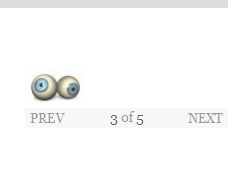-
AuthorPosts
-
sunnyjey Friend
sunnyjey
- Join date:
- March 2007
- Posts:
- 36
- Downloads:
- 25
- Uploads:
- 5
- Thanks:
- 8
- Thanked:
- 1 times in 1 posts
December 27, 2010 at 3:26 pm #157917Hi, how to get rid of Prev and Next for images in articles?
At present when i have 5 images in the articles they all get at one place with PREV & NEXT scroll button.
I do not want to display this
aman204 Friend
aman204
- Join date:
- January 2010
- Posts:
- 1945
- Downloads:
- 0
- Uploads:
- 43
- Thanks:
- 11
- Thanked:
- 418 times in 356 posts
December 27, 2010 at 4:34 pm #368790To avoid confusion, Can you please provide screenshot marked with annotations of area you wish to refer to
sunnyjey Friend
sunnyjey
- Join date:
- March 2007
- Posts:
- 36
- Downloads:
- 25
- Uploads:
- 5
- Thanks:
- 8
- Thanked:
- 1 times in 1 posts
December 28, 2010 at 4:37 pm #368944Phill Moderator
Phill
- Join date:
- February 2014
- Posts:
- 7013
- Downloads:
- 40
- Uploads:
- 77
- Thanks:
- 917
- Thanked:
- 2206 times in 1818 posts
December 28, 2010 at 4:49 pm #368946Please go into your plugins and look for the plugin “Thumbnail for Joomla Content” and set integration
mode to disable or follow the instruction on that page to disable it in articles where you do not wish it used.1 user says Thank You to Phill for this useful post
sunnyjey Friend
sunnyjey
- Join date:
- March 2007
- Posts:
- 36
- Downloads:
- 25
- Uploads:
- 5
- Thanks:
- 8
- Thanked:
- 1 times in 1 posts
January 4, 2011 at 2:55 pm #370026Thanks that solved problem
AuthorPostsViewing 5 posts - 1 through 5 (of 5 total)This topic contains 5 replies, has 3 voices, and was last updated by
sunnyjey 13 years, 3 months ago.
We moved to new unified forum. Please post all new support queries in our New Forum
How do i remove PREV & NEXT images views in article
Viewing 5 posts - 1 through 5 (of 5 total)