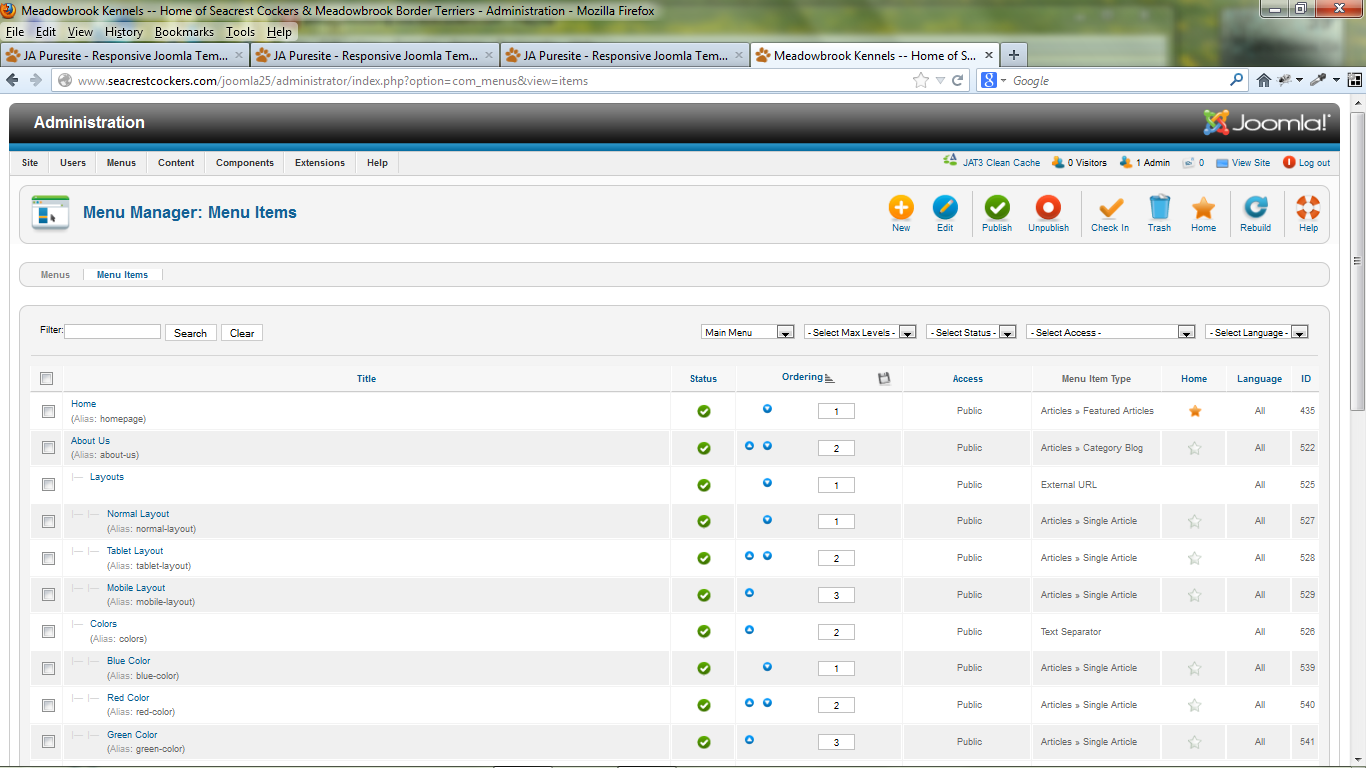-
AuthorPosts
-
arthurjohnston Friend
arthurjohnston
- Join date:
- November 2010
- Posts:
- 170
- Downloads:
- 152
- Uploads:
- 16
- Thanks:
- 58
- Thanked:
- 27 times in 2 posts
January 26, 2013 at 9:38 pm #184404Installed via Quickstart
Using: Puresite v. 1.0.5; and Joomla! 2.5.8.After removing “JA Puresite – Responsive Joomla Template” from Metadata properties within Main Menu, and replacing with the desired phrase.
The tabs continue to read “JA Puresite – Responsive Joomla Template,” and not the desired phrase. This appears on all tabs with the exception of the Administrator tab. See attached.
How can I correct?
Thank you,
Phill Moderator
Phill
- Join date:
- February 2014
- Posts:
- 7013
- Downloads:
- 40
- Uploads:
- 77
- Thanks:
- 917
- Thanked:
- 2206 times in 1818 posts
January 26, 2013 at 10:02 pm #481212Have you cleared the joomla cache and the jat3 cache?
arthurjohnston Friend
arthurjohnston
- Join date:
- November 2010
- Posts:
- 170
- Downloads:
- 152
- Uploads:
- 16
- Thanks:
- 58
- Thanked:
- 27 times in 2 posts
January 27, 2013 at 3:42 am #481218<em>@phill luckhurst 357090 wrote:</em><blockquote>Have you cleared the joomla cache and the jat3 cache?</blockquote>
Yes, tried that first. I even used an FTP client and deleted all items in cache. Not to mention the cache in the browser I am using. :((
arthurjohnston Friend
arthurjohnston
- Join date:
- November 2010
- Posts:
- 170
- Downloads:
- 152
- Uploads:
- 16
- Thanks:
- 58
- Thanked:
- 27 times in 2 posts
January 30, 2013 at 2:17 pm #481705<em>@arthurjohnston 357100 wrote:</em><blockquote>Yes, tried that first. I even used an FTP client and deleted all items in cache. Not to mention the cache in the browser I am using. :((</blockquote>
This has been resolved.
1 user says Thank You to arthurjohnston for this useful post
Phill Moderator
Phill
- Join date:
- February 2014
- Posts:
- 7013
- Downloads:
- 40
- Uploads:
- 77
- Thanks:
- 917
- Thanked:
- 2206 times in 1818 posts
January 30, 2013 at 3:06 pm #481712Excellent news. Be sure to show us your site when it is completed.
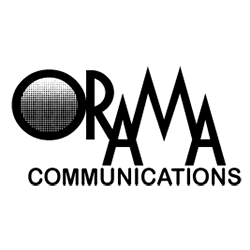 designorama
Friend
designorama
Friend
designorama
- Join date:
- June 2011
- Posts:
- 26
- Downloads:
- 37
- Uploads:
- 0
- Thanks:
- 3
- Thanked:
- 1 times in 1 posts
April 8, 2013 at 6:35 am #489133How was that solved?
I have a similar issue with the Template’s default metadata description “JA Puresite is responsive Joomla template developed by JoomlArt – professional Joomla template club. JA Puresite template is Joomla 2.5 ready and supports k2 component.”
Even though I have removed it and changed it at the Home Menu item it still appears as default when I try to share the page with Social Media.Saguaros Moderator
Saguaros
- Join date:
- September 2014
- Posts:
- 31405
- Downloads:
- 237
- Uploads:
- 471
- Thanks:
- 845
- Thanked:
- 5346 times in 4964 posts
April 9, 2013 at 3:36 am #489261Hi,
Which social media do you face this issue? That social site may cache the old metadata description, if its Facebook, try open this link: http://developers.facebook.com/tools/debug , then paste your site url there > press debug button and refresh your site again.
See you around.
1 user says Thank You to Saguaros for this useful post
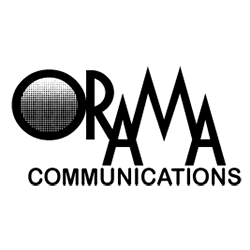 designorama
Friend
designorama
Friend
designorama
- Join date:
- June 2011
- Posts:
- 26
- Downloads:
- 37
- Uploads:
- 0
- Thanks:
- 3
- Thanked:
- 1 times in 1 posts
April 10, 2013 at 3:54 am #489387Great tip. Thanks Saguaros!!!
June 21, 2013 at 3:07 pm #496515Could some explain how to remove this step by step? As I don’t follow what needs to be done to remove the browser default titles?
Saguaros Moderator
Saguaros
- Join date:
- September 2014
- Posts:
- 31405
- Downloads:
- 237
- Uploads:
- 471
- Thanks:
- 845
- Thanked:
- 5346 times in 4964 posts
June 23, 2013 at 7:17 am #496589Hi daveashton75,
You can change / remove this browser page title in back-end of your site:

Clean JAT3 cache then
2 users say Thank You to Saguaros for this useful post
June 24, 2013 at 8:57 pm #496763Thanks thats a great help
Saguaros Moderator
Saguaros
- Join date:
- September 2014
- Posts:
- 31405
- Downloads:
- 237
- Uploads:
- 471
- Thanks:
- 845
- Thanked:
- 5346 times in 4964 posts
June 25, 2013 at 12:56 am #496768You are welcome 🙂
AuthorPostsViewing 12 posts - 1 through 12 (of 12 total)This topic contains 12 replies, has 5 voices, and was last updated by
Saguaros 10 years, 10 months ago.
We moved to new unified forum. Please post all new support queries in our New Forum
How do I change the Title in the Tabs for Explorer, etc…
Viewing 12 posts - 1 through 12 (of 12 total)