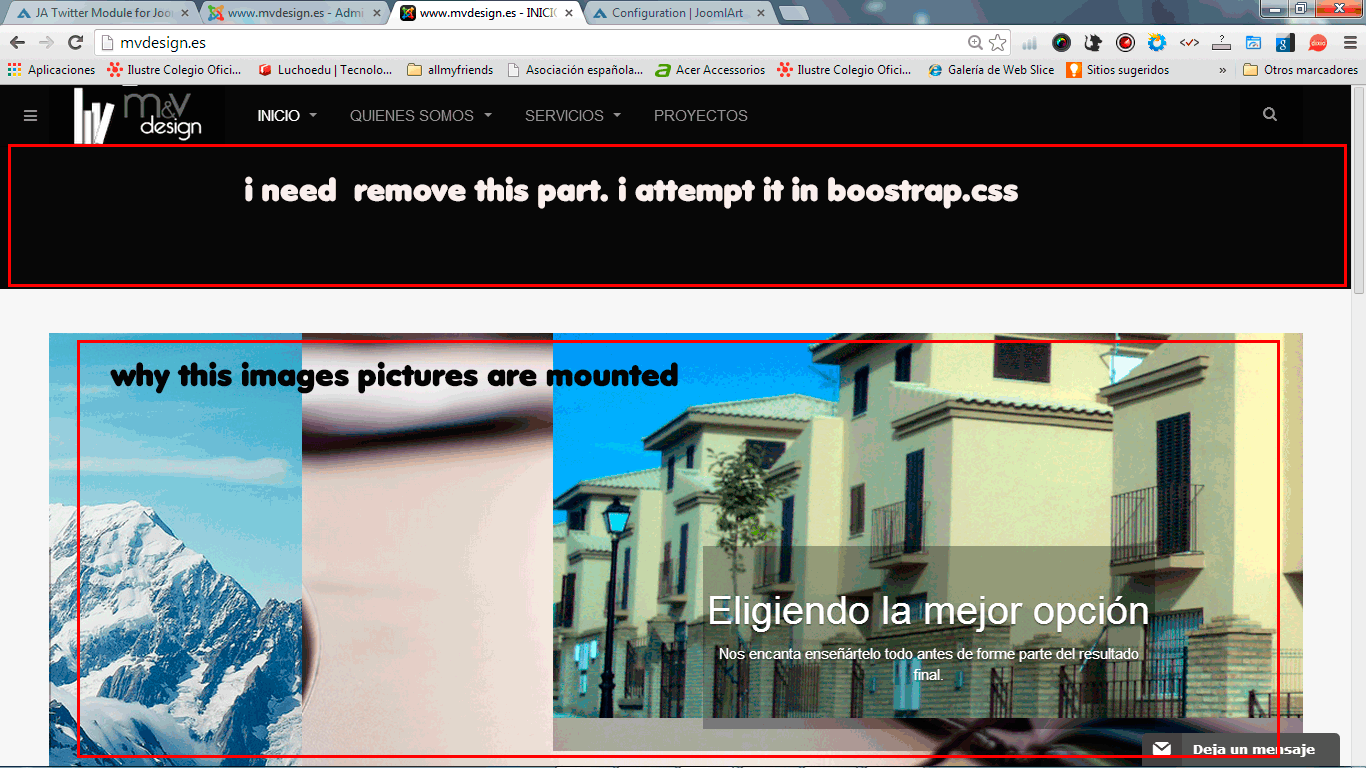-
AuthorPosts
-
April 2, 2014 at 2:53 pm #196377
pavit Moderator
pavit
- Join date:
- September 2007
- Posts:
- 15749
- Downloads:
- 199
- Uploads:
- 2274
- Thanks:
- 417
- Thanked:
- 4028 times in 3778 posts
April 2, 2014 at 3:58 pm #529223Hi
You will need to remove the masshead block from the header.php page
in this file templatespurity_iiitplsblocksheader.php at the bottom
<!-- NAVBAR MAIN -->
<?php if ($this->getParam('navigation_collapse_enable')) : ?>
<nav class="t3-navbar-collapse navbar-collapse collapse"></nav>
<?php endif ?>
<nav class="t3-navbar navbar-collapse collapse">
<jdoc:include type="<?php echo $this->getParam('navigation_type', 'megamenu') ?>" name="<?php echo $this->getParam('mm_type', 'mainmenu') ?>" />
</nav>
<!-- //NAVBAR MAIN --></div>
</header>
<!-- //MAIN NAVIGATION --><?php $this->loadBlock ('masshead') ?>
Remove the block in red
1 user says Thank You to pavit for this useful post
March 14, 2018 at 12:24 pm #1112362Removed masthead accordingly.
But, trying for days to display position 1, 2, 3, 4, it is not being displayed.
Please help.http://www.myblog.bodolandtimes.online
Administrator: bkjanmejoy
password: myblogpavit Moderator
pavit
- Join date:
- September 2007
- Posts:
- 15749
- Downloads:
- 199
- Uploads:
- 2274
- Thanks:
- 417
- Thanked:
- 4028 times in 3778 posts
AuthorPostsViewing 4 posts - 1 through 4 (of 4 total)This topic contains 3 replies, has 3 voices, and was last updated by
pavit 6 years, 1 month ago.
We moved to new unified forum. Please post all new support queries in our New Forum
How can i remove de masthead in the home page?
Viewing 4 posts - 1 through 4 (of 4 total)