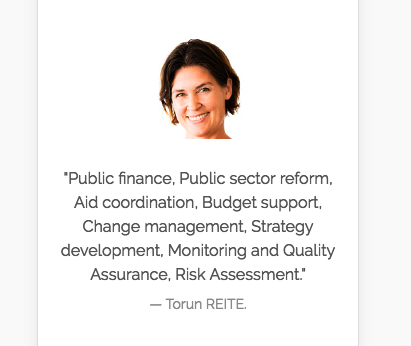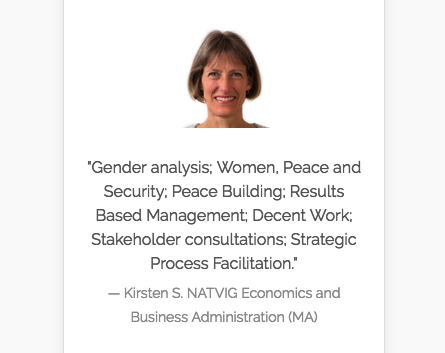-
AuthorPosts
-
norchris Friend
norchris
- Join date:
- December 2010
- Posts:
- 146
- Downloads:
- 7
- Uploads:
- 21
- Thanks:
- 81
- Thanked:
- 3 times in 1 posts
January 10, 2017 at 6:39 pm #1001363Hello again.
I work on http://www.scanteam.no/
Scroll down the front page, and you will find a consultants presentation.
When you mouseover a pictures, it shades out. I would rather have the opposite; all pictures shaded out by default out and when mouseover going over to normal presentation.
(if you press the pictures right now, the will 404, but I will fix this later – easy, doing some re-construction here)Thank you for any help.
Cheers
Norchris
pavit Moderator
pavit
- Join date:
- September 2007
- Posts:
- 15749
- Downloads:
- 199
- Uploads:
- 2274
- Thanks:
- 417
- Thanked:
- 4028 times in 3778 posts
January 10, 2017 at 6:54 pm #1001367Hello
Try to add to your custom.css this code
#ja-testimonial-list li:hover img, #ja-testimonial-list li.active img { opacity: 1!important; } #ja-testimonial-list li:hover img, #ja-testimonial-list li.hover img { opacity: 0.5!important; }1 user says Thank You to pavit for this useful post
norchris Friend
norchris
- Join date:
- December 2010
- Posts:
- 146
- Downloads:
- 7
- Uploads:
- 21
- Thanks:
- 81
- Thanked:
- 3 times in 1 posts
January 10, 2017 at 8:30 pm #1001383Thank you, that helped a lot.
Your code is now in use.
Could you look at the site on your mobile/cell phone, please (I have a iPhone 6)? Each picture appear in both regular and shaded version. I guess no shade would be nice.
(when I simply reduce the window size on my mac, the pictures look regular. )
Thank you!
Christian
pavit Moderator
pavit
- Join date:
- September 2007
- Posts:
- 15749
- Downloads:
- 199
- Uploads:
- 2274
- Thanks:
- 417
- Thanked:
- 4028 times in 3778 posts
January 10, 2017 at 8:44 pm #1001385Hello
Try to add this to your custom.css file
@media (max-width: 991px) { #ja-testimonial-list li { opacity:1!important; } #ja-testimonial-list li:hover img, #ja-testimonial-list li.active img { opacity:0!important; } }Regards
norchris Friend
norchris
- Join date:
- December 2010
- Posts:
- 146
- Downloads:
- 7
- Uploads:
- 21
- Thanks:
- 81
- Thanked:
- 3 times in 1 posts
January 11, 2017 at 7:57 am #1001523Thank you!
That made the pictures and texts not correspond – wrong text to persons.
(are you sure the @media-code should be there).
But, things seem to work right no, of some magical reason. I will ask again if the problem persists!
Regards,
Norchris
pavit Moderator
pavit
- Join date:
- September 2007
- Posts:
- 15749
- Downloads:
- 199
- Uploads:
- 2274
- Thanks:
- 417
- Thanked:
- 4028 times in 3778 posts
January 11, 2017 at 8:10 am #1001527Tested again and all text is reflecting the correct image ( at least same what you have in desktop version )
Regards
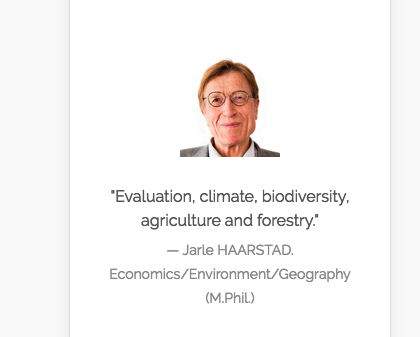
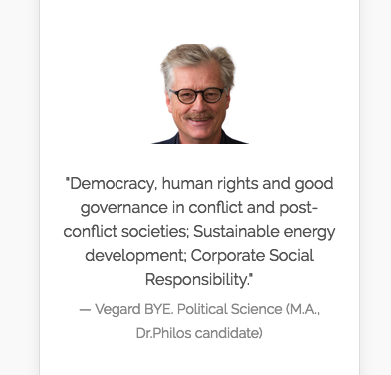
norchris Friend
norchris
- Join date:
- December 2010
- Posts:
- 146
- Downloads:
- 7
- Uploads:
- 21
- Thanks:
- 81
- Thanked:
- 3 times in 1 posts
January 11, 2017 at 8:14 am #1001534Yes, thank you, I was a bit unclear. Sorry for that!
I did not implement your latest code.
And then, it turned out that things worked with yesterday’s changes.
Thank you, Pavit!
Norchris
AuthorPostsViewing 7 posts - 1 through 7 (of 7 total)This topic contains 6 replies, has 2 voices, and was last updated by
norchris 7 years, 3 months ago.
We moved to new unified forum. Please post all new support queries in our New Forum
Jump to forum