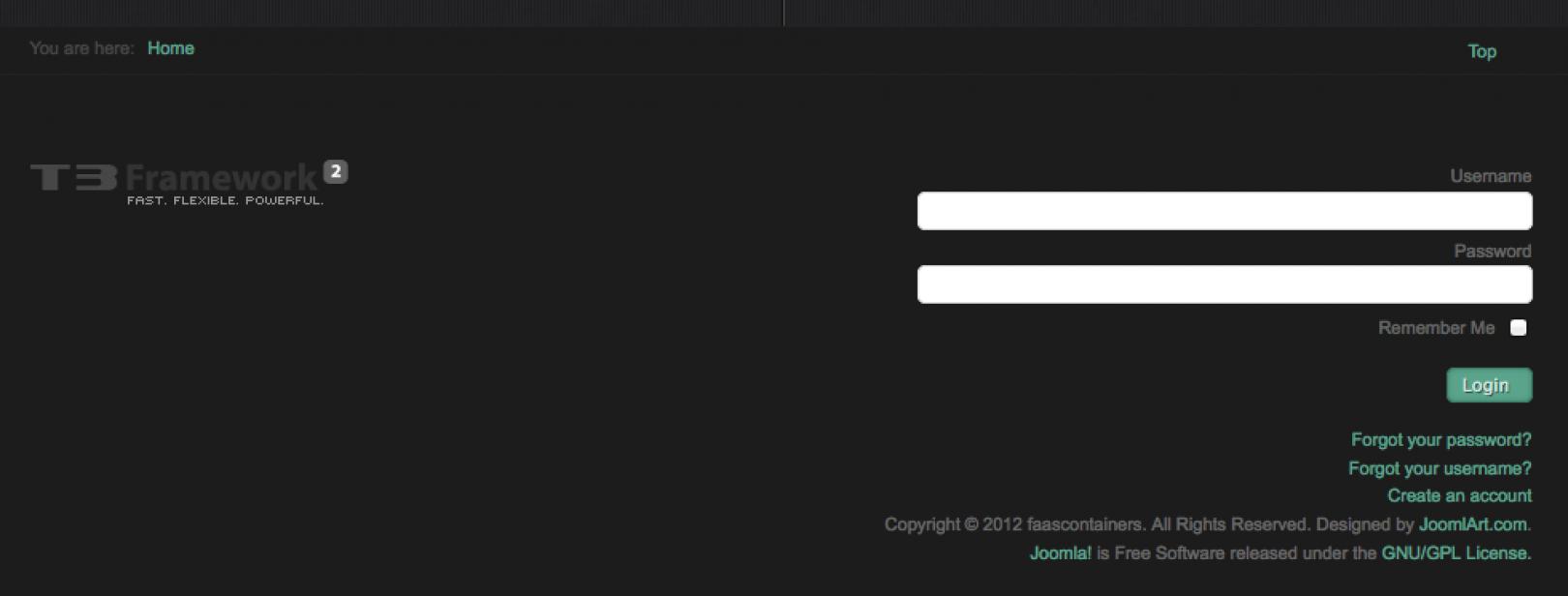-
AuthorPosts
-
September 2, 2012 at 4:48 pm #180419
Hi Guys,
I’m a bit of a noob at this… How can I change the colors on the template? By colors I mean the text items that are red in the default theme, as well as the background of the menu buttons and all other red features.
Please help a noob out!
September 2, 2012 at 10:39 pm #465994I’ve managed to change everything except for the text. I am using the green theme, and want to change all green accents to blue, but can’t seem to find the code in any of the css files.
Stork11 Friend
Stork11
- Join date:
- March 2011
- Posts:
- 2273
- Downloads:
- 0
- Uploads:
- 142
- Thanks:
- 55
- Thanked:
- 431 times in 393 posts
September 5, 2012 at 8:56 am #466217Hello lafra002,
Please disable cache and “Optimize CSS”in template settings as screenshot
Then you can inspect on each HTML element of your site. After that, you can change their color in CSS file.
Regards.
AuthorPostsViewing 3 posts - 1 through 3 (of 3 total)This topic contains 3 replies, has 2 voices, and was last updated by
Stork11 11 years, 8 months ago.
We moved to new unified forum. Please post all new support queries in our New Forum
Jump to forum