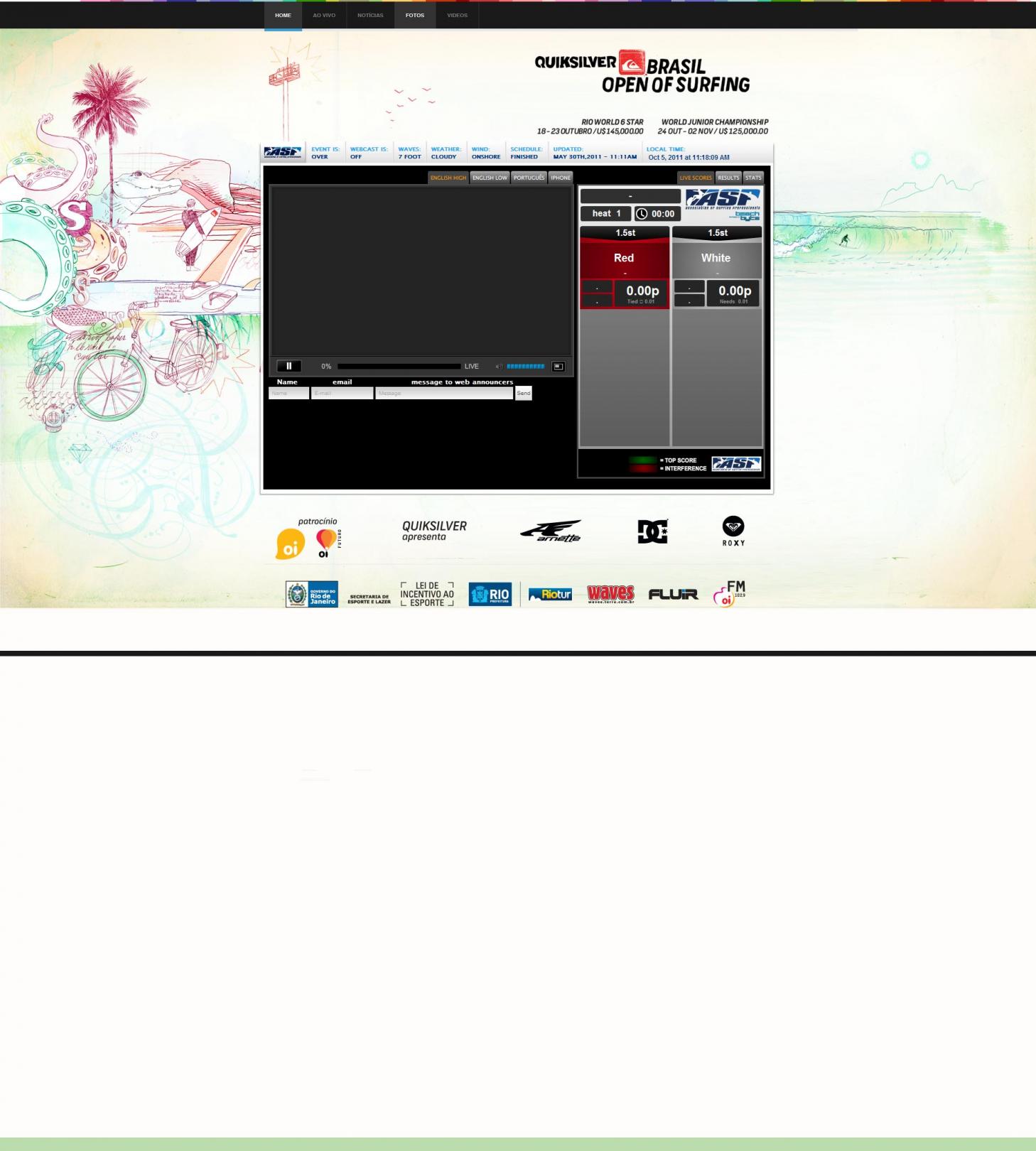-
AuthorPosts
-
brenot Friend
brenot
- Join date:
- March 2011
- Posts:
- 223
- Downloads:
- 202
- Uploads:
- 49
- Thanks:
- 67
- Thanked:
- 8 times in 3 posts
October 4, 2011 at 1:18 am #169249How can I add a background image?
tks
jooservices Friend
jooservices
- Join date:
- October 2014
- Posts:
- 8556
- Downloads:
- 0
- Uploads:
- 130
- Thanked:
- 1245 times in 1121 posts
October 4, 2011 at 1:19 am #416608Hi
Would you mind explain in bit of detail ?
A screenshot w/ note should be nice and easier 🙂
Thank you
Viet VuAratype Friend
Aratype
- Join date:
- August 2007
- Posts:
- 797
- Downloads:
- 41
- Uploads:
- 60
- Thanks:
- 194
- Thanked:
- 98 times in 6 posts
October 6, 2011 at 12:17 am #417138I think brenot means add an image to the white background in the left/right sides of the template…
brenot Friend
brenot
- Join date:
- March 2011
- Posts:
- 223
- Downloads:
- 202
- Uploads:
- 49
- Thanks:
- 67
- Thanked:
- 8 times in 3 posts
October 6, 2011 at 2:45 am #417163jooservices Friend
jooservices
- Join date:
- October 2014
- Posts:
- 8556
- Downloads:
- 0
- Uploads:
- 130
- Thanked:
- 1245 times in 1121 posts
October 6, 2011 at 2:51 am #417166Hi
Please give me your live site URL than i can help you ?
Thank you
Viet Vubrenot Friend
brenot
- Join date:
- March 2011
- Posts:
- 223
- Downloads:
- 202
- Uploads:
- 49
- Thanks:
- 67
- Thanked:
- 8 times in 3 posts
October 6, 2011 at 3:08 am #417169how we can chat or talk?
I dont have a url yet, this is a new hob, I´m just startingjooservices Friend
jooservices
- Join date:
- October 2014
- Posts:
- 8556
- Downloads:
- 0
- Uploads:
- 130
- Thanked:
- 1245 times in 1121 posts
October 6, 2011 at 3:28 am #417175Hi
You can talk w/ me via Skype in my profile. Btw let’s me try to check w/ JA Erio demo site.
Allow me moment.
Thank you
Viet Vujooservices Friend
jooservices
- Join date:
- October 2014
- Posts:
- 8556
- Downloads:
- 0
- Uploads:
- 130
- Thanked:
- 1245 times in 1121 posts
October 6, 2011 at 3:31 am #417176Hi
For simly way you can do w/ this code
body#bd {
background: url("../images/bg_body.png") repeat-x scroll 0 0 #FFFFFF;
border-bottom: 10px solid #1A1A1A;
color: #333333;
padding: 5px 0 0;
}
http://joomla17-templates.joomlart.com/ja_erio/templates/ja_erio/css/template.css
Line 25.Just note:
Use exists background and merge your background into it 😉
Simply way to do
Thank you
Viet Vu1 user says Thank You to jooservices for this useful post
brenot Friend
brenot
- Join date:
- March 2011
- Posts:
- 223
- Downloads:
- 202
- Uploads:
- 49
- Thanks:
- 67
- Thanked:
- 8 times in 3 posts
October 6, 2011 at 3:51 am #417178I think your offline at skype.
but you also dont answer the pmjooservices Friend
jooservices
- Join date:
- October 2014
- Posts:
- 8556
- Downloads:
- 0
- Uploads:
- 130
- Thanked:
- 1245 times in 1121 posts
October 6, 2011 at 3:55 am #417179Hi
I’m still online skype for working, for sure 😉
Btw, have you tried my solution posted above ?
Thank you
Viet Vubrenot Friend
brenot
- Join date:
- March 2011
- Posts:
- 223
- Downloads:
- 202
- Uploads:
- 49
- Thanks:
- 67
- Thanked:
- 8 times in 3 posts
October 6, 2011 at 4:24 am #417188It worked more or less, you can check in:
http://makersmanufatura.com.br/teste/I have some more questions. as the background in the middle, you can see in the picture I sent you.
And I like the background stay fixed like: http://quiksilverlive.com/profrance2011/Thanks for your help
jooservices Friend
jooservices
- Join date:
- October 2014
- Posts:
- 8556
- Downloads:
- 0
- Uploads:
- 130
- Thanked:
- 1245 times in 1121 posts
brenot Friend
brenot
- Join date:
- March 2011
- Posts:
- 223
- Downloads:
- 202
- Uploads:
- 49
- Thanks:
- 67
- Thanked:
- 8 times in 3 posts
October 6, 2011 at 5:10 am #417194Great, i think now we are in the write way…
Now i need help to put a background in the content (just in the middle)… can you see in the samples.-
jooservices Friend
jooservices
- Join date:
- October 2014
- Posts:
- 8556
- Downloads:
- 0
- Uploads:
- 130
- Thanked:
- 1245 times in 1121 posts
October 6, 2011 at 5:17 am #417196Hi
In background css you can try use center instead top 🙂
Thank you
Viet Vubrenot Friend
brenot
- Join date:
- March 2011
- Posts:
- 223
- Downloads:
- 202
- Uploads:
- 49
- Thanks:
- 67
- Thanked:
- 8 times in 3 posts
October 6, 2011 at 5:42 am #417200sorry, i think that you dont understand well my last question…
The image background behind everything is OK.But I need to put a white background , with 80% opacity , just in the content area background,. as shown in image samples.
did you undertand now?
thanks
-
AuthorPosts
This topic contains 22 replies, has 3 voices, and was last updated by
jooservices 12 years, 7 months ago.
We moved to new unified forum. Please post all new support queries in our New Forum
Jump to forum