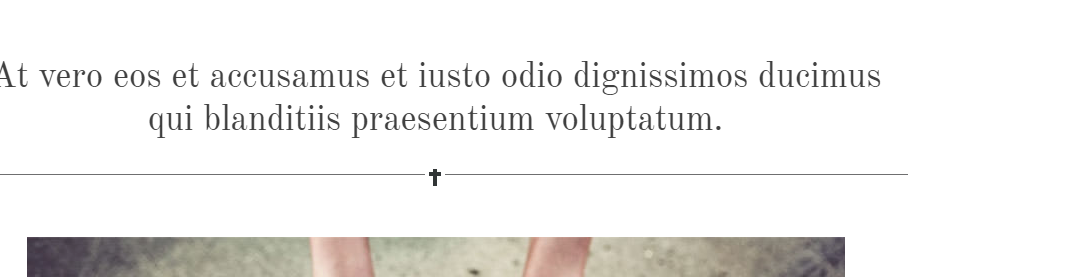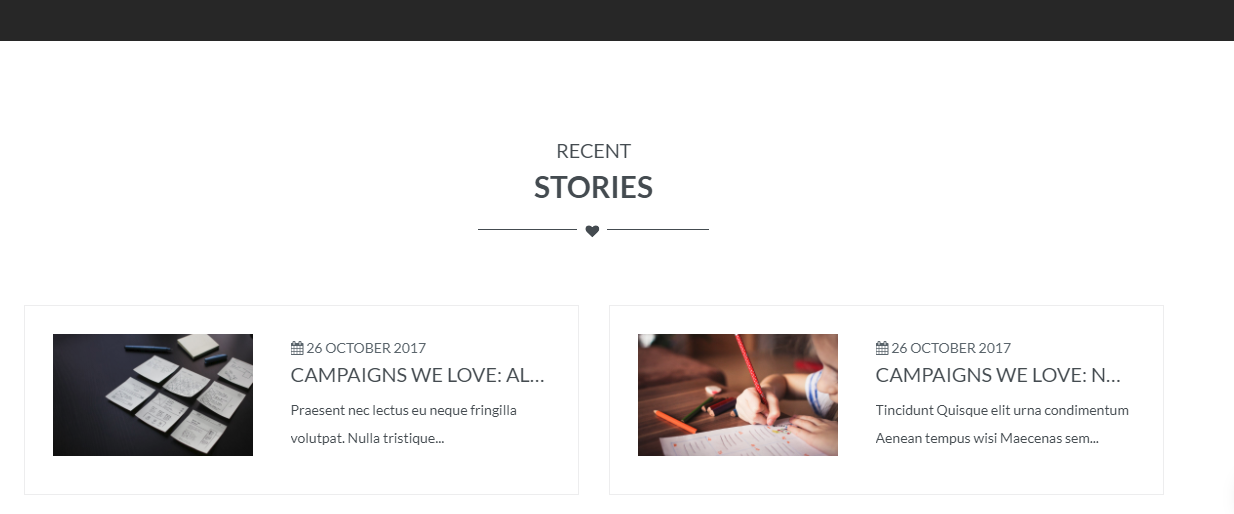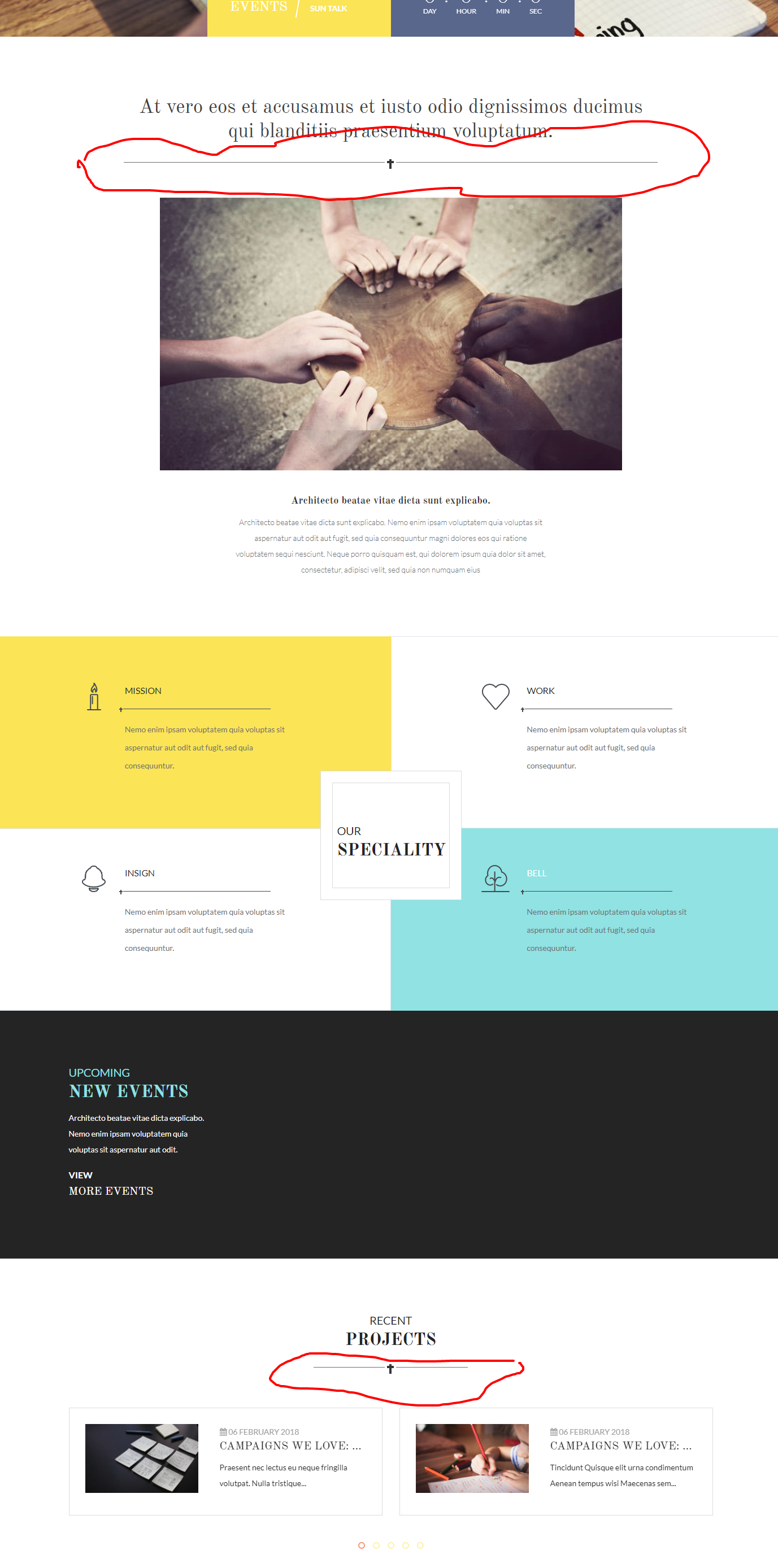-
AuthorPosts
-
March 1, 2018 at 9:04 am #1094620
how can I transfer that image from the charity template to the church template
-
Saguaros Moderator
Saguaros
- Join date:
- September 2014
- Posts:
- 31405
- Downloads:
- 237
- Uploads:
- 471
- Thanks:
- 845
- Thanked:
- 5346 times in 4964 posts
March 2, 2018 at 4:05 am #1094793Hi,
You can try this custom CSS code:
.items-row .item:after, .t3-masthead:after, .items-leading .leading:after, .article-featured-slider .container .mod-title:after, .section .section-intro::after, .t3-sidebar .t3-module::after { background: url("../images/ico/divide-side.png") no-repeat center bottom; }put into the file: root/templates/ja_charity (your default template)/css/custom.css (Create this file if it doesn’t exist)
Regards
March 5, 2018 at 3:44 pm #1095348can i do it in joomla admin
can i not just use the charity module instead of the church module
so i can mix modules in the templates
as i am using the church template but like some of the charity module which i need to implement in the templateSaguaros Moderator
Saguaros
- Join date:
- September 2014
- Posts:
- 31405
- Downloads:
- 237
- Uploads:
- 471
- Thanks:
- 845
- Thanked:
- 5346 times in 4964 posts
March 6, 2018 at 4:41 am #1095488Hi,
Actually, the modules in both Charity & Church are the same in markup, the only difference is that they are styled differently depending on the theme that page is being assigned. Charity is using default theme & Church uses church theme, so if you want style from charity in church theme, you will need to customize style like above.
Tell me the module you want to look the same in Charity layout for Church layout, I will suggest you further.
Regards
March 7, 2018 at 8:14 pm #1095854yes I am using the church template and in the church png file i showed you the images i want to replace with the charity png images
I don’t want the images with the crosses on the 2 module but replace them with the images with the heart
is there a simple hack where I can just change the images name in the charity template folder
-
This reply was modified 6 years, 4 months ago by
zaktecsolutions.
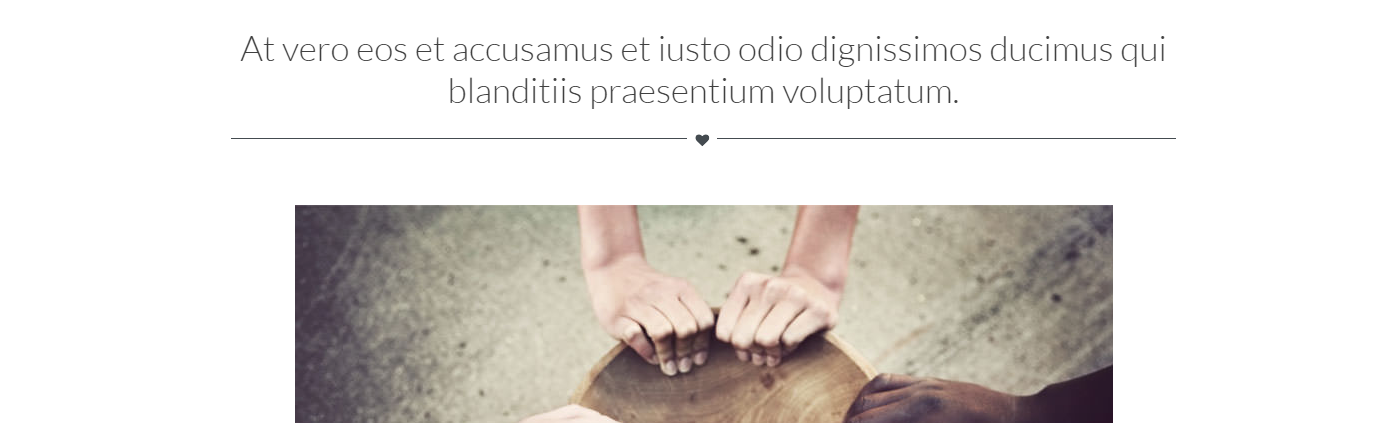
Saguaros Moderator
Saguaros
- Join date:
- September 2014
- Posts:
- 31405
- Downloads:
- 237
- Uploads:
- 471
- Thanks:
- 845
- Thanked:
- 5346 times in 4964 posts
March 8, 2018 at 8:32 am #1095953You can copy this image: /templates/ja_charity/images/ico/divide-side.png
to this directory: /templates/ja_charity/images/themes/church/
and rename it to: divide-lg.png
AuthorPostsViewing 6 posts - 1 through 6 (of 6 total)This topic contains 5 replies, has 2 voices, and was last updated by
Saguaros 6 years, 4 months ago.
We moved to new unified forum. Please post all new support queries in our New Forum
Jump to forum
-
homepage charity style
Viewing 6 posts - 1 through 6 (of 6 total)