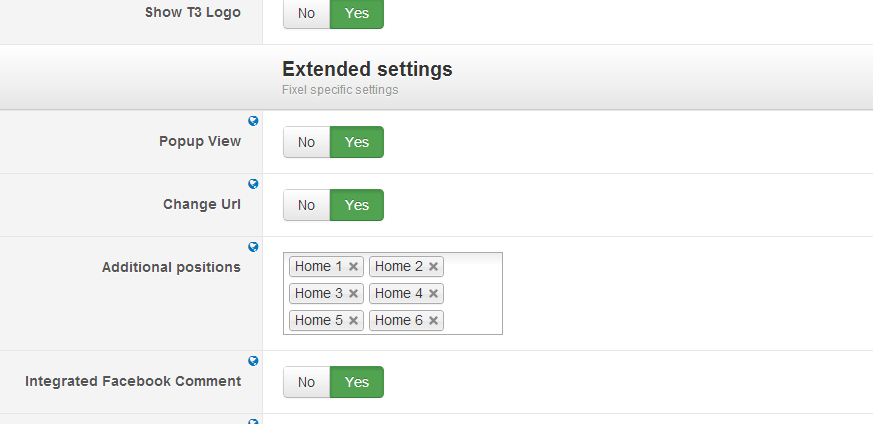-
AuthorPosts
-
August 11, 2013 at 11:13 am #189629
I would like to know what file to edit that will prevent the Featured Articles on the home page from opening in a popup window. I would like to just link directly to the article. I believe this is confusing for the end user, they click once on the home page, window opens, only see image, have to click again to see article content and copy.
Thanks
MoonSailor Friend
MoonSailor
- Join date:
- November 2011
- Posts:
- 1106
- Downloads:
- 0
- Uploads:
- 245
- Thanks:
- 89
- Thanked:
- 248 times in 223 posts
August 12, 2013 at 10:00 am #501955Hi,
If you don’t want to show popup when clicking to items, you can disable it by going to administrator -> template manager -> JA Fixel templates, go to tab “General” and set “Popup View” as “No”
Regards
-
4 users say Thank You to MoonSailor for this useful post
August 8, 2015 at 3:16 pm #659081The pop-up has been disabled. But I want to prevent that clicking opens the full article. Is there a way to link the thumbnail to a page instead of showing the full article?
Thanks
Saguaros Moderator
Saguaros
- Join date:
- September 2014
- Posts:
- 31405
- Downloads:
- 237
- Uploads:
- 471
- Thanks:
- 845
- Thanked:
- 5346 times in 4964 posts
August 10, 2015 at 9:36 am #659537Each thumbnail on the homepage is image of article content actually, hence, it will open full article page when you click. This is default feature of Joomla. We just re-style the display (in grid) of these articles due to concept of template.
1 user says Thank You to Saguaros for this useful post
Saguaros Moderator
Saguaros
- Join date:
- September 2014
- Posts:
- 31405
- Downloads:
- 237
- Uploads:
- 471
- Thanks:
- 845
- Thanked:
- 5346 times in 4964 posts
August 10, 2015 at 9:36 am #745001Each thumbnail on the homepage is image of article content actually, hence, it will open full article page when you click. This is default feature of Joomla. We just re-style the display (in grid) of these articles due to concept of template.
1 user says Thank You to Saguaros for this useful post
December 23, 2015 at 6:53 am #829653Following up on that, is it possible to prevent those links then? I would like to have the exact same front page behavior/look but no link to anything from the thumbnails. Is it possible?
Thank you.
December 23, 2015 at 4:30 pm #830040I really like Popup view , but i want this in shop , i want to disable this popup view just on home page. Is it posible?
Saguaros Moderator
Saguaros
- Join date:
- September 2014
- Posts:
- 31405
- Downloads:
- 237
- Uploads:
- 471
- Thanks:
- 845
- Thanked:
- 5346 times in 4964 posts
December 24, 2015 at 3:30 am #830387Hi
If you don’t wanna link to article page, you can disable the Linked Titles option via ‘Home’ menu item of your site: Backend > Menus > Main menu > Home > Options (tab): http://prntscr.com/9hx084
December 24, 2015 at 6:12 am #830438Thanks a lot.
Saguaros Moderator
Saguaros
- Join date:
- September 2014
- Posts:
- 31405
- Downloads:
- 237
- Uploads:
- 471
- Thanks:
- 845
- Thanked:
- 5346 times in 4964 posts
December 24, 2015 at 6:59 am #830485You’re welcome!
December 27, 2015 at 10:30 pm #832661Is it possible to have popup view just on JoomShopping section and to disable it on home page?
Saguaros Moderator
Saguaros
- Join date:
- September 2014
- Posts:
- 31405
- Downloads:
- 237
- Uploads:
- 471
- Thanks:
- 845
- Thanked:
- 5346 times in 4964 posts
December 28, 2015 at 4:33 am #832821Did you try with my above suggestion ?
You can access the backend setting of Home menu item on your site and turn OFF the Linked Titles option while in the menu item of ‘Shop’ page, you keep enabling this option. It would work.
AuthorPostsViewing 12 posts - 1 through 12 (of 12 total)This topic contains 11 replies, has 6 voices, and was last updated by
Saguaros 8 years, 4 months ago.
We moved to new unified forum. Please post all new support queries in our New Forum
Home Page Featured Articles – Link Directly to Article instead of Popup Window
Viewing 12 posts - 1 through 12 (of 12 total)