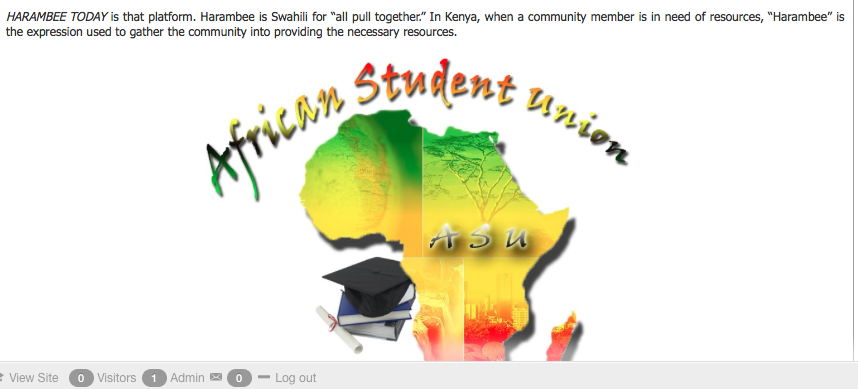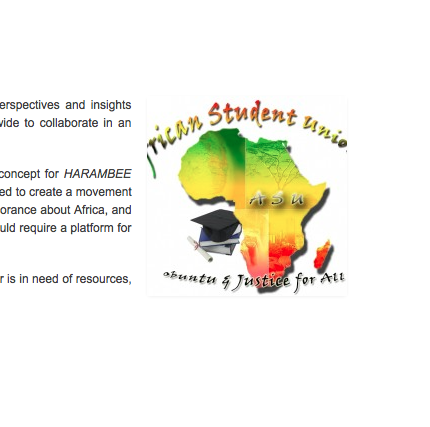-
AuthorPosts
-
Robin Friend
Robin
- Join date:
- March 2014
- Posts:
- 201
- Downloads:
- 3
- Uploads:
- 26
- Thanks:
- 49
- Thanked:
- 4 times in 1 posts
August 15, 2014 at 2:23 am #200529hi, i am unable to edit the photo on this page.
http://staging1.harambeetoday.org/index.php/2013-10-28-01-57-43I want to move the image to the center below the text. Also the image won’t resize so I can’t see the full image.
Help, please.
Adam M Moderator
Adam M
- Join date:
- May 2014
- Posts:
- 5159
- Downloads:
- 33
- Uploads:
- 66
- Thanks:
- 95
- Thanked:
- 1271 times in 1235 posts
August 15, 2014 at 7:59 am #546099Hi,
Authentication is required to access your site, please recheck first.
Robin Friend
Robin
- Join date:
- March 2014
- Posts:
- 201
- Downloads:
- 3
- Uploads:
- 26
- Thanks:
- 49
- Thanked:
- 4 times in 1 posts
August 19, 2014 at 11:57 pm #546588Hi there:
Can you provide me with instructions so I can do it myself?
Thank you kindly.
Adam M Moderator
Adam M
- Join date:
- May 2014
- Posts:
- 5159
- Downloads:
- 33
- Uploads:
- 66
- Thanks:
- 95
- Thanked:
- 1271 times in 1235 posts
August 20, 2014 at 2:13 am #546601Hi,
Could you please provide a screenshot so I can see the problem first ?
Robin Friend
Robin
- Join date:
- March 2014
- Posts:
- 201
- Downloads:
- 3
- Uploads:
- 26
- Thanks:
- 49
- Thanked:
- 4 times in 1 posts
August 21, 2014 at 1:39 am #546805Hi there 🙂
This is the page view
This is how it looks in the editor
<em>@Adam M 442080 wrote:</em><blockquote>Hi,
Could you please provide a screenshot so I can see the problem first ?</blockquote>
-
Adam M Moderator
Adam M
- Join date:
- May 2014
- Posts:
- 5159
- Downloads:
- 33
- Uploads:
- 66
- Thanks:
- 95
- Thanked:
- 1271 times in 1235 posts
August 21, 2014 at 4:29 am #546823Hi,
First, navigate to your article the hit the Toggle button in WYSIWYG editor, then make sure your img tag is placed inside p tag, similar as below :
<p><img src="your_image_url" /></p>Save your article then recheck.
Robin Friend
Robin
- Join date:
- March 2014
- Posts:
- 201
- Downloads:
- 3
- Uploads:
- 26
- Thanks:
- 49
- Thanked:
- 4 times in 1 posts
August 22, 2014 at 2:17 am #546903Hi there:
I tried that and it didn’t work. This is the code I have:
<p><img style=”display: block; margin-left: auto; margin-right: auto;” src=”images/African_Student_Union_Auraria_Campus.jpg” alt=”” width=”300″ /></p><em>@Adam M 442345 wrote:</em><blockquote>Hi,
First, navigate to your article the hit the Toggle button in WYSIWYG editor, then make sure your img tag is placed inside p tag, similar as below :
<p><img src="your_image_url" /></p>Save your article then recheck.</blockquote>
Adam M Moderator
Adam M
- Join date:
- May 2014
- Posts:
- 5159
- Downloads:
- 33
- Uploads:
- 66
- Thanks:
- 95
- Thanked:
- 1271 times in 1235 posts
August 22, 2014 at 7:29 am #546942Hi,
Please update as below and recheck :
<p style="text-align: center"><img src="images/African_Student_Union_Auraria_Campus.jpg" alt="" width="300" /></p>Robin Friend
Robin
- Join date:
- March 2014
- Posts:
- 201
- Downloads:
- 3
- Uploads:
- 26
- Thanks:
- 49
- Thanked:
- 4 times in 1 posts
August 22, 2014 at 1:32 pm #546973I updated it but it didn’t work.
Adam M Moderator
Adam M
- Join date:
- May 2014
- Posts:
- 5159
- Downloads:
- 33
- Uploads:
- 66
- Thanks:
- 95
- Thanked:
- 1271 times in 1235 posts
August 25, 2014 at 4:31 am #547077Hi,
In this case, I will need to take a look at your site in order to investigate the problem.
Robin Friend
Robin
- Join date:
- March 2014
- Posts:
- 201
- Downloads:
- 3
- Uploads:
- 26
- Thanks:
- 49
- Thanked:
- 4 times in 1 posts
August 25, 2014 at 4:26 pm #547170Sent you the info. Thanks!
Adam M Moderator
Adam M
- Join date:
- May 2014
- Posts:
- 5159
- Downloads:
- 33
- Uploads:
- 66
- Thanks:
- 95
- Thanked:
- 1271 times in 1235 posts
August 26, 2014 at 2:37 am #547227Hi,
Thanks for the info. I checked your site and see that it’s a thumbnail which has been generated by JA Thumbnail Plugin (more detail about this plugin can be found here). Please navigate to Admin >>> Extensions >>> Plugin Manager >>> Content – JA Thumbnail >>> this plugin is enabled with Integration Mode is Automatic.
You can simply disable this plugin if you don’t want to use it or switch to Manual mode instead. Please feel free to let me know if you need further assistance.
1 user says Thank You to Adam M for this useful post
-
AuthorPosts
Viewing 13 posts - 1 through 13 (of 13 total)This topic contains 13 replies, has 2 voices, and was last updated by
Robin 9 years, 8 months ago.
We moved to new unified forum. Please post all new support queries in our New Forum
Jump to forum