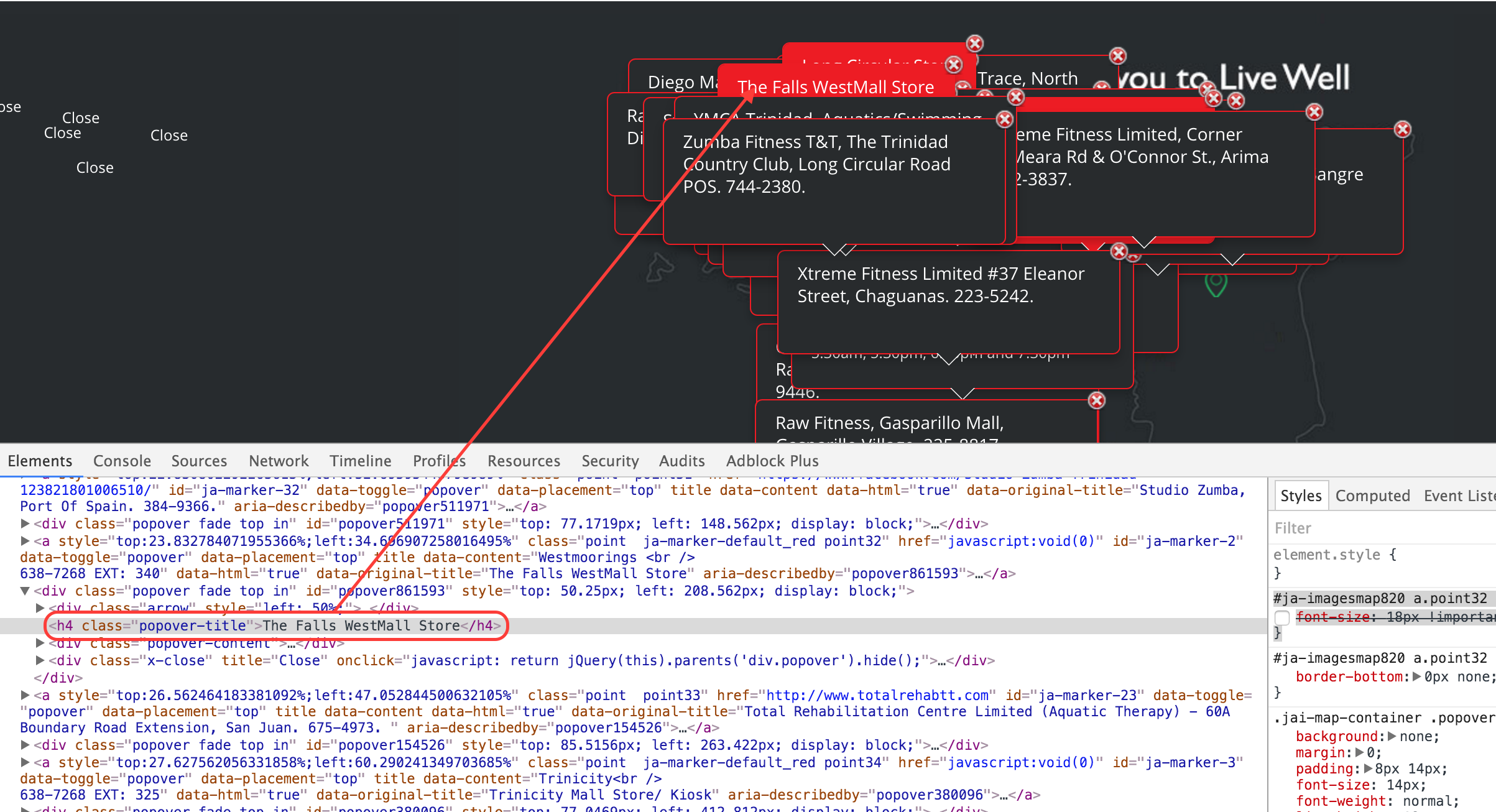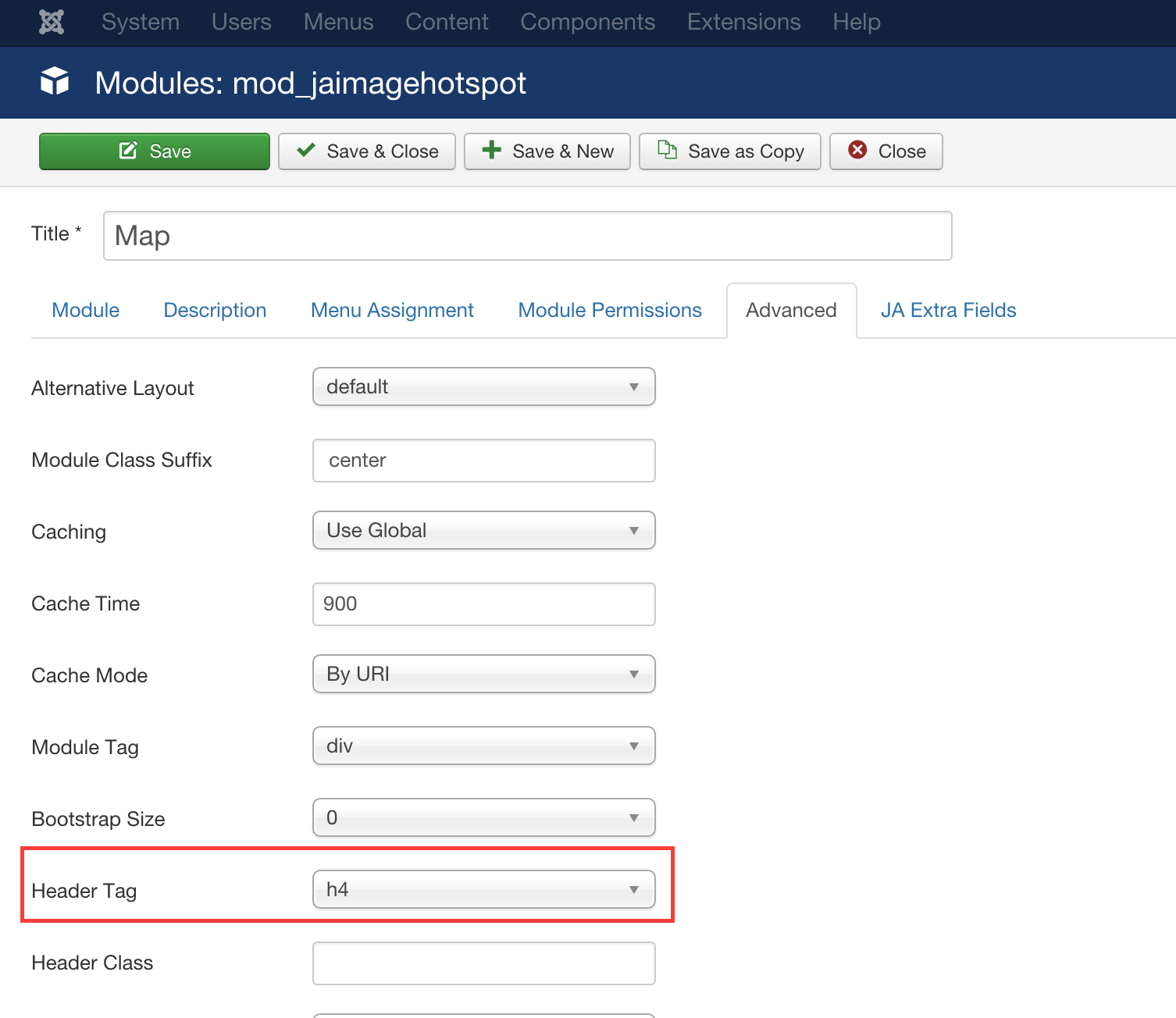-
AuthorPosts
-
March 7, 2016 at 11:46 pm #896309
Hi
I am trying to add a header using Module Intro Text on JA Extra Fields tab with Header Tag h4 however it is not working.Could you please help me
Thank you very much for your assistant
 Ninja Lead
Moderator
Ninja Lead
Moderator
Ninja Lead
- Join date:
- November 2014
- Posts:
- 16064
- Downloads:
- 310
- Uploads:
- 2864
- Thanks:
- 341
- Thanked:
- 3854 times in 3563 posts
March 8, 2016 at 5:42 am #896406Hi,
I have made a custom work on this file: modules/mod_jaimagehotspot/assets/asset.php and it will load Header Tag from module setting of JA Image Hotspot module. You can get it from my attached file and copy it into modules/mod_jaimagehotspot/assets/asset.php file.
Please don’t forget to backup old file before doing changes
Regards
March 8, 2016 at 9:22 am #896516This reply has been marked as private. Ninja Lead
Moderator
Ninja Lead
Moderator
Ninja Lead
- Join date:
- November 2014
- Posts:
- 16064
- Downloads:
- 310
- Uploads:
- 2864
- Thanks:
- 341
- Thanked:
- 3854 times in 3563 posts
March 8, 2016 at 9:26 am #896519@desiretart: You can give me the URL of your site, admin login and FTP account of your site and set as private reply. I will help you to check it directly on your site.
March 8, 2016 at 10:39 am #896557This reply has been marked as private. Ninja Lead
Moderator
Ninja Lead
Moderator
Ninja Lead
- Join date:
- November 2014
- Posts:
- 16064
- Downloads:
- 310
- Uploads:
- 2864
- Thanks:
- 341
- Thanked:
- 3854 times in 3563 posts
March 9, 2016 at 7:00 am #896995Hi,
Please have a look at my screenshot below and you will see the Header Tag is working on your site but it forced with the same font-size that’s why you could not see the difference on that
But you can use this way to redefine the H tag on your site and below is a sample with H4 tag
Open templates/uber/css/custom.css file and add new CSS style
#ja-imagesmap820 a.point32 + div.popover h4.popover-title { font-size: 18px !important; }Hope it helps
Regards
-
AuthorPosts
Viewing 6 posts - 1 through 6 (of 6 total)This topic contains 5 replies, has 2 voices, and was last updated by
 Ninja Lead 8 years, 1 month ago.
Ninja Lead 8 years, 1 month ago.We moved to new unified forum. Please post all new support queries in our New Forum
Jump to forum