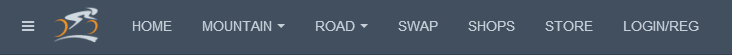-
AuthorPosts
-
rvillela Friend
rvillela
- Join date:
- March 2013
- Posts:
- 30
- Downloads:
- 0
- Uploads:
- 5
- Thanks:
- 7
- Thanked:
- 5 times in 1 posts
February 4, 2014 at 6:52 pm #194468I have included two images of the header with Sidebar Icon, logo and menus.
The first image (Purity Menu Desktop) is how it looks when viewed on a desktop (from left to right – Sidebar icon, logo and menus).
The second image (Purity Menu Mobile) shows the compressed header with the following issues:
1) The Icon overlaps the Sidebar Icon
2) The compressed menu icon now wraps rather than being on the same line as the logoIs it working as designed? :confused:
How could it be changed to not have the logo overlap the Sidebar Icon?
How could it be changed to not wrap the compressed menu icon?Thanks for any help on this
-
Hieu Nguyen Admin
Hieu Nguyen
- Join date:
- November 2005
- Posts:
- 678
- Downloads:
- 36
- Uploads:
- 0
- Thanks:
- 69
- Thanked:
- 61 times in 1 posts
February 5, 2014 at 4:33 am #521225The “Logo Image” option currently not work in Purity III, at least in this Developer Preview version.
We will update it in the Stable release. Stay tune!
See this thread for more info:
http://www.joomlart.com/forums/topic/responsive-problem-logo-image-mess-up-when-resizing/
rvillela Friend
rvillela
- Join date:
- March 2013
- Posts:
- 30
- Downloads:
- 0
- Uploads:
- 5
- Thanks:
- 7
- Thanked:
- 5 times in 1 posts
February 15, 2014 at 5:56 am #522781Any updates on this issue?
 Ninja Lead
Moderator
Ninja Lead
Moderator
Ninja Lead
- Join date:
- November 2014
- Posts:
- 16064
- Downloads:
- 310
- Uploads:
- 2864
- Thanks:
- 341
- Thanked:
- 3854 times in 3563 posts
February 17, 2014 at 4:57 am #522953<em>@rvillela 411398 wrote:</em><blockquote>Any updates on this issue?</blockquote>
We plan to have it released this week.
-
AuthorPosts
Viewing 4 posts - 1 through 4 (of 4 total)This topic contains 4 replies, has 3 voices, and was last updated by
 Ninja Lead 10 years, 5 months ago.
Ninja Lead 10 years, 5 months ago.We moved to new unified forum. Please post all new support queries in our New Forum
Jump to forum