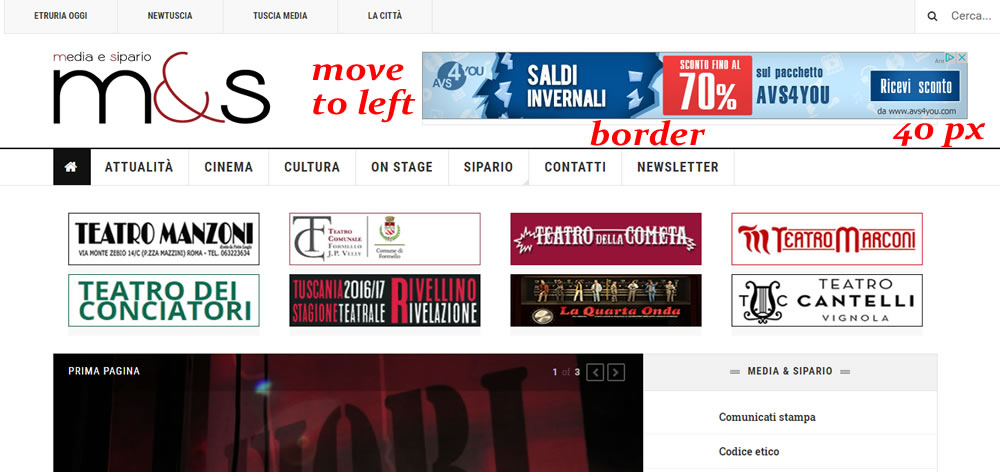-
AuthorPosts
-
 Pankaj Sharma
Moderator
Pankaj Sharma
Moderator
Pankaj Sharma
- Join date:
- February 2015
- Posts:
- 24589
- Downloads:
- 144
- Uploads:
- 202
- Thanks:
- 127
- Thanked:
- 4196 times in 4019 posts
February 28, 2017 at 1:11 am #1013980Hi
You can publish banner module into header-1 position. In demo site, we published Trending-Topics at this place.
Regardsluc62ltt Friend
luc62ltt
- Join date:
- October 2008
- Posts:
- 36
- Downloads:
- 91
- Uploads:
- 16
- Thanks:
- 8
- Thanked:
- 2 times in 2 posts
February 28, 2017 at 5:14 am #1014049Hi Pankaj, I’ve putted yet the banner but the problem is the daydate in the right. I want, if it is possible, to disable the daydate view and have all the width for my banner. Pls see the image attached. Thanks
 Pankaj Sharma
Moderator
Pankaj Sharma
Moderator
Pankaj Sharma
- Join date:
- February 2015
- Posts:
- 24589
- Downloads:
- 144
- Uploads:
- 202
- Thanks:
- 127
- Thanked:
- 4196 times in 4019 posts
luc62ltt Friend
luc62ltt
- Join date:
- October 2008
- Posts:
- 36
- Downloads:
- 91
- Uploads:
- 16
- Thanks:
- 8
- Thanked:
- 2 times in 2 posts
February 28, 2017 at 6:39 am #1014063Thanks a lot!! It works perfectly. If is it possible, I have other 2 questions:
1 Is it possible to disable the borderline view?
if yes,
2 is it possible to move left the header position and enlarge? I need to move about 40 pixels left to fit well my new banner
that’s all! I promise! 🙂 see the image attached please
Thanks a lot again
L.
 Pankaj Sharma
Moderator
Pankaj Sharma
Moderator
Pankaj Sharma
- Join date:
- February 2015
- Posts:
- 24589
- Downloads:
- 144
- Uploads:
- 202
- Thanks:
- 127
- Thanked:
- 4196 times in 4019 posts
February 28, 2017 at 8:10 am #1014095Hi
Add below code in custom.css file to remove the shadow.header-right .header-right-inner { box-shadow: none; }In header the position is logo and header-right.
Logo used col-md-5 and head right col-md-7
Open tpls/blocks/header.php file.
Yu can change the value as per needs. Make sure total grid would be 12.
If logo use col-md-3 then head right is col-md-9Regards
1 user says Thank You to Pankaj Sharma for this useful post
gemac Friend
gemac
- Join date:
- March 2007
- Posts:
- 43
- Downloads:
- 236
- Uploads:
- 3
- Thanks:
- 16
- Thanked:
- 1 times in 1 posts
April 12, 2017 at 11:02 am #1026010Thx. I had the same problem and is solved now.
Regards
AuthorPostsViewing 6 posts - 1 through 6 (of 6 total)This topic contains 6 replies, has 3 voices, and was last updated by
gemac 7 years ago.
The topic ‘header-1 and daydate’ is closed to new replies.
Jump to forum