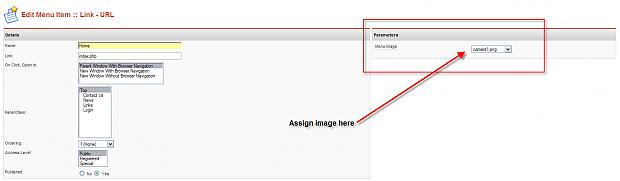-
AuthorPosts
-
March 19, 2007 at 8:25 pm #119244
Ich verstehe nicht so viel Englisch.
Aber ich möchte trotzdem alle begrüssen. Es wäre schön Forum auch in deutscher Sprache.Hallo I speak german and say to all “Hallo”
My english is not enough. Excuse me.
Can you answer in german too?
turi1907
Michael Casha Friend
Michael Casha
- Join date:
- September 2014
- Posts:
- 2561
- Downloads:
- 1
- Uploads:
- 32
- Thanks:
- 41
- Thanked:
- 119 times in 1 posts
March 19, 2007 at 9:39 pm #216133I do not understand so much English. But I would like to welcome nevertheless all. It would be beautifully forum also in German language.
Welcome aboard!
ErikThorsen Friend
ErikThorsen
- Join date:
- December 2005
- Posts:
- 1098
- Downloads:
- 0
- Uploads:
- 7
- Thanks:
- 22
- Thanked:
- 10 times in 1 posts
March 20, 2007 at 10:27 am #216156Sorry about this turi, not too many german speaking here. But I assume there are a few?? 🙂
guten tag is about all I know. 🙂
Michael Casha Friend
Michael Casha
- Join date:
- September 2014
- Posts:
- 2561
- Downloads:
- 1
- Uploads:
- 32
- Thanks:
- 41
- Thanked:
- 119 times in 1 posts
March 20, 2007 at 10:38 am #216159<em>@ErikThorsen 10335 wrote:</em><blockquote>Sorry about this turi, not too many german speaking here. But I assume there are a few?? 🙂
guten tag is about all I know. :-)</blockquote>
Hahaha.. that’s where a good old translator comes into assistance.
Oh, and I’m still beating your post count 🙂ErikThorsen Friend
ErikThorsen
- Join date:
- December 2005
- Posts:
- 1098
- Downloads:
- 0
- Uploads:
- 7
- Thanks:
- 22
- Thanked:
- 10 times in 1 posts
March 20, 2007 at 11:26 am #216162No wonder you beat me with all these mumbo jumbo posts of yours.:p
April 21, 2007 at 8:53 pm #218610Ja auch ein Hallo von mir.
Ich bin seit heute dabei und mein english auch echt sch… :-[Hello everyone,
i am from germany and my english is very bad..
I am a Member by RocketTheme too and i want to be a member here only for this template! It´s really great!! Thx.
But i have a little problem. I want to create a link to a component in Joomla over the Topmenu. That´s easy but of course i want a icon on Topmenu but how? Because in menu for the item i have not a image choice there. :confused:Sorry again about my english…
regards
instantinlaw Friend
instantinlaw
- Join date:
- February 2007
- Posts:
- 1646
- Downloads:
- 6
- Uploads:
- 28
- Thanks:
- 68
- Thanked:
- 210 times in 62 posts
April 22, 2007 at 12:40 am #218614Hi turi1907,
Welcome! I hope you enjoy this place as much as I do. Sorry, no German. 🙂instantinlaw Friend
instantinlaw
- Join date:
- February 2007
- Posts:
- 1646
- Downloads:
- 6
- Uploads:
- 28
- Thanks:
- 68
- Thanked:
- 210 times in 62 posts
April 22, 2007 at 12:51 am #218615smavy;13526Ja auch ein Hallo von mir.
Ich bin seit heute dabei und mein english auch echt sch… :-[Hello everyone,
i am from germany and my english is very bad..
I am a Member by RocketTheme too and i want to be a member here only for this template! It´s really great!! Thx.
But i have a little problem. I want to create a link to a component in Joomla over the Topmenu. That´s easy but of course i want a icon on Topmenu but how? Because in menu for the item i have not a image choice there. :confused:Sorry again about my english…
regards
Hi
The user guide says to do the following.8. JA IconMenu
JA Utahia introduces the new and impressive fish-eye style menu called JA IconMenu. Here’s the step to configure this menu.
- The default menu for this menu is topmenu. If you want to change it, go to ja_iconmenu.php and change the value in line 9th to the name of the menu needed to be changed.
- To add icons to menu items, make two images sized 32×32 and 64×64 for each item, named it itemname.png and itemname-big.png. The icon should be 24bit PNG transparent format. Upload these files to images/stories folder of your Joomla!.
- Then, go to your Administration Panel, Menu -> yourmenu.
- If you don’t want to use JA IconMenu, just set the value of $ja_iconmenu in line 34th of the index.php to 0.
Choose each menu item
and assign the itemname.png as its Menu Image.
If you follow these directions you should see images in the topmenu. I have attached an image of where to assign the image.
April 22, 2007 at 9:21 am #218625Hi,
thnx for your answer. 🙂
Yes i do exactly so and it was no problem because i use “topmenu” for the fisheye icon menu too and its running. But my problem is only that i cant made there links for components. In components i dont have a choise (see your attach). In other normaly it´s no problem. See my attach 1 below– A new problem what i habe now, see attach 2:
Thx for your support
regards
-
instantinlaw Friend
instantinlaw
- Join date:
- February 2007
- Posts:
- 1646
- Downloads:
- 6
- Uploads:
- 28
- Thanks:
- 68
- Thanked:
- 210 times in 62 posts
April 23, 2007 at 3:13 am #218660Hi,
thnx for your answer. 🙂
Yes i do exactly so and it was no problem because i use “topmenu” for the fisheye icon menu too and its running. But my problem is only that i cant made there links for components. In components i dont have a choise (see your attach). In other normaly it´s no problem. See my attach 1 below– A new problem what i habe now, see attach 2:
Thx for your support
Hi
I have not done anything with the sign up buttons, so I can’t help there, but I think I see what you have done. You have created an entirely new menu called [RW Cards]. I was able to recreate the screen you are showing by creating a new menu (not menu item) The Parameters for the new menu item can be set in the new module that was automatically created along with your new menu. So, you have to go find the module you created called [RW Cards] in order to add the image. I have never added a new menu before, so I am not quite sure what to do from here, but I will look into it and post a solution in a little while (if I can).instantinlaw Friend
instantinlaw
- Join date:
- February 2007
- Posts:
- 1646
- Downloads:
- 6
- Uploads:
- 28
- Thanks:
- 68
- Thanked:
- 210 times in 62 posts
April 23, 2007 at 5:23 am #218668Ok the best I was able to do was to get the icons to show up. What I did was to copy the topmenu and add a menu item to the copy of the topmenu. I then published the module to the left (you can put it anywhere you want though).
What I don’t understand is why you don’t just add the component link to the top menu. If you do that it will show up as a fisheye icon, as long as you follow the original instructions.April 25, 2007 at 10:20 am #218907Hi instantinlaw,
tnx for your answer. I often tried now of both problems. The solved for my first problem was that i cant include the code example download icon with the original editor. I must be use only HTML to include this.
The second problem with the fisheyes. I put this in the parameter window (RW-Cards) where is nothing:
menu_image=mail.pngThat´s it! 🙂
But some components have nothing an there stands only: No parameters exist for this element
I have so no chance to give them a icon for the Topmenu.
I solved now that i made a “normaly” link to a menu again and link this to the Topmenu. :((
Yes its running so but it´s not a good solved because so i cant replace any Modules example to the left or right position. :confused:****.. my english.. i cant good explain in english… sorry but many thx to u
regards
instantinlaw Friend
instantinlaw
- Join date:
- February 2007
- Posts:
- 1646
- Downloads:
- 6
- Uploads:
- 28
- Thanks:
- 68
- Thanked:
- 210 times in 62 posts
April 25, 2007 at 3:39 pm #218921Hi
I really don’t understand fully what you were trying to do, but I am glad you were able to solve your problem.
Good Luck -
AuthorPosts
Viewing 13 posts - 1 through 13 (of 13 total)This topic contains 13 replies, has 5 voices, and was last updated by
instantinlaw 17 years ago.
We moved to new unified forum. Please post all new support queries in our New Forum
Jump to forum