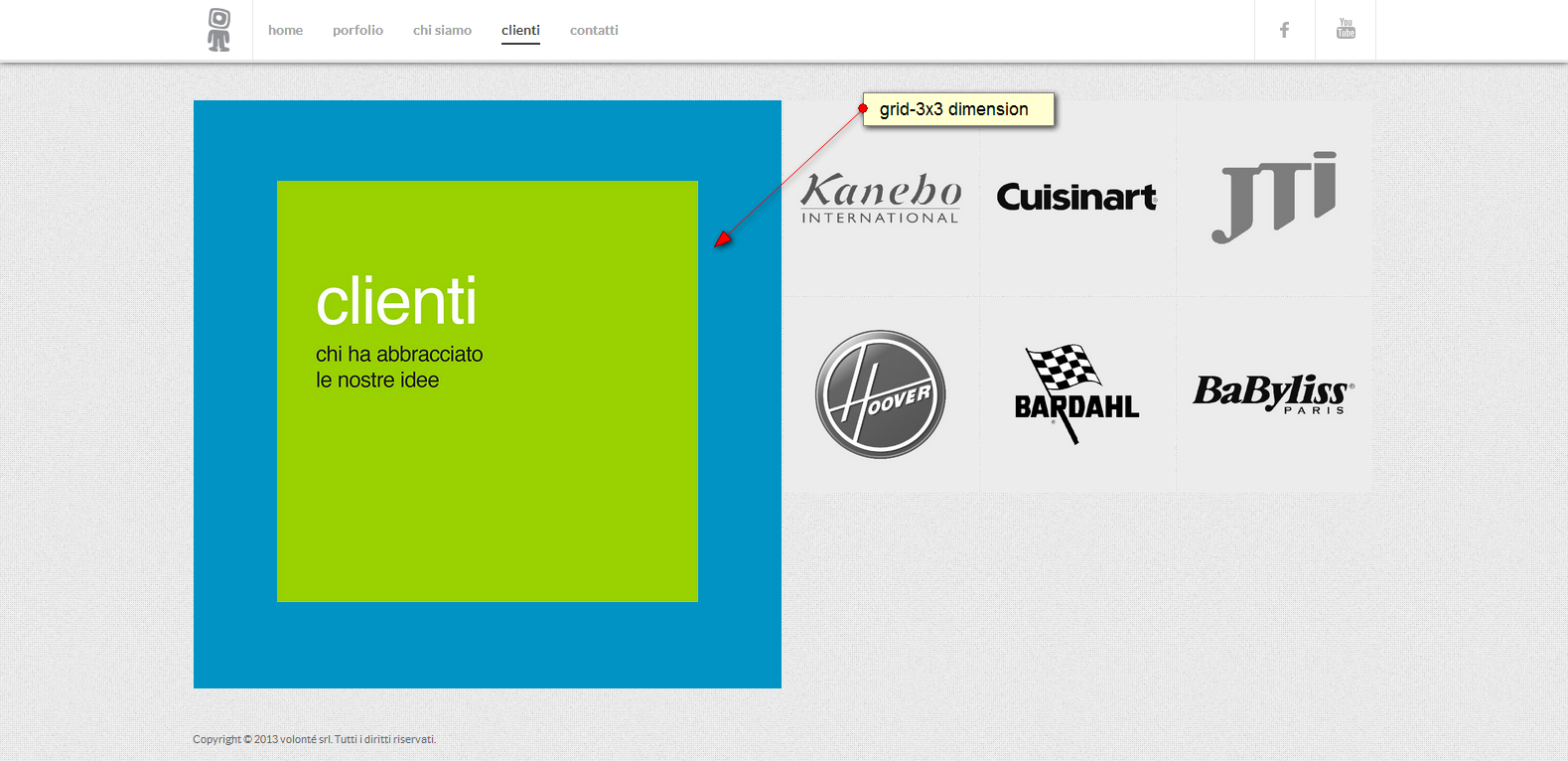-
AuthorPosts
-
doco_design Friend
doco_design
- Join date:
- October 2013
- Posts:
- 38
- Downloads:
- 0
- Uploads:
- 6
- Thanks:
- 2
- Thanked:
- 1 times in 1 posts
November 11, 2013 at 11:25 am #192155Hi,
How I can to create a grid element 3×3?Now the max dimension is “grid-2×2 grid-pos-3”, I would create “grid-3×3 grid-pos-3”.
Thank you
doco_design Friend
doco_design
- Join date:
- October 2013
- Posts:
- 38
- Downloads:
- 0
- Uploads:
- 6
- Thanks:
- 2
- Thanked:
- 1 times in 1 posts
November 12, 2013 at 8:29 am #511936Is it possible?
Where I can find the code to modify or add the grid dimension?Thanks
 Ninja Lead
Moderator
Ninja Lead
Moderator
Ninja Lead
- Join date:
- November 2014
- Posts:
- 16064
- Downloads:
- 310
- Uploads:
- 2864
- Thanks:
- 341
- Thanked:
- 3854 times in 3563 posts
November 13, 2013 at 11:25 am #512098Yes, you can do that.
Open templates/ja_fixel/css/template.css file
Find below script
.jamasshead.grid-2x2,
.jamasshead.grid-2x1,
.jamasshead.grid-1x1,
.jamasshead.grid-1x2 {
max-height: auto !important;
width: 100% !important;
}.fixel-grid .items.text.grid-1x2 .article-intro,
.fixel-grid .items.text.grid-2x2 .article-intro {
height: 458px;
}.fixel-grid .items.highlight .module-ct .grid-2x2.highlight,
.fixel-grid .items.highlight .module-ct .grid-2x1.highlight,
.fixel-grid .items.highlight .module-ct .grid-1x2.highlight,
.fixel-grid .items.highlight .module-ct .grid-1x1.highlight,
.highlight .module-ct .grid-2x2.highlight,
.highlight .module-ct .grid-2x1.highlight,
.highlight .module-ct .grid-1x2.highlight,
.highlight .module-ct .grid-1x1.highlight {
width: 100% !important;
}.bannergroup.grid-1x1,
.bannergroup.grid-1x2,
.bannergroup.grid-2x1,
.bannergroup.grid-2x2 {
width: 100% !important;
}and you add new grid dimension(grid-3×3) into css style.
One done that, you can use grid-3×3 work with module class suffix
doco_design Friend
doco_design
- Join date:
- October 2013
- Posts:
- 38
- Downloads:
- 0
- Uploads:
- 6
- Thanks:
- 2
- Thanked:
- 1 times in 1 posts
November 20, 2013 at 4:46 pm #512886Hi,
I have two question:1- Which are the lines in template.css file that indicate the number of element in home grid?
I have the necessity to create two different grid layout but when I create the second style, (6 grid elements) the template.css file in the new template folder hasn’t my changes.
This is the link:http://www.docodesign.it/volontedef/clienti
2- I would like to modify the dimension of masshead module in my homepage. Now the size of Masshead module is 2×2. I would like a 3×3 dimension.
http://www.docodesign.it/volontedef/clienti
Thank you
doco_design Friend
doco_design
- Join date:
- October 2013
- Posts:
- 38
- Downloads:
- 0
- Uploads:
- 6
- Thanks:
- 2
- Thanked:
- 1 times in 1 posts
November 21, 2013 at 1:42 pm #513006Hi,
I tried to add the code with my custom position but doesn’t work.This is the page:
http://www.docodesign.it/volontedef/clienti
The green square is set to grid 3×3 but now is 1×1.
 Ninja Lead
Moderator
Ninja Lead
Moderator
Ninja Lead
- Join date:
- November 2014
- Posts:
- 16064
- Downloads:
- 310
- Uploads:
- 2864
- Thanks:
- 341
- Thanked:
- 3854 times in 3563 posts
November 22, 2013 at 3:49 am #513090I have debugged your site, I see you added grid-3×3 into module class suffix but I didn’t see any css style for it.
+ grid-3×3 added to module class suffix needs blank space in first line (you can check it within other modules), see the screenshot
+ Css styles not defined
Open templates/ja_fixel/css/themes/clienti/template.css file and find grid-2×2 and make similar for grid-3×3
doco_design Friend
doco_design
- Join date:
- October 2013
- Posts:
- 38
- Downloads:
- 0
- Uploads:
- 6
- Thanks:
- 2
- Thanked:
- 1 times in 1 posts
November 25, 2013 at 5:01 pm #513458Hi,
I tried all but it doesn’t work…I added the code in /clienti/template.css and I tried to change the code in suffix class but doesn’t work.
 Ninja Lead
Moderator
Ninja Lead
Moderator
Ninja Lead
- Join date:
- November 2014
- Posts:
- 16064
- Downloads:
- 310
- Uploads:
- 2864
- Thanks:
- 341
- Thanked:
- 3854 times in 3563 posts
November 26, 2013 at 5:03 pm #513599I would need to take a closer look at your site. Please pm me admin login details and FTP account of your site. I shall check it for you.
doco_design Friend
doco_design
- Join date:
- October 2013
- Posts:
- 38
- Downloads:
- 0
- Uploads:
- 6
- Thanks:
- 2
- Thanked:
- 1 times in 1 posts
November 28, 2013 at 12:29 pm #513855I sent you my admin details.
Thank you
 Ninja Lead
Moderator
Ninja Lead
Moderator
Ninja Lead
- Join date:
- November 2014
- Posts:
- 16064
- Downloads:
- 310
- Uploads:
- 2864
- Thanks:
- 341
- Thanked:
- 3854 times in 3563 posts
November 29, 2013 at 11:05 am #513934<em>@doco_design 399945 wrote:</em><blockquote>I sent you my admin details.
Thank you</blockquote>
Please pm me FTP account of your hosting because I need to add css style becase I have never seen css style adapt with grid-3×3 dimension
doco_design Friend
doco_design
- Join date:
- October 2013
- Posts:
- 38
- Downloads:
- 0
- Uploads:
- 6
- Thanks:
- 2
- Thanked:
- 1 times in 1 posts
December 3, 2013 at 4:38 pm #514227Hi Ninja,
do you have news about my question?Thank you
 Ninja Lead
Moderator
Ninja Lead
Moderator
Ninja Lead
- Join date:
- November 2014
- Posts:
- 16064
- Downloads:
- 310
- Uploads:
- 2864
- Thanks:
- 341
- Thanked:
- 3854 times in 3563 posts
December 4, 2013 at 11:39 am #514314<em>@doco_design 400427 wrote:</em><blockquote>Hi Ninja,
do you have news about my question?Thank you</blockquote>
Apologies for delay response because I need time to customize on your site. I don’t remember exactly(a lot of changes) what I have changed on your site. But you can see grid-3×3 dimension is working on your site now, see the screenshot
-
1 user says Thank You to Ninja Lead for this useful post
doco_design Friend
doco_design
- Join date:
- October 2013
- Posts:
- 38
- Downloads:
- 0
- Uploads:
- 6
- Thanks:
- 2
- Thanked:
- 1 times in 1 posts
December 5, 2013 at 11:06 am #514435Ok it works!
Thank you very much!
1 user says Thank You to doco_design for this useful post
meyoik Friend
meyoik
- Join date:
- April 2014
- Posts:
- 72
- Downloads:
- 0
- Uploads:
- 0
- Thanks:
- 16
- Thanked:
- 3 times in 1 posts
May 6, 2014 at 10:10 am #533790<em>@Ninja Lead 400536 wrote:</em><blockquote>Apologies for delay response because I need time to customize on your site. I don’t remember exactly(a lot of changes) what I have changed on your site. But you can see grid-3×3 dimension is working on your site now, see the screenshot
</blockquote>
I am looking for this exact same thing, but I think there are parts of the solution either not in this thread or just so scattered it’s hard to find the sequence…could you please post the solution, from step 1 to finish so we don’t have to post this question up again?
Many many thanks!
Saguaros Moderator
Saguaros
- Join date:
- September 2014
- Posts:
- 31405
- Downloads:
- 237
- Uploads:
- 471
- Thanks:
- 845
- Thanked:
- 5346 times in 4964 posts
AuthorPostsViewing 15 posts - 1 through 15 (of 15 total)This topic contains 15 replies, has 4 voices, and was last updated by
Saguaros 10 years ago.
We moved to new unified forum. Please post all new support queries in our New Forum
Jump to forum