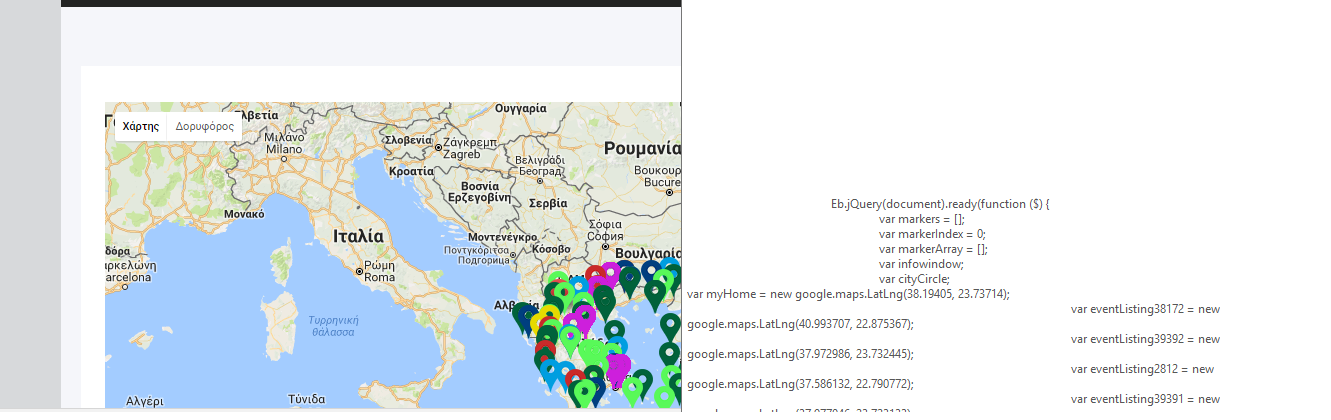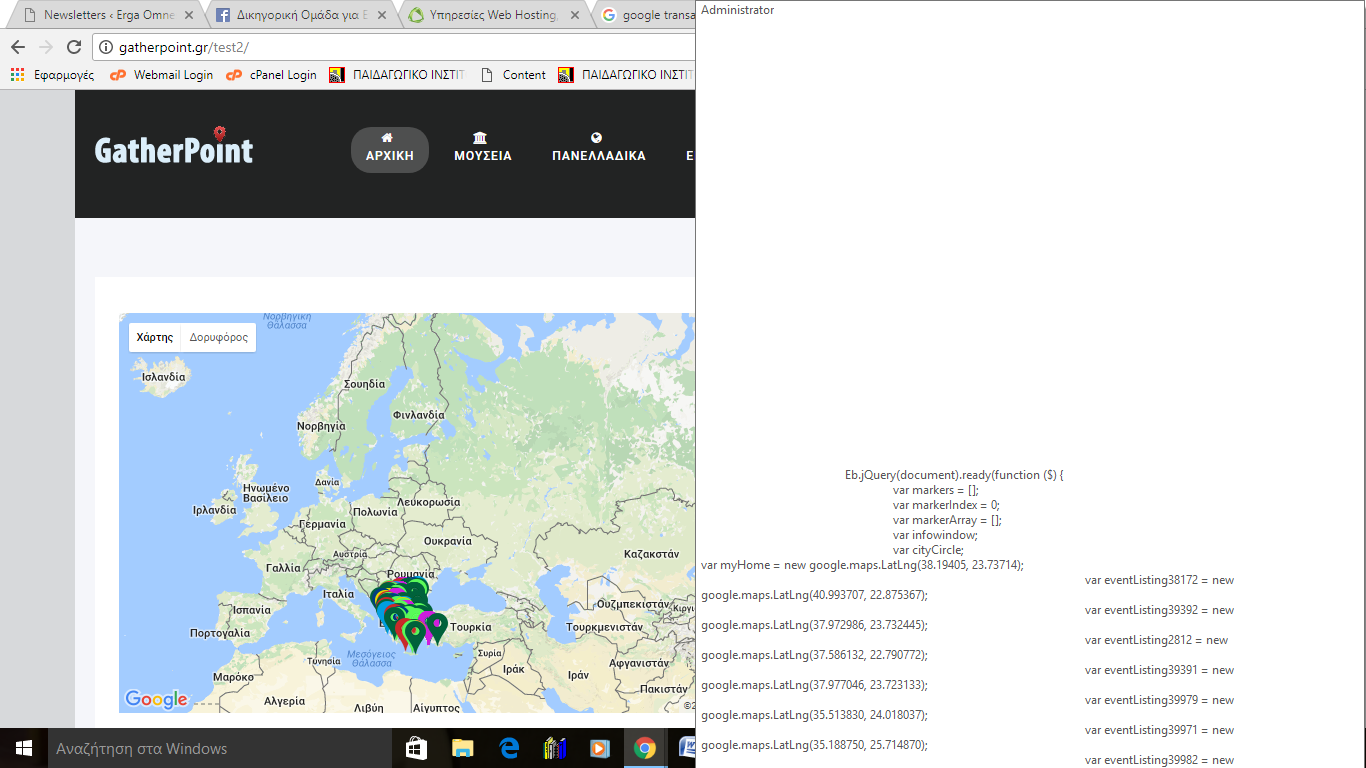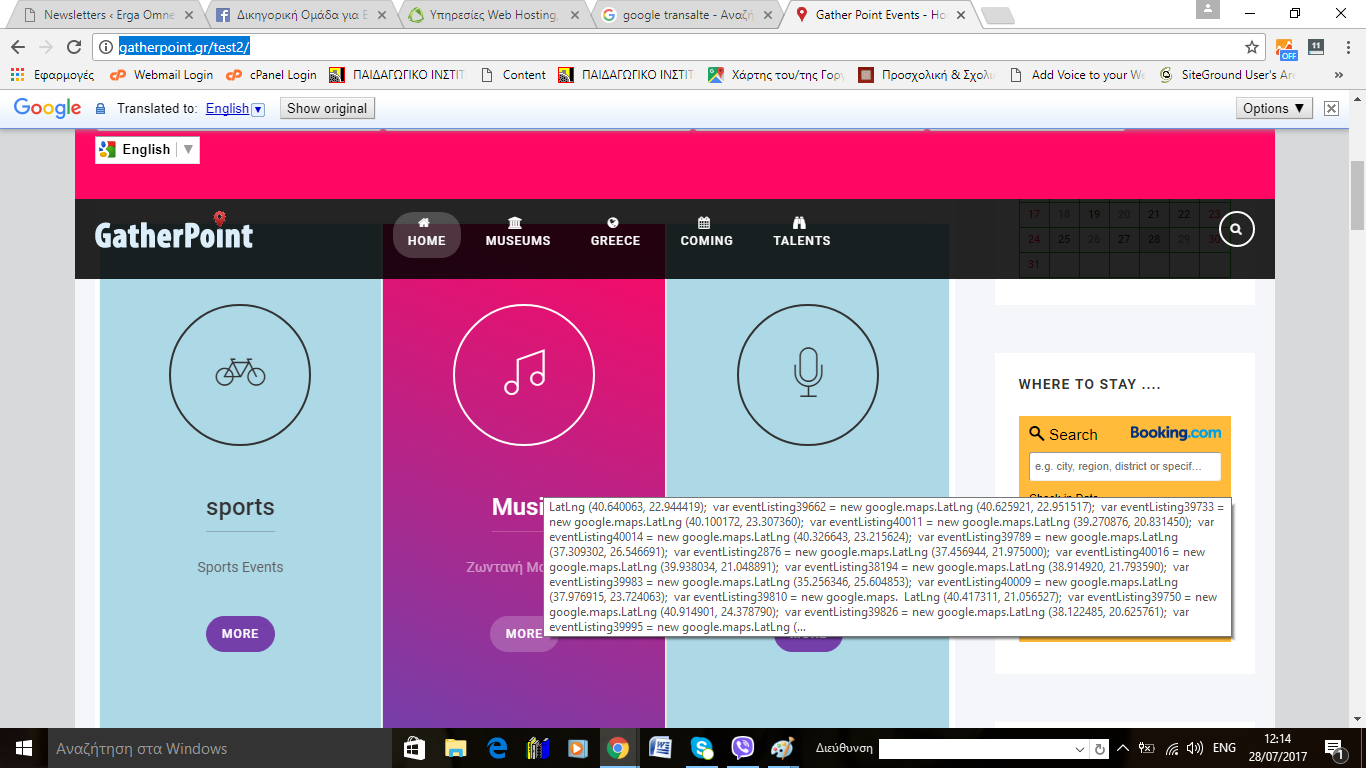-
AuthorPosts
-
July 27, 2017 at 12:07 pm #1051971
Hi,
If i hover my mouse over the map or any image i have in my index page i get this message (see photo attached). Any idea why this is happening?
Thanks
Saguaros Moderator
Saguaros
- Join date:
- September 2014
- Posts:
- 31405
- Downloads:
- 237
- Uploads:
- 471
- Thanks:
- 845
- Thanked:
- 5346 times in 4964 posts
July 28, 2017 at 2:42 am #1052079Hi,
I tried to click any pointer on the map but it still working fine, is that ok now?
July 28, 2017 at 9:35 am #1052215Hi,
No it’s not doing it by clicking the pointer. Message appears when you hover the mouse over the map or the photos i have at the categories in the index page. Photo 1 i’m attaching is what it shows when site is in Greek and i hove the mouse over the map and photo 2 what it shows when i use google translate to turn the site in english and i hover the mouse over the categories.
Thanks-
Saguaros Moderator
Saguaros
- Join date:
- September 2014
- Posts:
- 31405
- Downloads:
- 237
- Uploads:
- 471
- Thanks:
- 845
- Thanked:
- 5346 times in 4964 posts
July 31, 2017 at 9:32 am #1052692I see the same code rendered when assign homepage to a standard template of Joomla (Beez/Protostar). The problem may come from Event Booking Google Map module when embedding via article. Did you try to create a special layout for homepage and assign these modules into associated positions in layout?
At this moment, I see that you embed some modules into home article.
Or you can also contact provider of Event Booking for further checking.
July 31, 2017 at 11:33 am #1052722Hi,
Thanks for your reply. I’m not familiar with changing the layout or creating new positions in a template. Is there any way you could you do this for me? Is there an additional cost for doing it? I just want the map to appear at the top of the site where it is now but everytime i assign the module at a top position that the template already has it is not appearing.
ThanksSaguaros Moderator
Saguaros
- Join date:
- September 2014
- Posts:
- 31405
- Downloads:
- 237
- Uploads:
- 471
- Thanks:
- 845
- Thanked:
- 5346 times in 4964 posts
August 2, 2017 at 6:56 am #1053187You can share me the FTP account of your site so I will take a look.
August 3, 2017 at 7:25 am #1053480This reply has been marked as private.Saguaros Moderator
Saguaros
- Join date:
- September 2014
- Posts:
- 31405
- Downloads:
- 237
- Uploads:
- 471
- Thanks:
- 845
- Thanked:
- 5346 times in 4964 posts
August 9, 2017 at 10:49 am #1054757Hi,
I updated the file: /test2/templates/ja_events_ii/tpls/blocks/mainbody/one-sidebar-right.php
and add some code to load a new position called section3
Then I assign 3 modules in ‘home’ article to this new position to show on homepage.
The problem is that whenever I publish the ‘Events Booking Google Map’ module, the layout gets messed up (the sidebar right moved down the main content). It seems that the problem comes from this module markup.
You can try to enable this module: Events Booking Google Map (2) and see the same.
August 14, 2017 at 6:58 am #1056211Hi, Thank you so much! I changed the maps module layout and it works just fine! I only have a quick question will all that you did dissapear in future updates of the template or you created some kind of override and it will be ok? Thanks again you’re awesome!
-
This reply was modified 6 years, 8 months ago by
leniw_1.
Saguaros Moderator
Saguaros
- Join date:
- September 2014
- Posts:
- 31405
- Downloads:
- 237
- Uploads:
- 471
- Thanks:
- 845
- Thanked:
- 5346 times in 4964 posts
August 15, 2017 at 6:46 am #1056495Hi,
To override this, you can copy this file: /test2/templates/ja_events_ii/tpls/blocks/mainbody/one-sidebar-right.php
into this directory: /test2/templates/ja_events_ii/local/tpls/blocks/mainbody/one-sidebar-right.php
If this ‘local’ folder doesn’t exist, just create it.
Cheers!
-
AuthorPosts
Viewing 10 posts - 1 through 10 (of 10 total)This topic contains 9 replies, has 2 voices, and was last updated by
Saguaros 6 years, 8 months ago.
We moved to new unified forum. Please post all new support queries in our New Forum
Jump to forum